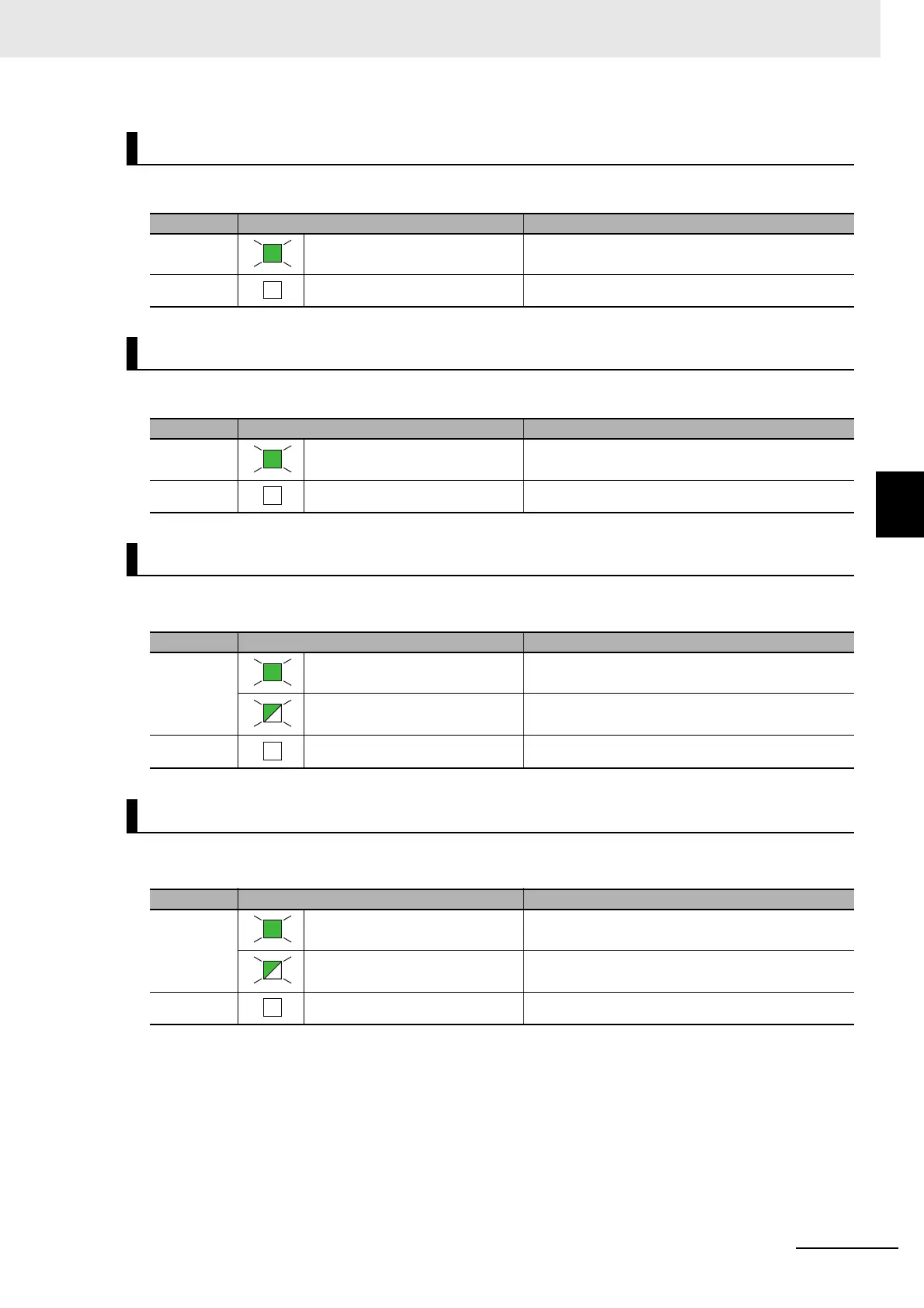4 - 7
4 Part Names and Functions
NX-series EtherNet/IP Coupler Unit User’s Manual (W536)
4-2 Indicators
4
The UNIT PWR indicator shows the status of the Unit power supply.
The I/O PWR indicator shows the status of the I/O power supply.
The Port 1 Link/Activity (L/A) indicator shows the linked status and the EtherNet/IP communication sta-
tus for Port 1.
The Port 2 Link/Activity (L/A) indicator shows the linked status and the EtherNet/IP communication sta-
tus for Port 2.
UNIT PWR Indicator
Color Status Meaning
Green
Lit Unit power supplied
---
Not lit No Unit power supply
I/O PWR Indicator
Color Status Meaning
Green
Lit I/O power supplied
---
Not lit No I/O power supply
L/A P1 Indicator
Color Status Meaning
Green
Lit Link established
Flickering • Link established
• Communications are active
---
Not lit No link established
L/A P2 Indicator
Color Status Meaning
Green
Lit. Link established
Flickering • Link established
• Communications are active
---
Not lit. No link established
