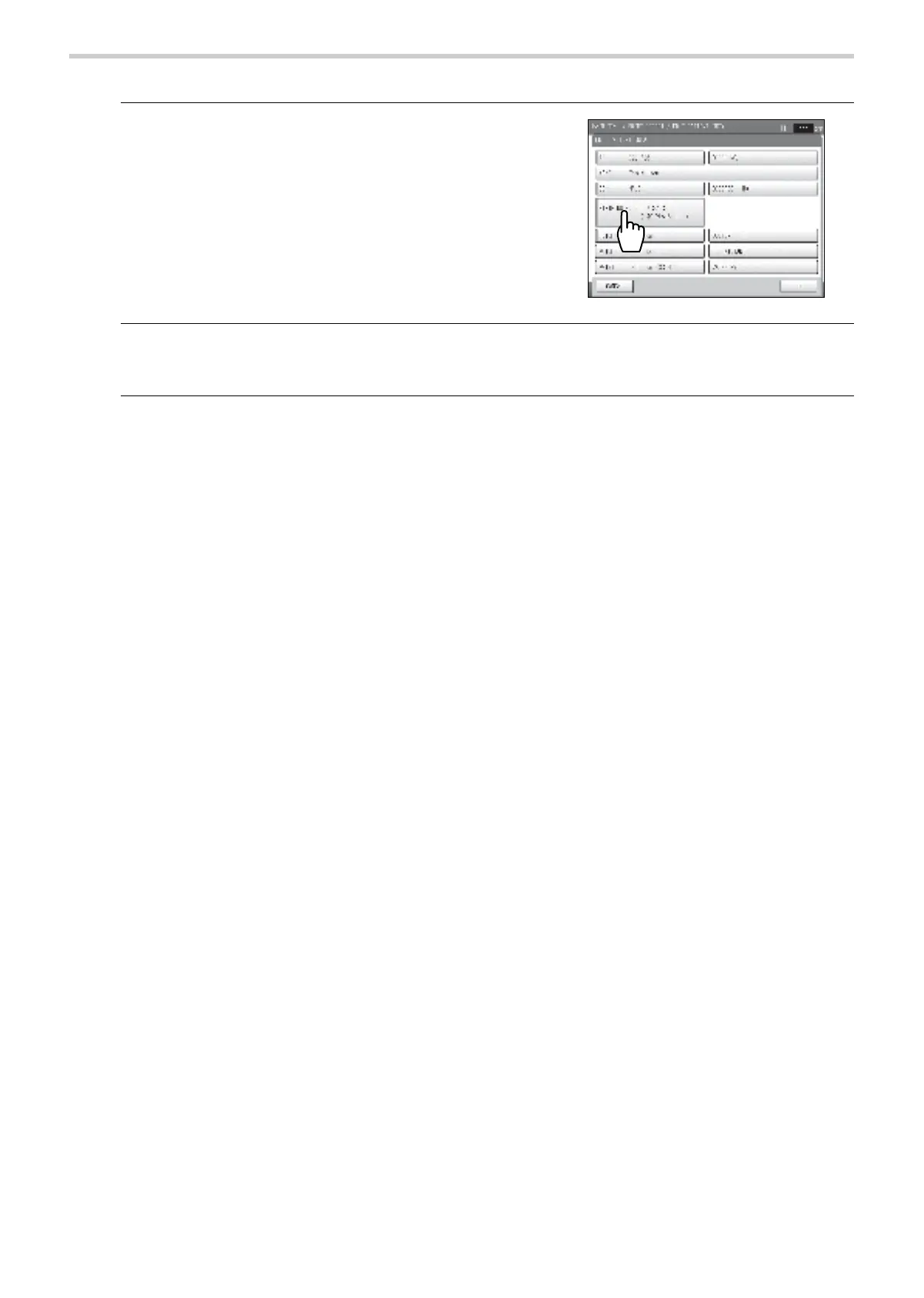98
3-6. Printing Reports and Editing Patient Information
5. Select the item that you wish to edit, and edit the
item.
For details on each item and editing procedures, see
"Entering and Editing Patient Information" (refer to
page 25).
6. Press the [OK] button.
To cancel editing, press the [CANCEL] button.
7. Press the [BACK] button.
BP-203RPE3(A).fm 98 ページ 9年月6日 土曜日 午後5時4分
