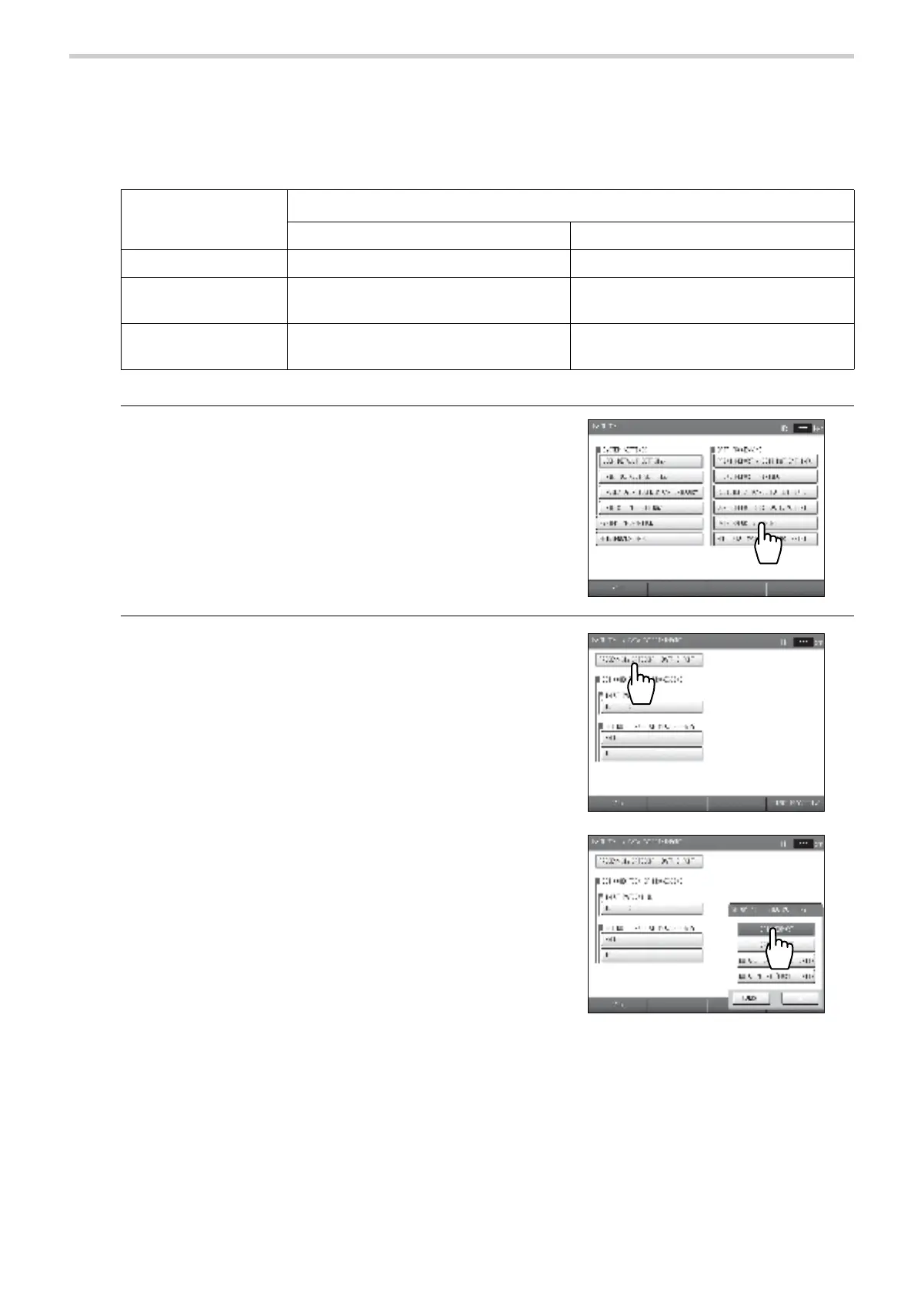117
3-10. Data Export / Import (USB Flash Drive)
Data Processing Procedure
Three items are set in order to perform data export and import processing, however, processing is
possible without setting these items. Processing is as follows depending on whether or not the
items are specified:
1. Press the [DATA EXPORT / IMPORT] button
2. Set the processing category.
1. Press the [PROCESSING CATEGORY] button.
2. Select the desired "processing category".
3. Press the [OK] button.
To cancel, press the [CANCEL] button.
Items
Specified yes/no
Yes No
ID Only data of specified IDs are processed All data are processed
FROM: (Starting date)
Data from the specified date and later
are processed
All data are processed
TO: (Ending date)
Data prior to the specified date are
processed
All data are processed
BP-203RPE3(A).fm 117 ページ 9年月6日 土曜日 午後5時4分
