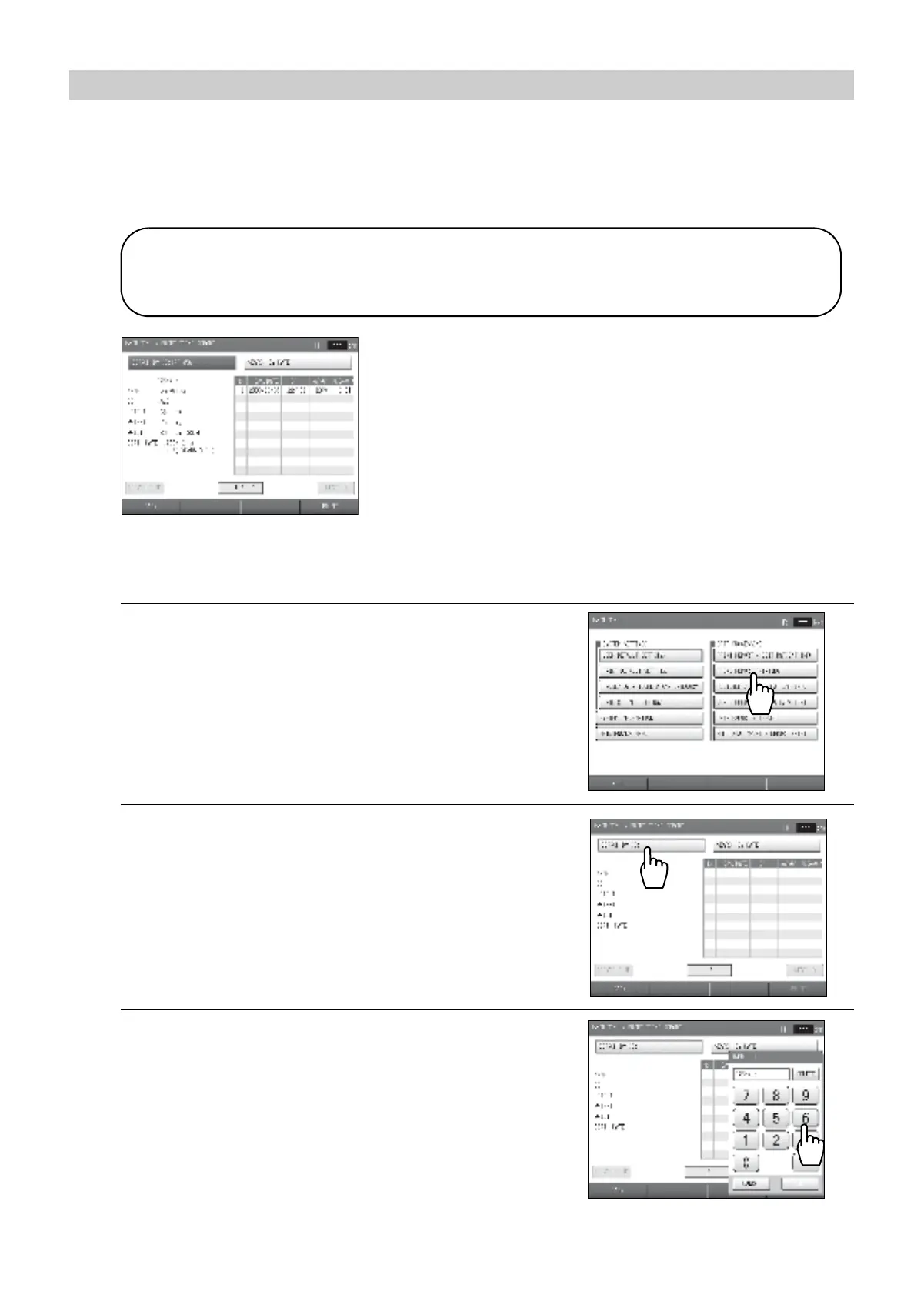101
3-7. Printing a Trend Report
A trend report showing trends in patient's measurement data can be printed. The patient data to be
printed can be searched for by ID number or by measurement date.
Press the [MAIN MENU] button in the initial screen. Perform "Trend Report Printing" from the main
menu screen.
Searching by ID number
1. Press the [TREND REPORT PRINTING] button.
2. Press the [SEARCH BY ID] button.
3. Enter the ID number.
Note:
Data marked by * at the right of the date and time of measurement is TBI (Toe Brachial Index)
data. TBI can be measured when the TBI package is installed. If the TBI package is installed,
read the accompanying manual.
BP-203RPE3(A).fm 101 ページ 9年月6日 土曜日 午後5時4分
