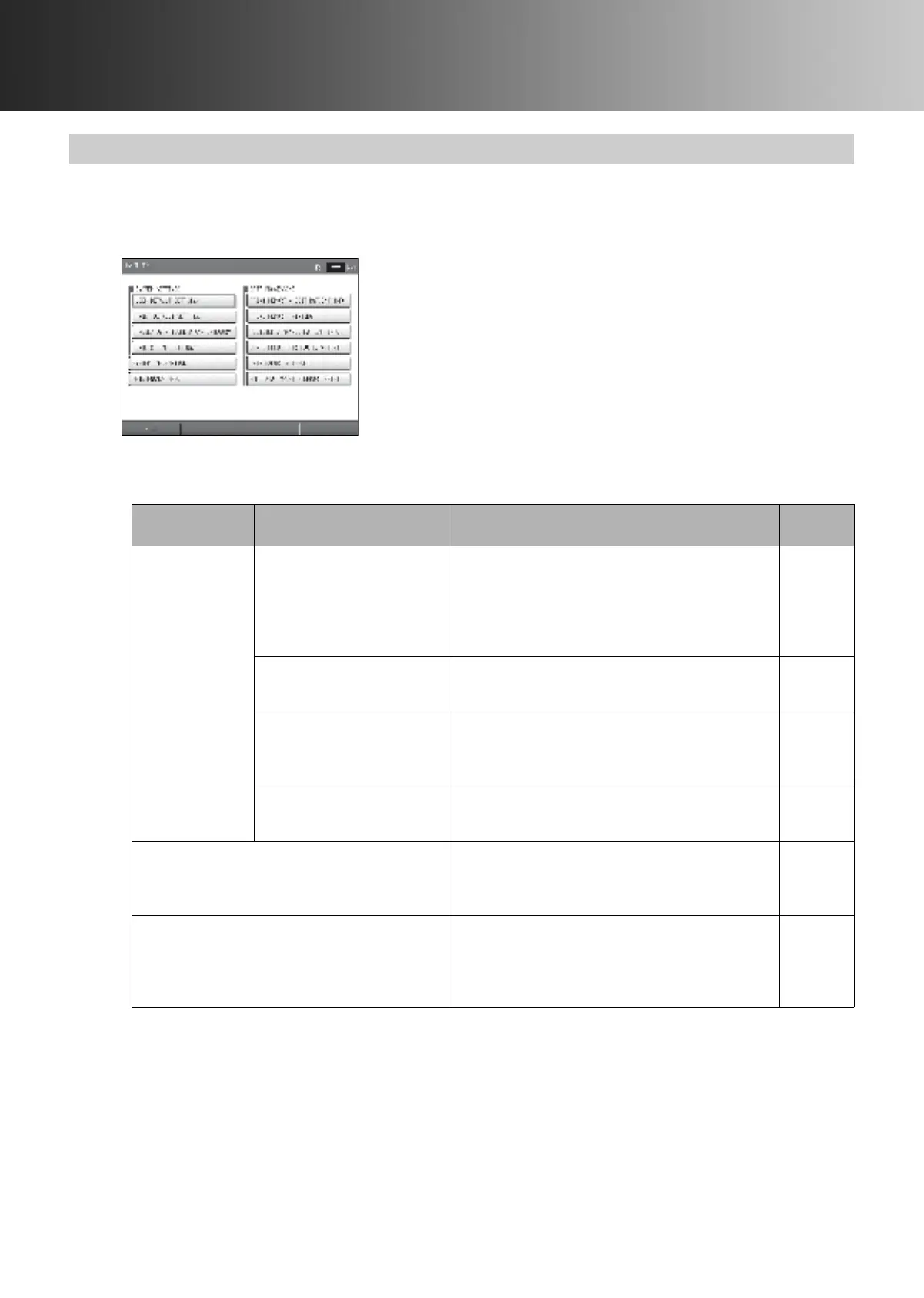74
3. Settings and Data Processing
3-1. Main Menu Screen
To display the main menu screen, press [MAIN MENU] in the initial screen that appears after the
power is turned ON. The main menu screen is used to configure basic settings related to the
device and settings for printing measurement results, and to process past measurement data.
The items in the menu are described below.
Type Name Description Page
SYSTEM
SETTINGS
USER DEFAULT
SETTINGS
Conditions related to patient information such
as search keys and ID input type, and
settings related to measurement such as
measurement sensors and measurement
sites.
76
PRINT DEFAULT
SETTINGS
You can configure print settings such as
paper size, copies, and print layout.
80
FACIL / Dr. /
TECHNICIAN /
CATEGORY
Facility name, doctor, technician, and
category settings can be stored, edited, and
deleted.
86
DATE & TIME SETTINGS
Use this to set the date and time in the
device.
93
SYSTEM INFORMATION
The device serial number, program version,
system configuration, and other information
can be displayed.
133
MAINTENANCE MENU
This is used to test for air leakage and other
inflation/deflation speed and pressure
accuracy problems in the measurement
functions (inspection and maintenance).
134
BP-203RPE3(A).fm 74 ページ 9年月6日 土曜日 午後5時4分
