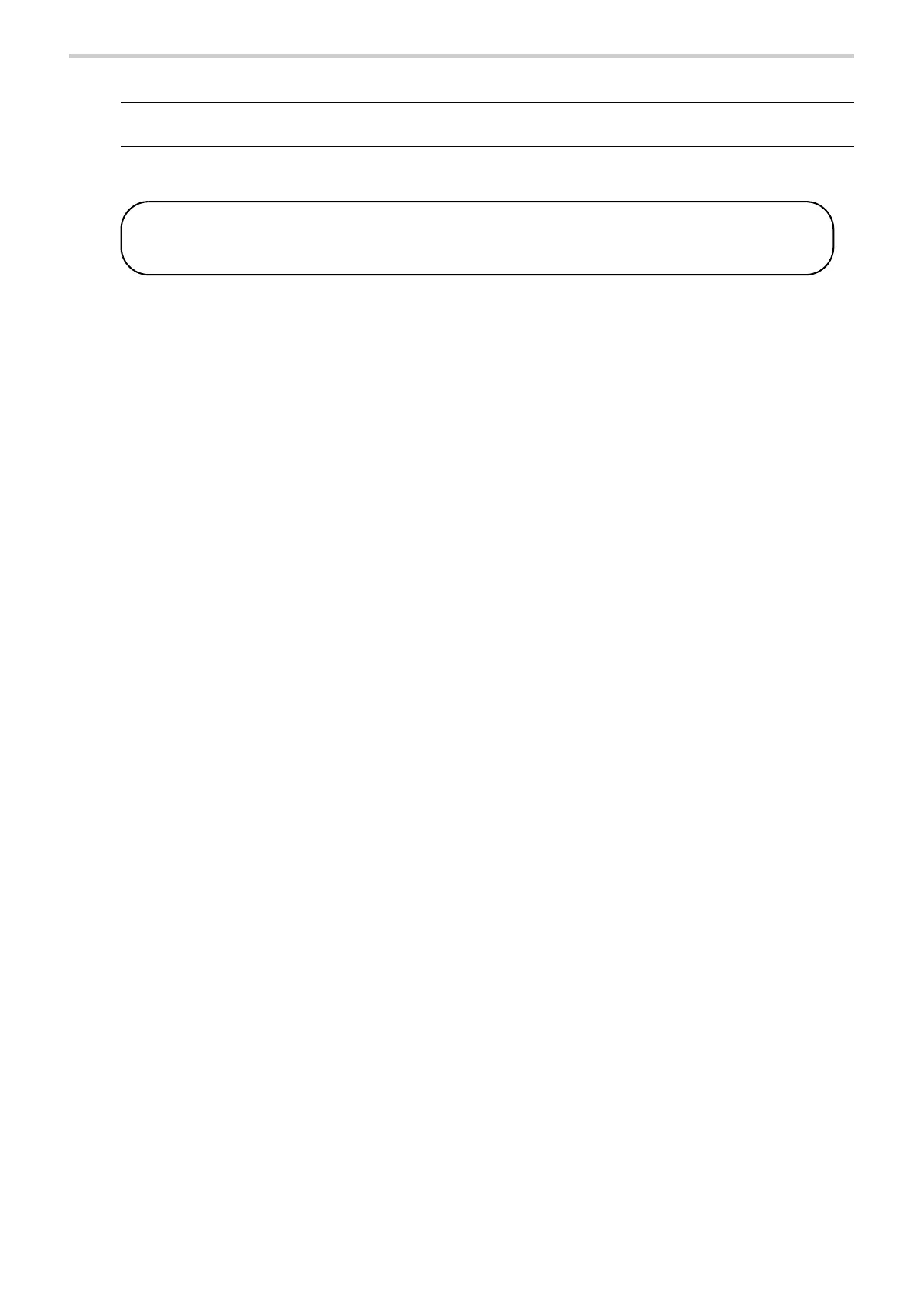92
3-4. Facility name / Doctor / Technician / Category Settings
6. Repeat steps 2 to 5 to configure other items.
7. Press the [SAVE AND RETURN] button.
Note:
If there is no need to print the "Doctor", "Technician", and "Category" on measurement result
reports, press the [CLEAR] button.
BP-203RPE3(A).fm 92 ページ 9年月6日 土曜日 午後5時4分
