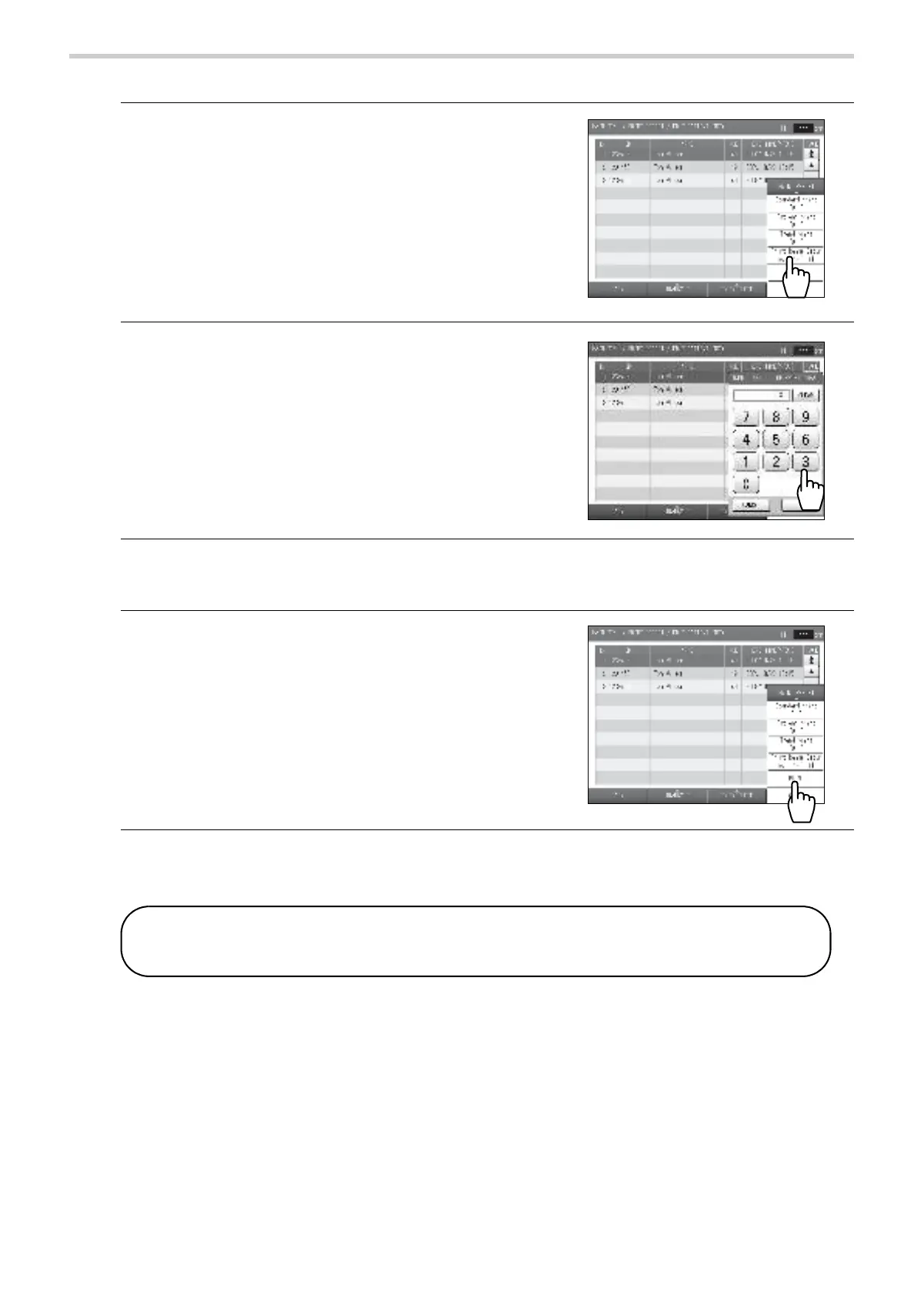96
3-6. Printing Reports and Editing Patient Information
5. Press the [Print Range Setup] button.
6. Enter the number of the last measurement data
that you wish to reprint.
7. Press the [OK] button.
To cancel, press the [CANCEL] button.
8. Press the [PRINT] button.
9. Press the [OK] button.
To cancel printing, press the [CANCEL] button.
Note:
To cancel printing after it has begun, press the [CANCEL] button or the [STOP] button on the
device.
BP-203RPE3(A).fm 96 ページ 9年月6日 土曜日 午後5時4分
