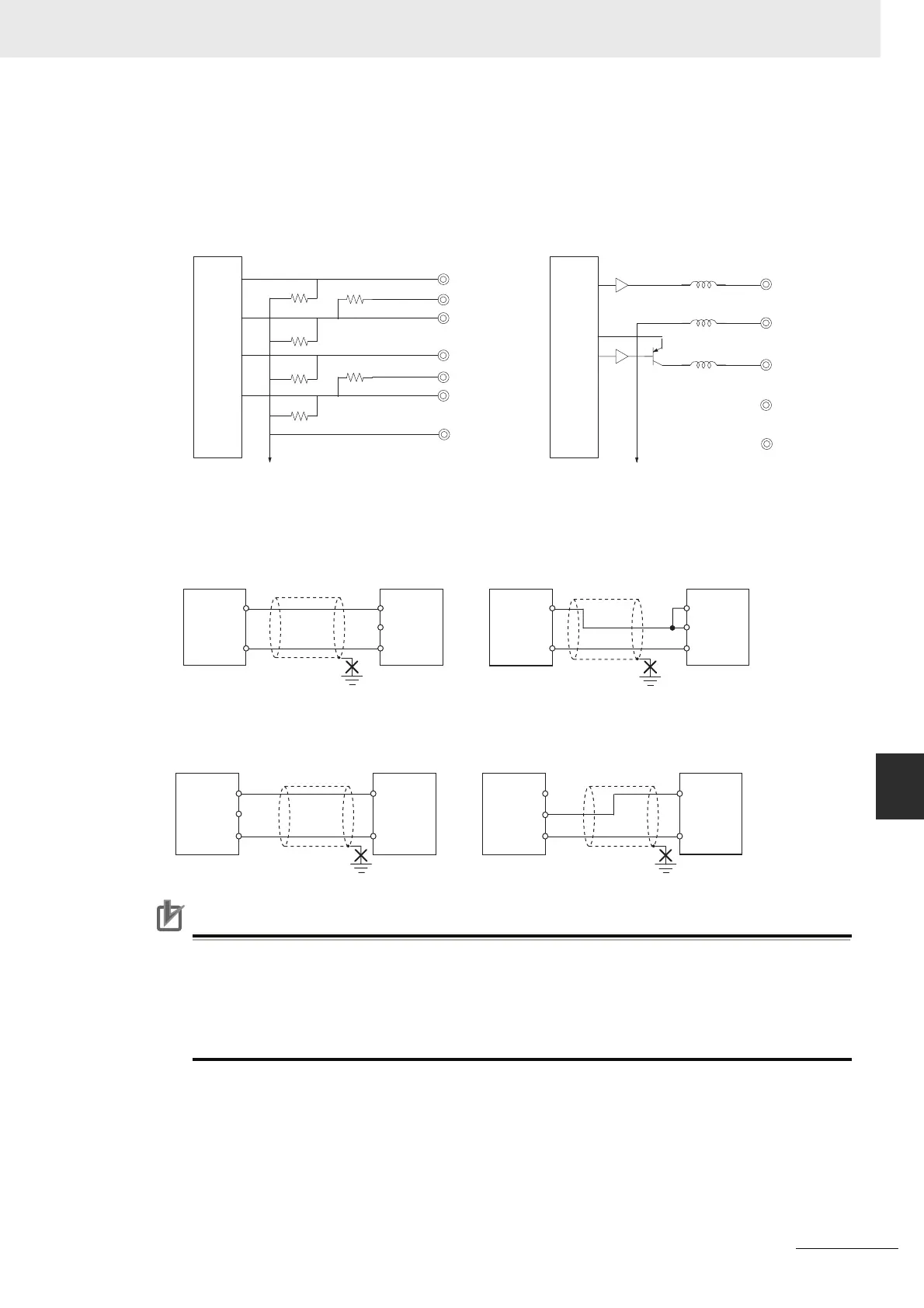8-31
8 Using Expansion Units and Expansion I/O Units
CP1E CPU Unit Hardware User’s Manual(W479)
8-3 Analog I/O Units
8
8-3-4 Flow of Operation
2
Wire to analog I/O devices.
(1) Wiring internal circuits of the CPU Unit
(2) Wiring analog output devices to the Analog I/O Unit
(3) Wiring analog input devices to the Analog I/O Unit
Precautions for Correct UsePrecautions for Correct Use
• Do not connect the shield when using shielded twisted-pair cables.
• When an input is not being used, short the + and - terminals.
• Separate wiring from power lines (AC power supply lines, high-voltage lines, etc.)
• When there is noise in the power supply line, install a noise filter on the input section and the
power supply terminals.
• Analog Inputs • Analog Outputs
Analog ground
Input 0
Input 1
Analog ground
Output
Internal circuits
510 kΩ
510 kΩ
510 kΩ
510 kΩ
250 Ω
250 Ω
COM0 (−)
V IN0
V IN1
COM1 (−)
Internal circuits
COM (−)
V OUT
I OUT
AG
NC
NC
I IN0
I IN1
V IN
COM
I IN
V IN
COM
I IN
Analog
device
with
voltage
output
+
−
+
−
Analog
I/O Unit
Analog
device
with
current
output
Analog
I/O Unit
2-core shielded
twisted-pair cable
FG
2-core shielded
twisted-pair cable
FG
FG
FG
V OUT
COM
I OUT
V OUT
COM
I OUT
Analog
device
with
voltage
input
+
−
+
−
Analog
I/O Unit
Analog
device
with
current
input
Analog
I/O Unit
2-core shielded
twisted-pair cable
2-core shielded
twisted-pair cable