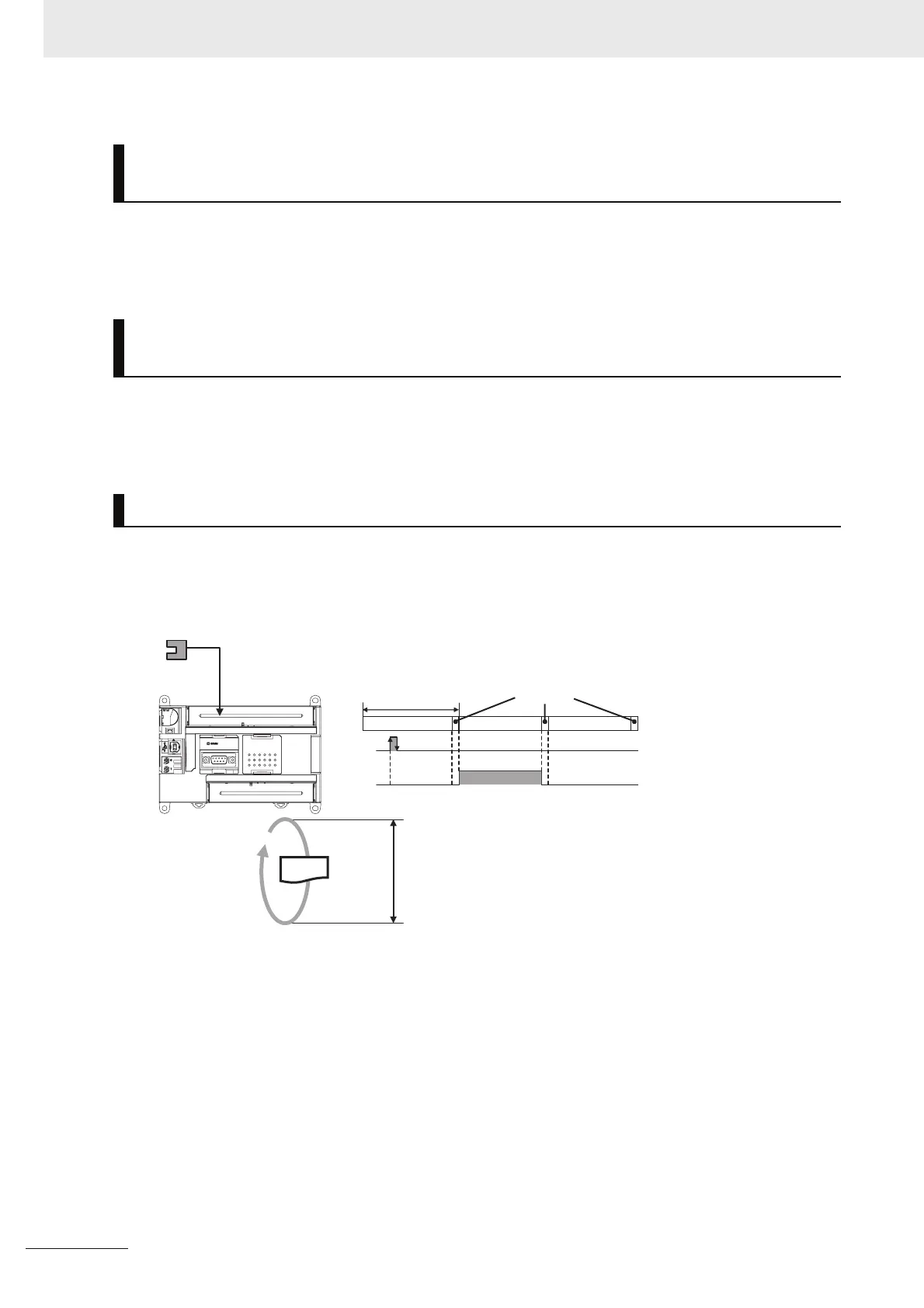1 Overview and Specifications
1-4
CP1E CPU Unit Hardware User’s Manual(W479)
A total of up to three of the following Expansion I/O Units can be connected to an E30/40, N30/40/60 or
NA20 CPU Unit. (The total of three Units must also include Expansion Units.)
24-input/16-output Unit, 32-output Unit, 12-input/8-output Unit, 16-output Unit, 8-input Unit, or 8-out-
put Unit
With an E30/40, N30/40/60 or NA20 CPU Unit, a total of up to three of the following Expansion Units
can be connected. (The total of three Units must also include Expansion I/O Units.)
Analog I/O Unit, Analog Input Unit, Analog Output Unit, Temperature Sensor Units, CompoBus/S I/O
Link Unit
By setting a built-in input to quick-response input operation, inputs with signal widths as small as 50 µs
can be read with certainty regardless of the cycle time.
Up to six quick-response inputs can be used.
Note The user setting in the PLC Setup determines if each input is a quick-response input, normal input, interrupt
input, or high-speed counter input.
With E30/40, N30/40/60 or NA20 CPU Units, Add I/O by Connecting
Expansion I/O Units
With E30/40, N30/40/60 or NA20 CPU Units, Add Analog I/O or
Temperature Inputs by Connecting Expansion Units
Quick-response Inputs
Quick-response signal to
photomicrosensor or other device
Built-in input
Cycle time
Can read ON signals
shorter than this time.
Cycle time
Input bit
Input bit
ON for one scan
in the next cycle
I/O refresh