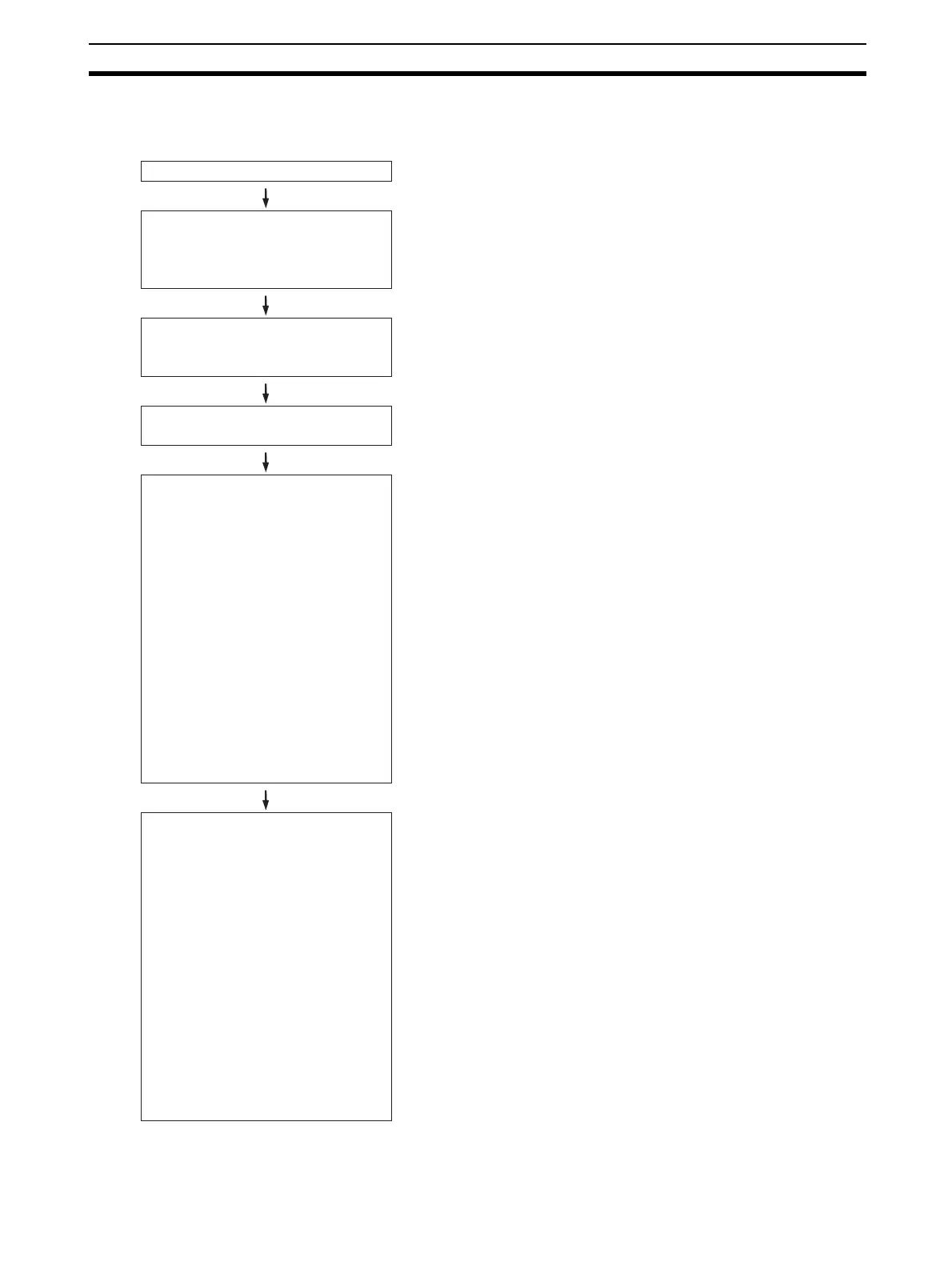217
High-speed Counters Section 5-2
5-2-3 Procedure
Select high-speed counter 0 to 3.
Select the pulse input method, reset
method, and counting range.
Select the kind of interrupt (if any).
Wire inputs.
PLC Setup settings
Ladder program
• Pulse input methods: Differential phase (4x), Pulse +
direction, Up/Down, or Increment
• Reset methods: Phase-Z + Software reset, Software
reset, Phase-Z + Software reset (continuing comparing),
Software reset (continuing comparing)
• Counting ranges: Linear mode or Ring mode
• Enable/disable interrupts
• Target value comparison interrupt
• Range comparison interrupt
• Connect to the terminals (24 VDC input or line-
driver)
• High-speed Counters 0 to 3 Enable/Disable:
• High-speed Counters 0 to 3Pulse Input Mode:
Differential phase (4x)
Pulse + direction
Up/Down
Increment
• High-speed Counters 0 to 3 Reset Method:
Phase-Z + Software reset, Software reset, Phase-Z + Software
reset (continuing comparing), Software reset (continuing
comparing)
• High-speed Counters 0 to 3 Counting Mode:
Linear mode
Ring mode
• Program the interrupt task (with any interrupt number between 0
and 255) to be executed when using a target value comparison
or range comparison interrupts.
• Register a target value comparison table and start the
comparison.
• Register a range comparison table and start the comparison.
• Register a target value comparison table without starting the
comparison.
• Register a range comparison table without starting the
comparison.
• Change the counter PV.
• Start comparison with the registered target value comparison
table or range comparison table.
• Read the high-speed counter PVs, read the status of the high-
speed counter comparison operation, or read the range-
comparison results.
• Turn ON the High-speed Counter Gate Bit to stop counting input
pulses.
• High-speed counters 0 to 3 on X/XA CPU Units and high-speed
counters 2 and 3 on Y CPU Units: 24 VDC input, Response
frequency: 50 kHz for single-phase, 100 kHz for differential phase
• High-speed counters on Y CPU Units: Line-driver input, Response
frequency: 500 kHz for single-phase, 1 MHz for differential phase
