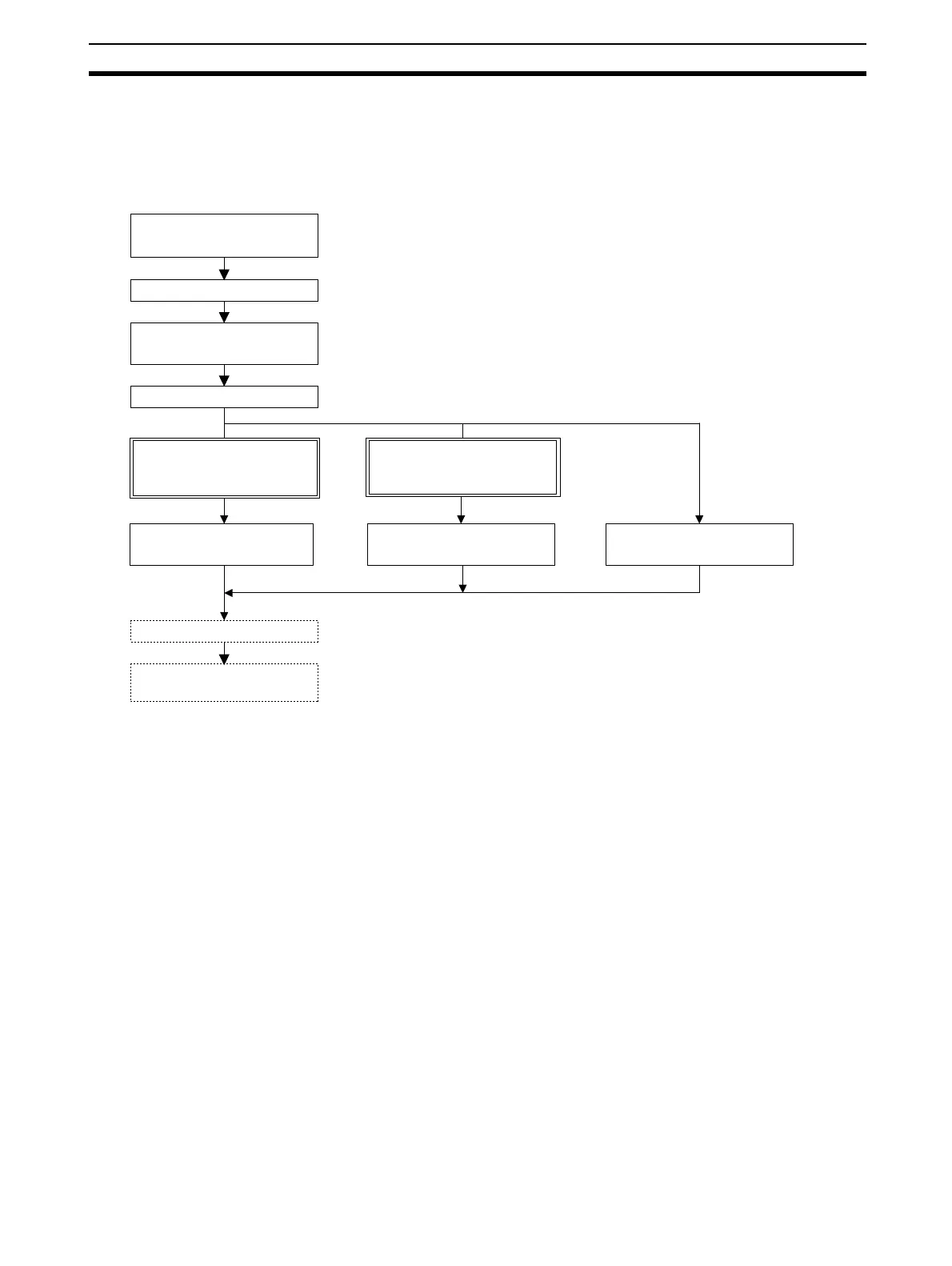557
Installation and Initial Setup Section 9-8
9-8 Installation and Initial Setup
9-8-1 Overview of Startup Procedure
The following procedure is the same for the CS Series and CJ Series.
Note 1. When using this method, always leave the local IP address of system setup in the Ethernet
Option Board set to the value of 0.0.0.0. If this area contains any other value, any setting made
in the allocated CIO words will be overwritten with it.
2. The local IP address and other parameters can be set from the Web browser.
3. It is not necessary step, and the CX-Integrator version 2.33 or higher (CX-ONE version 3.1 or
higher) is required.
When the FINS communications service is used, routing tables must be created in advance.
Routing tables are required in the following circumstances.
• When communicating with a PLC or computer on another network (e.g. remote programming
or monitoring using FINS message or a CX-programmer)
• When multiple Communications Units are mounted to a single PLC (e.g. CPU unit)
• When routing tables are used for one or more other nodes on the same network
4. It is not necessary step, and the Web browser is required.
Mount the Unit to the PLC.
Determine the local IP address
and address conversion method.
Refer to
Ethernet Unit Construction of Networks Operation
Manual for CS/CJ Series (Cat. No. W420-E1-05) SECTION 5
Determining IP Addresses
.
Refer to
9-8-2 Installation and Removing.
Refer to
9-8-3 Network Installation.
Connect to the network
using twisted-pair cable.
Create the routing tables.
Perform Unit setup.
(Create IP router tables.)
Turn ON power to the CPU Unit.
(See note 1.)
(See note 2.)
(See note 3.)
(See note 4.)
Set only the IP address for simple
application.
Set the IP address freely with
Web function.
Set local IP address in DM Area
words allocated for CPU Unit.
Connecting to the Ethernet Unit
without making any settings.
Use the default IP address.
Refer to
9-8-4 Web Browser Setting Function.
Refer to
Ethernet Unit Construction of Networks Operation Manual for CS/CJ Series
(Cat. No. W420-E1-05) 6-4 Creating Routing Tables.
Refer to
9-10 Web Browser Setup and Display.
Refer to
9-9-2 DM Area Allocations.
