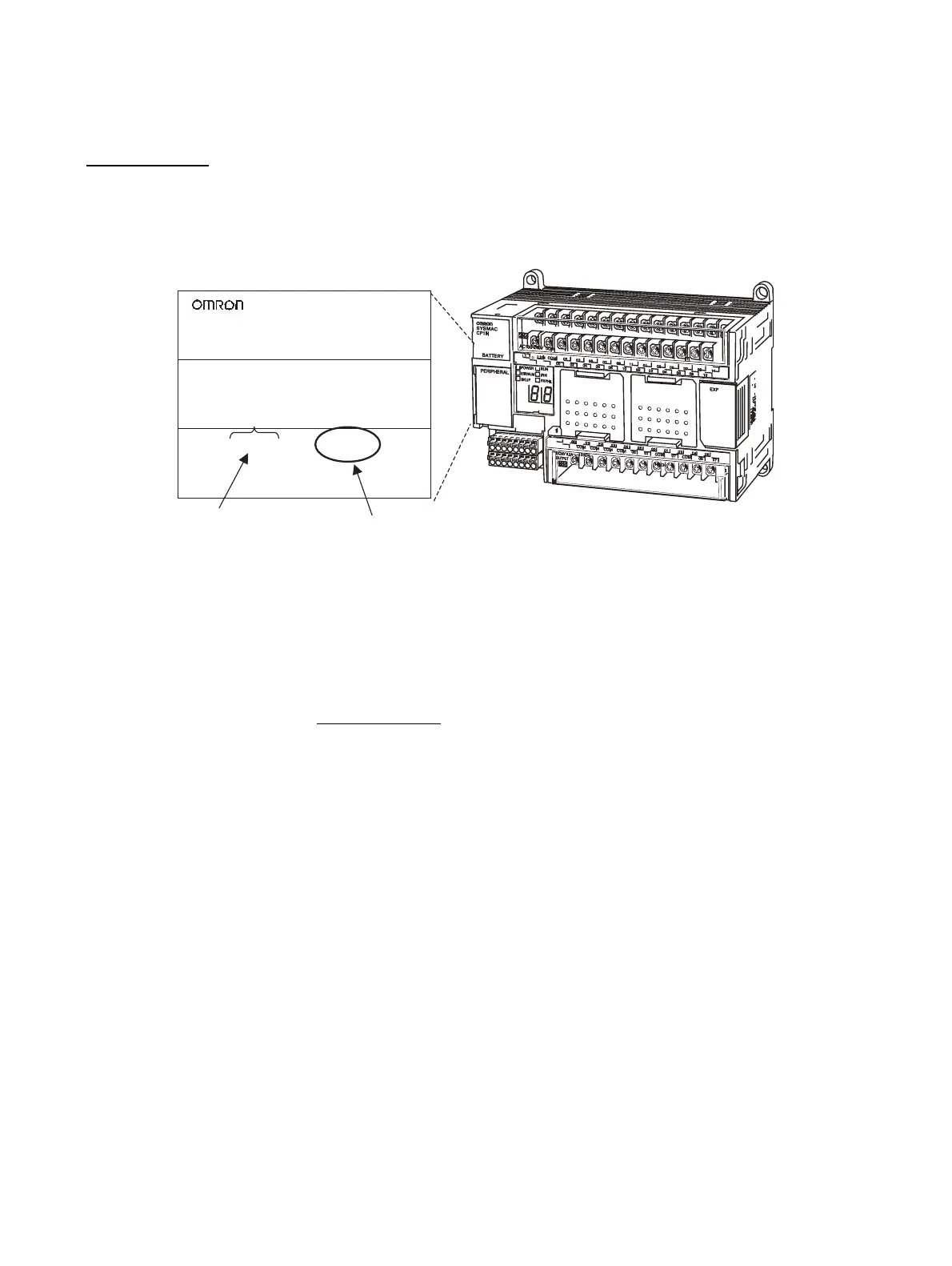vi
Unit Versions of CP-series CPU Units
Unit Versions
A “unit version” has been introduced to manage CPU Units in the CP Series
according to differences in functionality accompanying Unit upgrades.
Notation of Unit Versions
on Products
The unit version is given to the right of the lot number on the nameplate of the
products for which unit versions are being managed, as shown below.
Confirming Unit Versions
with Support Software
CX-Programmer version 6.1 or higher can be used to confirm the unit version
using one of the following two methods. (See note.)
• Using the PLC Information
• Using the Unit Manufacturing Information
Note CX-Programmer version 6.1 or lower cannot be used to confirm unit versions
for CP-series CPU Units.
PLC Information
• If you know the device type and CPU type, select them in the Change
PLC Dialog Box, go online, and select PLC - Edit - Information from the
menus.
• If you don't know the device type and CPU type but are connected directly
to the CPU Unit on a serial line, select PLC - Auto Online to go online,
and then select PLC - Edit - Information from the menus.
In either case, the following PLC Information Dialog Box will be displayed.
Lot No.
CP1H-XA40DR-A
CPU UNIT
Lot No. 28705 0000 Ver.1.0
OMRON Corporation MADE IN JAPAN
Product nameplate
CP-series CPU Unit
Unit version (Example for Unit version 1.0)
