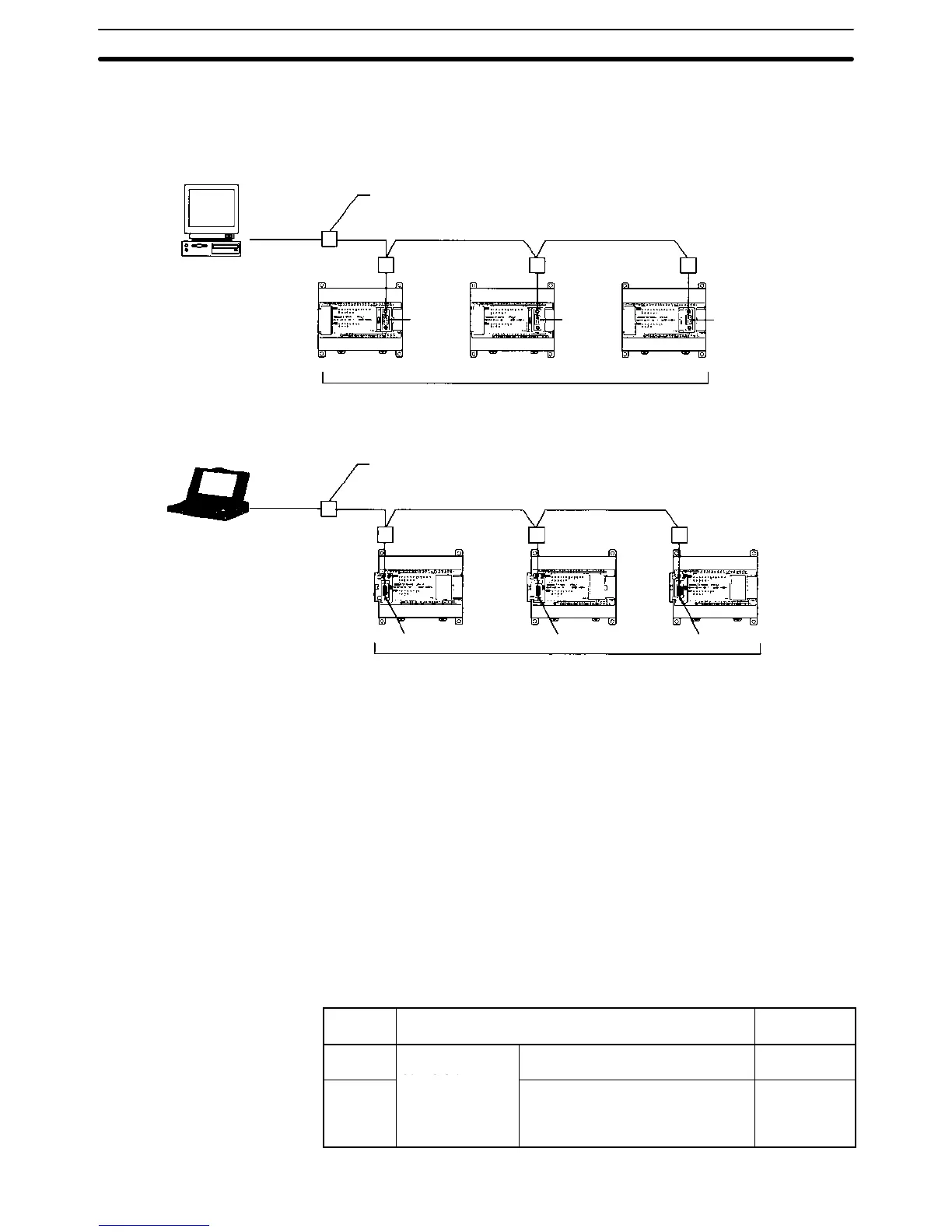84
Up to 32 OMRON PCs, including CPM2A PCs, can be controlled from a host
computer. The following diagrams show separate RS-232C port and Peripheral
port configurations, but both ports can be used simultaneously.
RS-232C Port Connection
XW2Z-j00S
RS-232C cable
CPM2A
RS-232C
port
IBM PC/AT or
compatible
computer
Up to 32 PCs
B500-AL004 or NT-AL001 (for +5 V)
(See note 1.)
RS-422A (Total length: 500 m max.)
NT-AL001
RS-232C
2
CPM2A
NT-AL001
RS-232C
2
CPM2A
RS-232C
port
RS-232C
port
NT-AL001
RS-232C
2
Peripheral Port Connection
CPM2A
IBM PC/AT or
compatible
computer
XW2Z-j00S
RS-232C cable
Up to 32 PCs
B500-AL004 or NT-AL001 (for +5 V)
(See note 1.)
RS-422A (Total length: 500 m max.)
CPM1-CIF11
CPM2A CPM2A
Peripheral port
CPM1-CIF11
Peripheral port
CPM1-CIF11
Peripheral port
Note 1. The NT-AL001 must be supplied externally with 5 VDC.
When an NT-AL001 is connected to a CPM2A PC, pin 6 of the CPM2A’s
RS-232C port supplies +5 VDC and an external power supply is not neces-
sary. When the NT-AL001 is connected to a host computer, it is necessary to
supply 5 VDC from an external power supply.
2. Use an XW2Z-070T-1 (0.7 m) or XW2Z-200T-1 (2 m) cable to connect the
NT-AL001 to the CPM2A’s RS-232C port.
3. If an NT-AL001 is connected to the RS-232C port, only one Expansion Unit
or Expansion I/O Unit can be connected to the CPU Unit because the NT-
AL001 draws its 5-VDC power from the CPU Unit. If the NT-AL001 is sup-
plied its 5-VDC power from an external source, up to three Expansion Units
or Expansion I/O Units can be connected to the CPU Unit.
The system configurations provided above can be combined to create a
system using both RS-232C ports and peripheral ports.
Cables and Adapters
Name Function Model
number
Link
Adapter
RS-232C/RS-422
conversion
For host computer connection
(Can be connected to the CPM2A.)
B500-AL004
RS-422
Adapter
