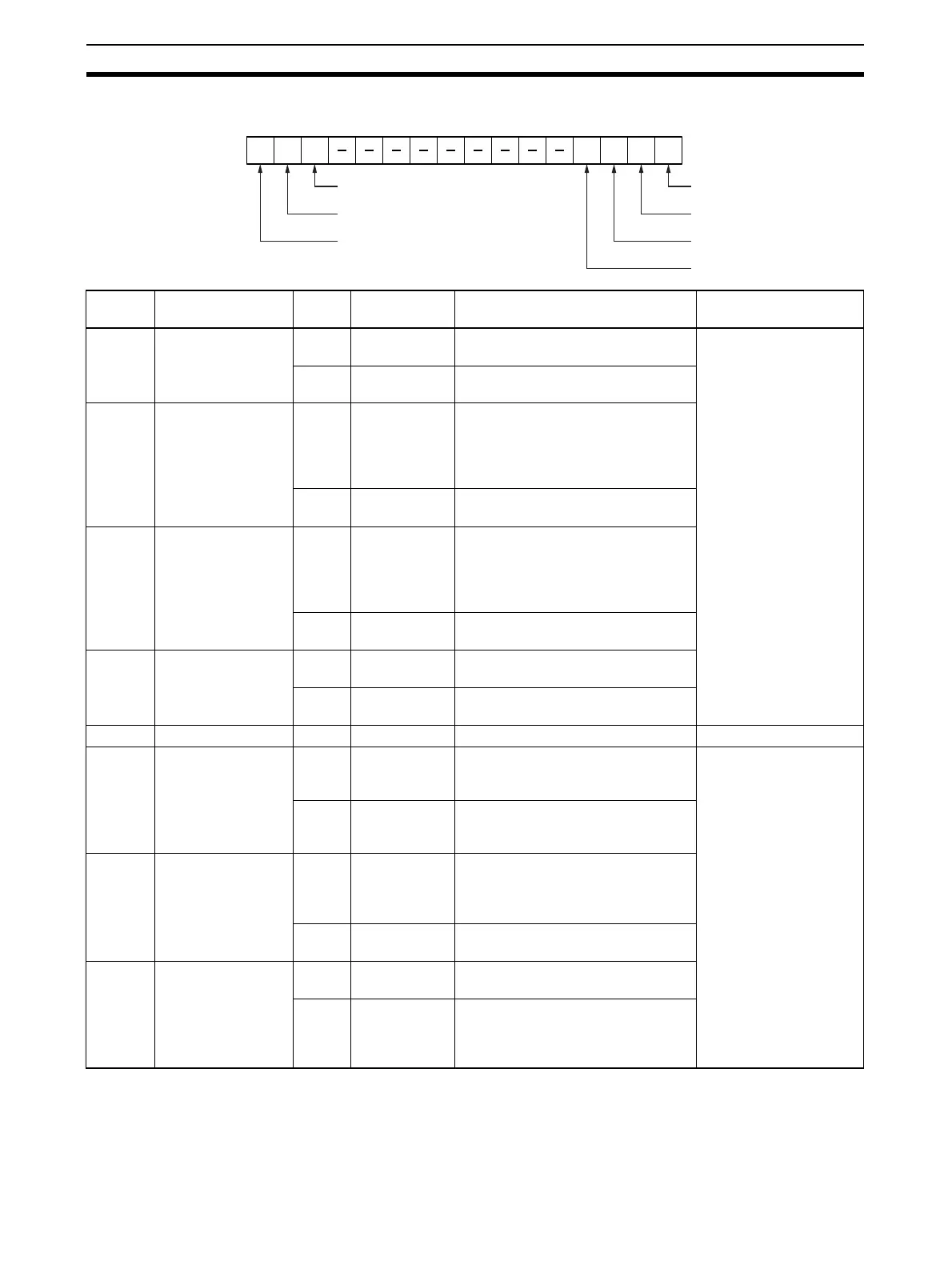80
CIO Area Allocations Section 4-1
Status of UDP/TCP Sockets 1 to 8 (Ethernet Unit to CPU Unit)
Note The status of these flags can also be checked using the software switch set-
tings on the CX-Programmer.
Bit Flag Status Manipulated
by
Unit operation Reference
00 Opening Flag ON Unit ON during open processing. (Turns
ON when open request is received.)
Operation Manual, Con-
struction of Applica-
tions, SECTION 6
OFF Unit OFF when open processing has
been completed.
01 Receiving Flag ON Unit ON during receive processing.
(Turns ON when receive request is
received if high-speed option is dis-
abled and remains OFF when high-
speed processing is enabled.)
OFF Unit OFF when receive processing has
been completed.
02 Sending Flag ON Unit ON during send processing. (Turns
ON when receive request is received
if high-speed option is disabled and
remains OFF when high-speed pro-
cessing is enabled.)
OFF Unit OFF when send processing has
been completed.
03 Closing Flag ON Unit ON during close processing. (Turns
ON when close request is received.)
OFF Unit OFF when close processing has
been completed.
04 to 12 (Not used.) --- --- --- ---
13 Data Received Flag ON Unit ON when data from a remote node
has been received at an open TCP
socket.
Operation Manual, Con-
struction of Applica-
tions, SECTION 6
OFF Unit OFF when receive processing has
been requested for an open TCP
socket.
14 Results Storage
Error Flag
ON Unit ON if there is an error in storing the
results when socket services are
used by means of the CMND(490)
instruction.
OFF Unit Turns OFF when the next request is
received. (Connected by TCP.)
15 TCP/UDP Open
Flag
ON Unit ON when open processing has been
completed.
OFF Unit OFF when close processing has
been completed. (Stays OFF for
abnormal open processing comple-
tion.)
Opening Flag
Receiving Flag
Sending Flag
Closing Flag
Results Storage Error Flag
TCP/UDP Open Flag
n+1 to n+16
15 14 13 12 11 10 09 08 07 06 05 04 03 02 01 00
Data Received Flag
