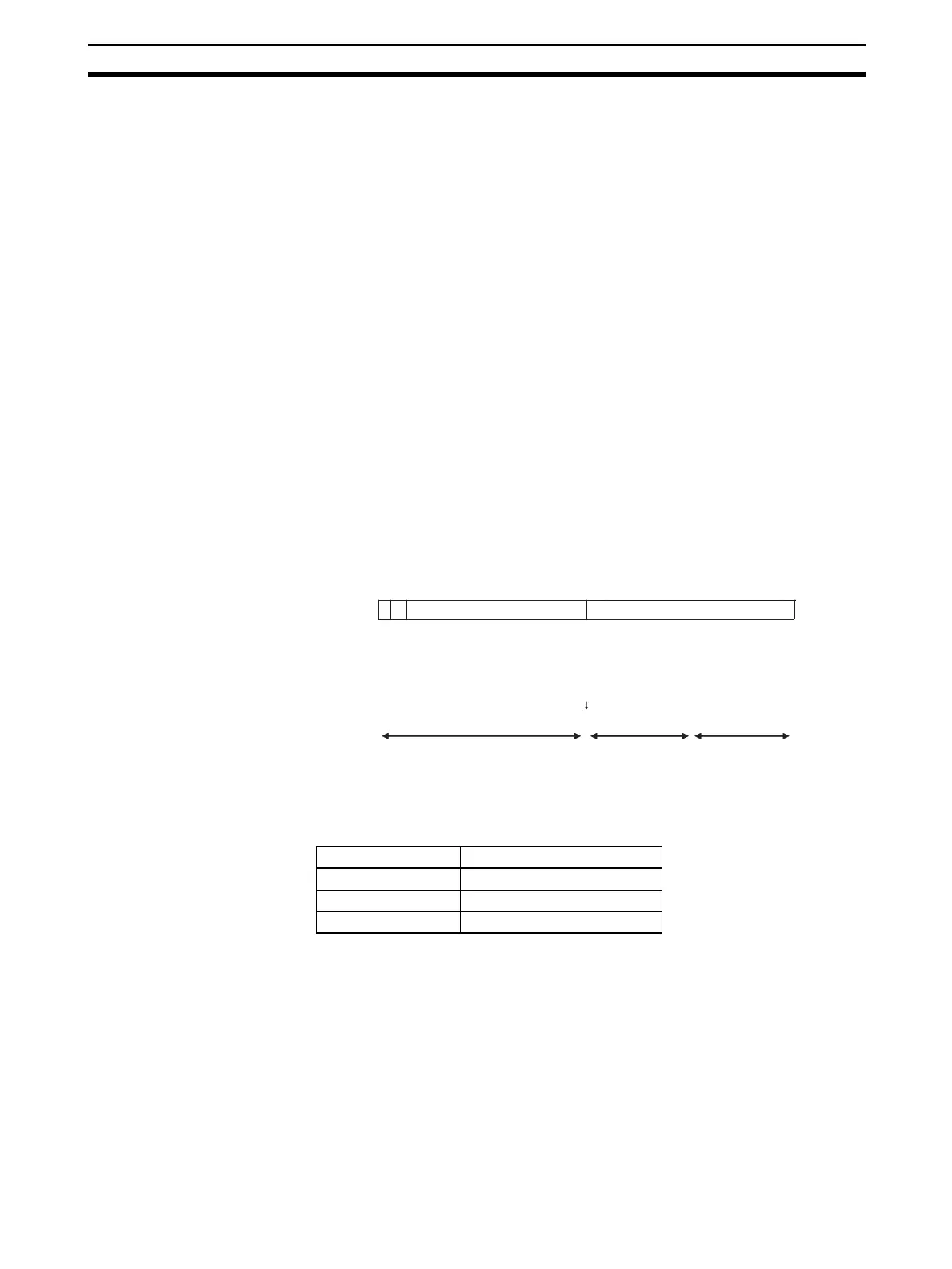95
IP Addresses Section 5-1
5-1-3 Ethernet Unit IP Address Settings
An IP address must be set even for the Ethernet Unit before Ethernet commu-
nications can proceed. Either use the default for the Ethernet Unit's IP
address, or else use a peripheral device to set it in the DM Area words allo-
cated to the Unit as a CPU Bus Unit or in the CPU Bus Unit System Setup.
For details, refer to 2-7 Unit Setup Procedure.
5-1-4 Subnet Masks
Operation and management of a network can become very difficult if too
many nodes are connected on a single network. In such a case it can be help-
ful to configure the system so that a single network is divided up into several
subnetworks. This can be done by using part of the host number as a subnet
number. Internally the network can be treated as a number of subnetworks,
but from the outside it acts as a single network and uses only a single network
ID.
To establish subnetworks, the host ID in the IP address is divided into a sub-
net ID and a host ID by using a setting called the subnet mask. The subnet
mask indicates which part of the host ID is to be used as the subnet ID. All bits
in the subnet mask that correspond to the bits in the IP address used either as
the network ID or subnet ID are set to “1,” and the remaining bits, which corre-
spond to the bits in the IP address actually used for the host ID, are set to “0.”
The following example shows the subnet mask for an 8-bit subnet ID used in a
class-B IP address.
Set the same subnet mask value for all of the nodes on that subnetwork.
If a subnet mask is not set (default setting of 0.0.0.0) or if an illegal value is
set, the following subnet mask values will be used depending on the class of
the local IP address.
If classes are normally used, it is recommended to set subnet mask values
corresponding to the class.
5-1-5 CIDR
Starting with unit version 1.5, it is possible to use CIDR by selecting the CIDR
option. CIDR stands for “classless inter-domain routing,” which allows allocat-
ing IP addresses without using classes. An IP address that uses a class has
the disadvantage of inefficient allocation of IP address space (i.e., number of
hosts) because the IP address is divided into block units with a network ID
Bit
Class B
Subnet mask
Network ID (14 bits) Host ID (16 bits)
31 30 16 15 00
1 0
1 1 1 1 1 1 1 1 1 1 1 1 1 1 1 1 0 0 0 0 0 0 0 0 0 0 0 0 0 0 0 0 = FF FF 00 00
+
1 1 1 1 1 1 1 1 1 1 1 1 1 1 1 1 1 1 1 1 1 1 1 1 0 0 0 0 0 0 0 0 = FF FF FF 00
1 1 1 1 1 1 1 1 1 1 1 1 1 1 1 1 1 1 1 1 1 1 1 1 0 0 0 0 0 0 0 0 = FF FF FF 00
Subnet mask
The network mask depends on the class. Apply the subnet mask for this.
Network mask
Network ID
Subnet ID
Host ID
Class Subnet mask value
Class A 255.0.0.0
Class B 255.255.0.0
Class C 255.255.255.0
