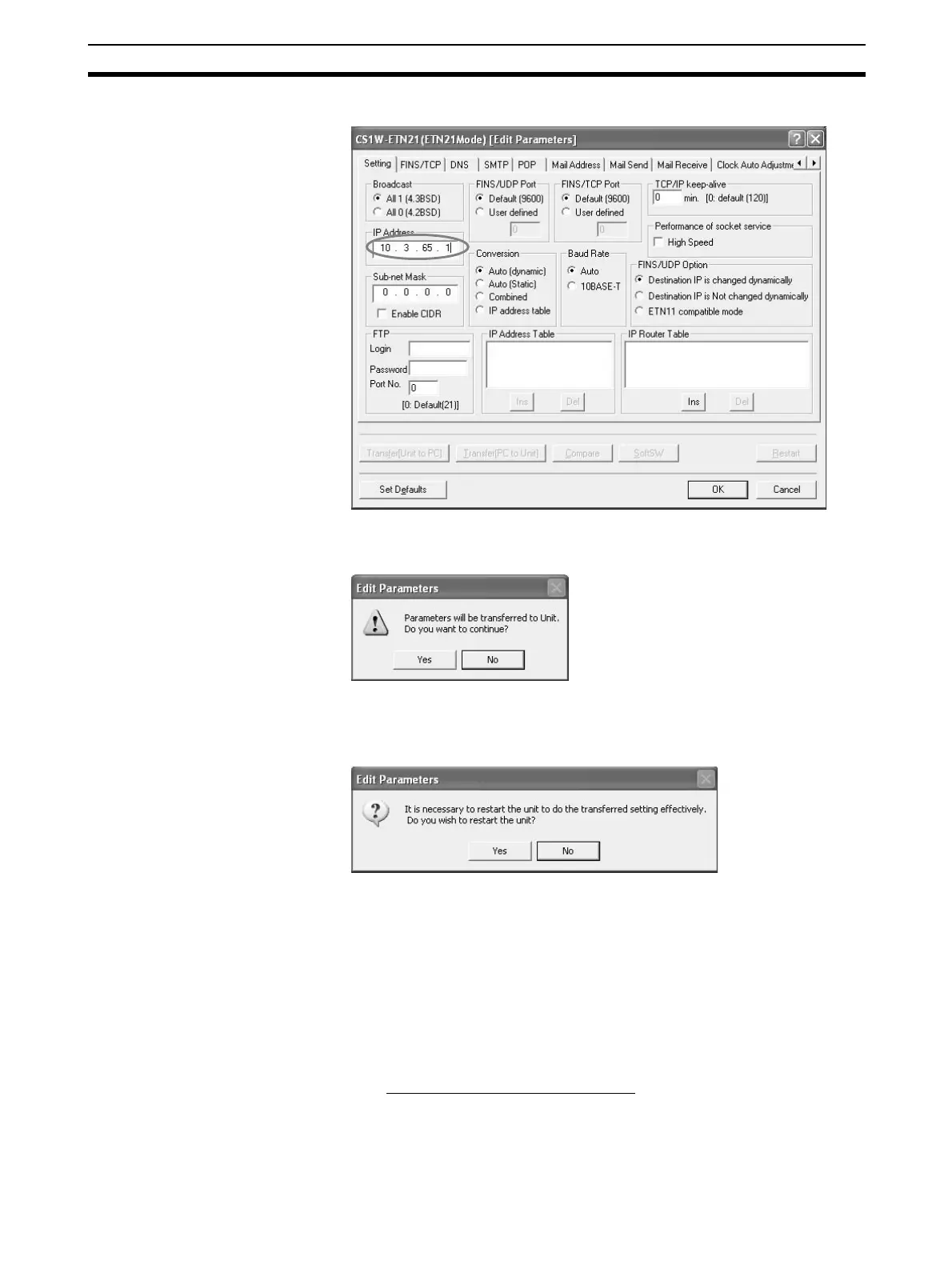43
Unit Setup Procedure Section 2-7
5. Make the required settings (i.e., the IP address in this case).
6. Transfer the settings to the PLC.
Click on Yes in the following dialog box.
7. In order for the Ethernet Unit Setup to go into effect, the Unit must be re-
started.
Click on Yes in the following dialog box.
8. Check the Ethernet Unit's LED indicators.
After the RUN indicator has turned OFF and then turned ON again, the
Ethernet will recognize the new settings (i.e., the IP address in this case).
2-7-2 Using the Web Browser Setting Function
For Ethernet Units with Unit Ver. 1.3 or later, the Ethernet Unit’s system set-
tings can be set using the Web browser of a personal computer or other
device. The Ethernet Unit’s Web window is displayed by accessing the follow-
ing URL from the Web browser.
URL: http://(Ethernet Unit’s IP address)/0
Use the following procedure to set the Unit’s system settings (IP address in
this example) using Internet Explorer version 6.0 and the Ethernet Unit’s Web
function.
