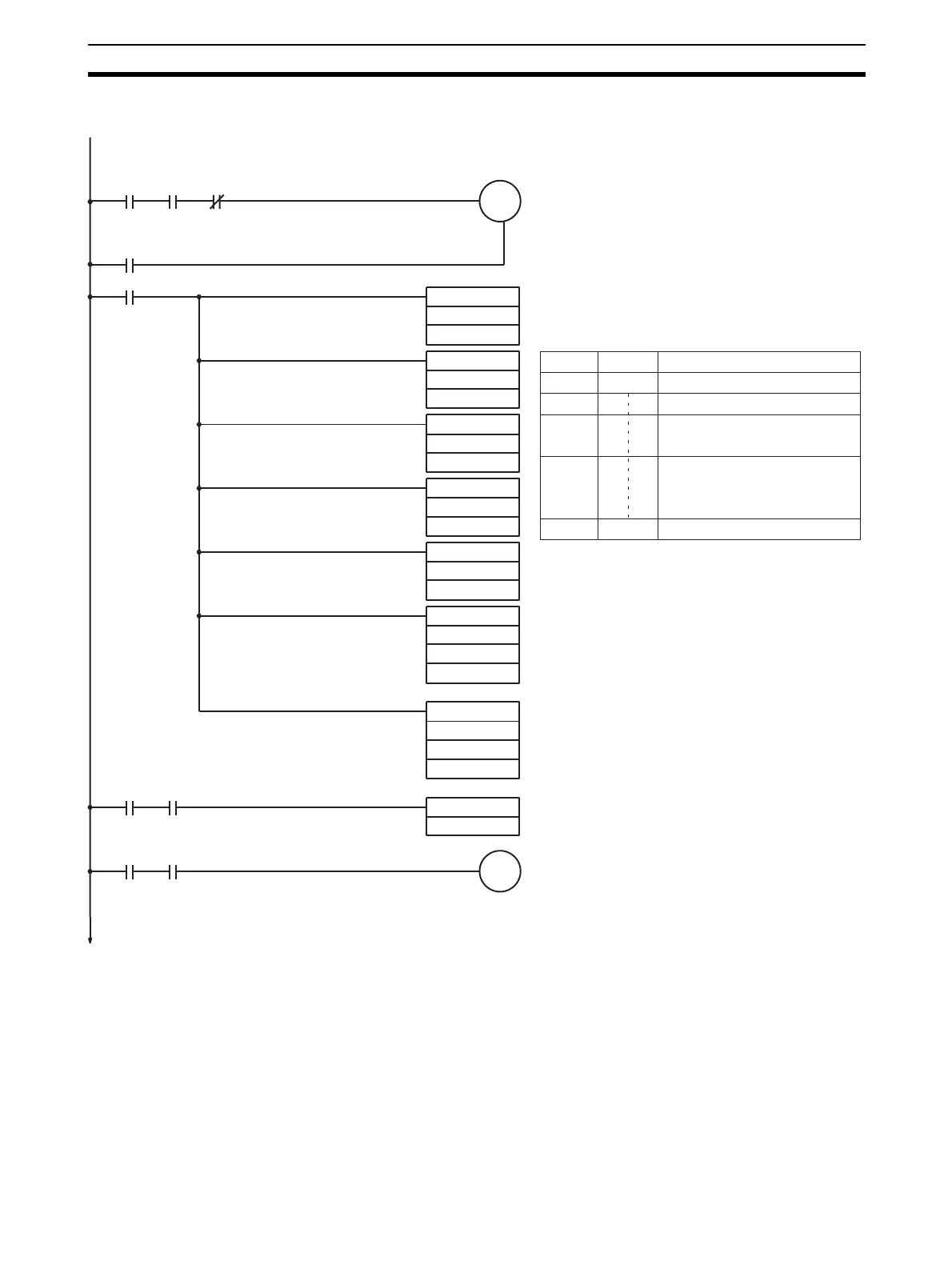147
Communicating between OMRON PLCs Section 6-6
6-6-5 Program Example
When the Communications Port Enabled Flag for port 7
is ON, and RECV(098) is not being executed, the send
execution program will start when execution condition
CIO 0000.00 turns ON.
Input CIO 1200.00 remains ON from the start of
SEND(090) execution until completion.
Control Data Creation
Contents Meaning
Number of send words = 10
Destination network number = 2
Destination node number = 4
Destination unit address = 0
Response required.
Communications port No. used = 7
Number of retries = 5
Response monitor time = 10 s
Send Data Creation
Ten words of data from word CIO 0000 is
stored from D00010 onwards.
Ten words of data from D00010 at the local node is
sent to D00020 onwards at network number 2, node
number 4, unit address 0 (the PLC).
Reset Input Creation
Send Error Display
KEEP
120000
0000.00 A202.07 1200.02
1200.01
@MOV(21)
1200.00
@MOV(21)
@MOV(21)
@MOV(21)
@MOV(21)
@XFER(70)
@SEND(90)
DIFU(13)
1200.00 A202.07
121000
1200.00 A219.07
Execution
condition
(See note.)
Continued on next
a
e.
S
R
(See note.)
00 0A
00 02
04 00
07 05
00 64
D00000
D00001
D00002
D00003
D00004
Word
#000A
D00000
#0002
D00001
#0400
D00002
#0705
D00003
#0064
D00004
#000A
0000
D00010
D00010
D00020
D00000
120001
