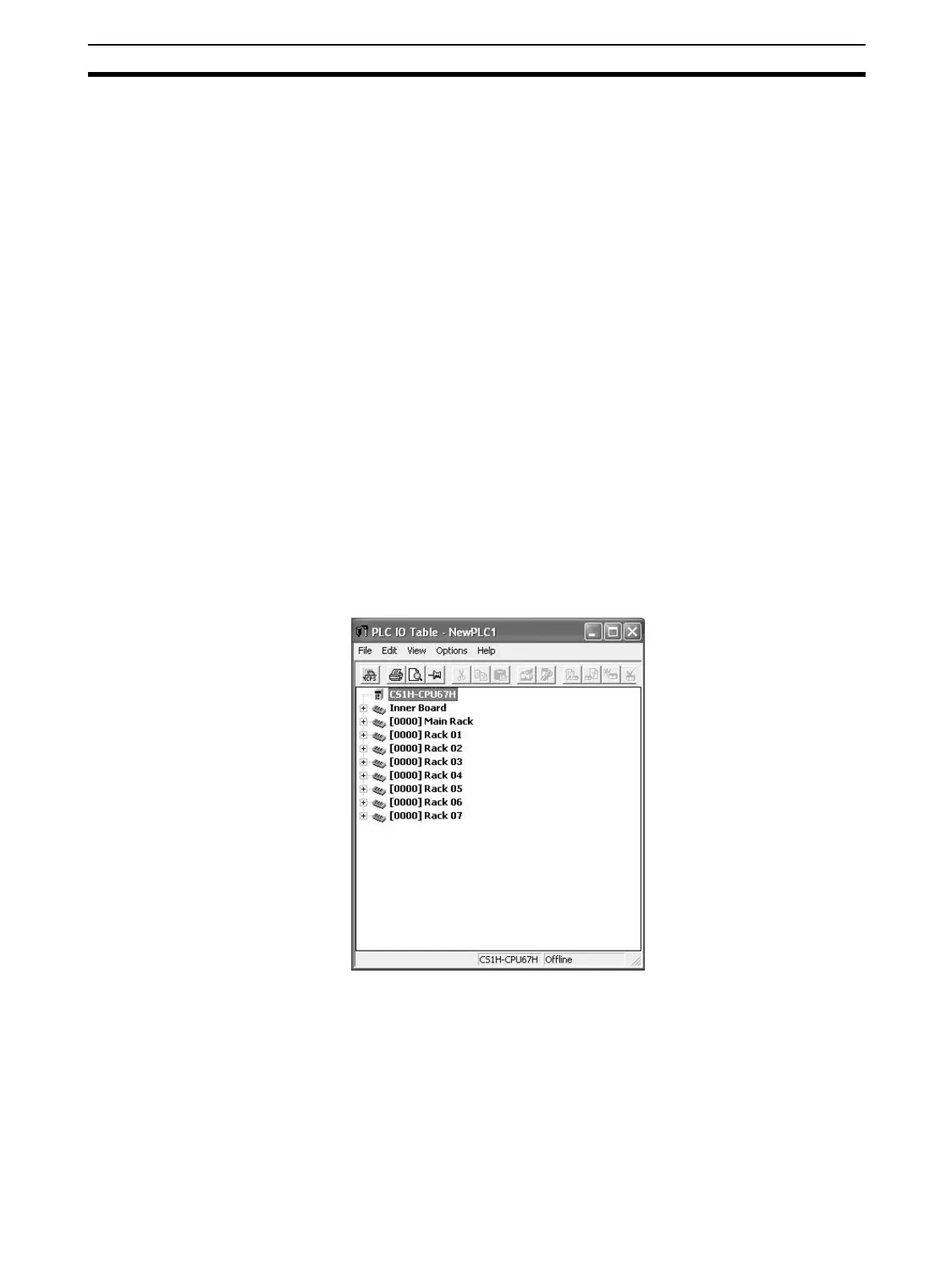41
Unit Setup Procedure Section 2-7
2-7 Unit Setup Procedure
2-7-1 Using the CX-Programmer
Use the CX-Programmer (Ver. 3.20 or higher) for the Ethernet Unit Setup, and
follow the procedure described below. Some functions added with unit version
1.3 require CX-Programmer version 5.0 or higher for setting.
1,2,3... 1. Connect the CX-Programmer online.
The CX-Programmer can be connected to the PLC in either of the following
ways:
a. Connect the personal computer to the PLC by serial cable, through ei-
ther a peripheral port or RS-232C port.
b. Connect the personal computer to the PLC by Ethernet.
When Ethernet Unit is registered in the I/O tables in the CPU Unit, the
Ethernet Unit will operate using the default IP address
(192.168.250.node_number). This default IP address can be used initially
to connect online.
For details on connecting the CX-Programmer to the PLC by serial cable,
refer to the CX-Programmer operation manual.
For details on connecting the CX-Programmer to the PLC by Ethernet, re-
fer to 6-5 Using FINS Applications.
2. Use the mouse to select I/O table in the Project Window. Either double-
click or right-click to display the Properties Menu, and select Open. The
I/O Table Window will then be displayed.