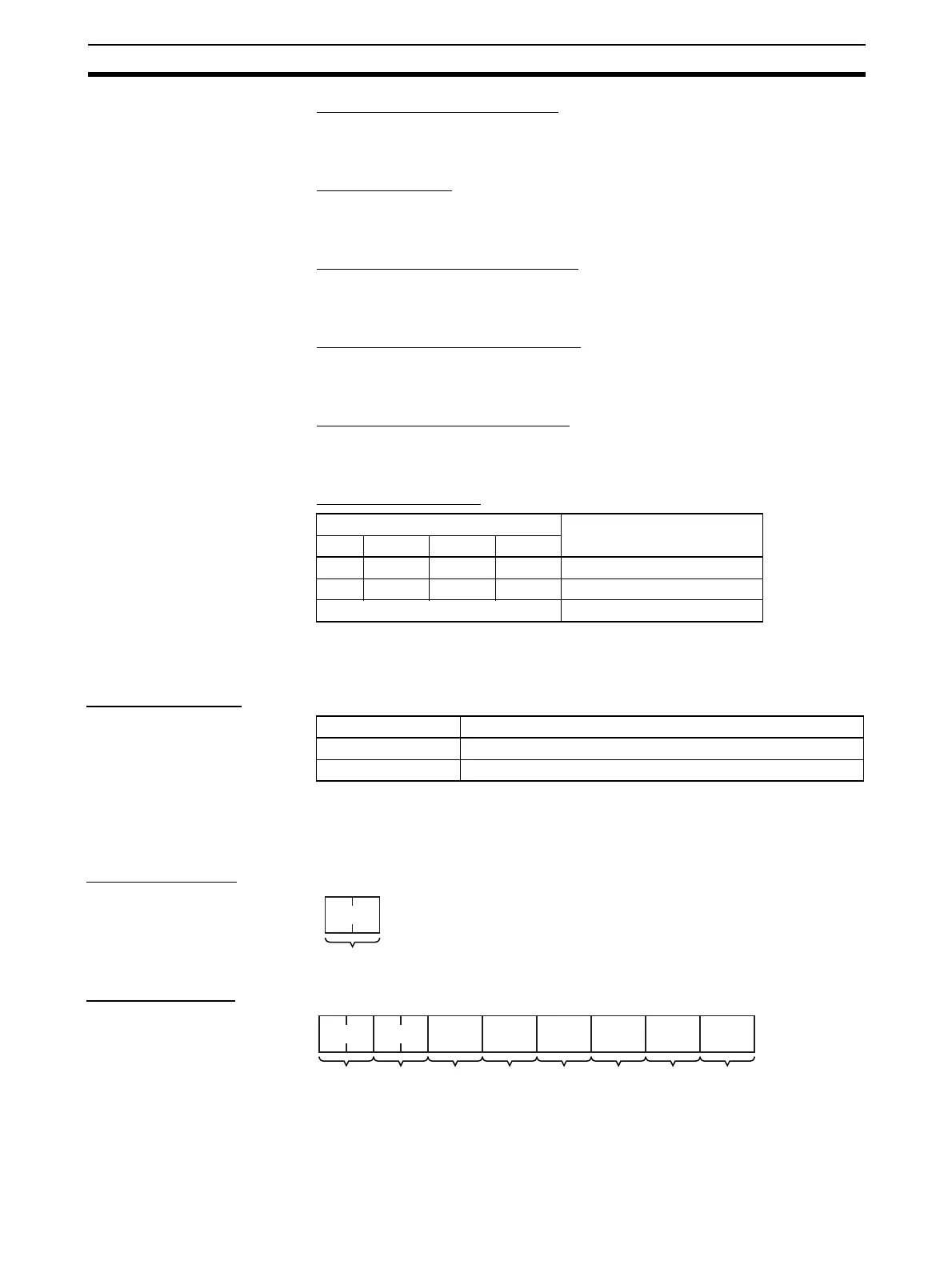163
Command/Response Reference Section 7-3
FFINS/TCP Port Number Setting
0: Default (9600)
1: Unit Setup value
Baud Rate setting
0: Automatic detection
1: 10Base-T
SNTP
Server Specification Method
0: IP address
1: Host name
SMTP
Server Specification Method
0: IP address
1: Host name
POP Server Specification Method
0: IP address
1: Host name
System Setup Format
Ethernet Address
(Response)
The Ethernet address of the Ethernet Unit is returned. The Ethernet address
is the address marked on the label on the side of the Ethernet Unit.
Response Codes
7-3-3 CONTROLLER STATUS READ
Reads the controller status.
Command Block
Response Block
Bit address Format classification
15 14 13 12
00 0 0 ETN11 mode
00 0 1 ETN21 mode
Other Reserved
Response code Description
0000 Normal
1001 Command too large
06 01
Command code
06 01 4 byte 4 byte
Total number
of
packets sent
4 byte
Total number
of
errors sent
4 byte
Total number
of
send collisions
4 byte
Response
code
Command
code
2 byte
Error flags Total number
of
packets received
Total number
of
receive errors
