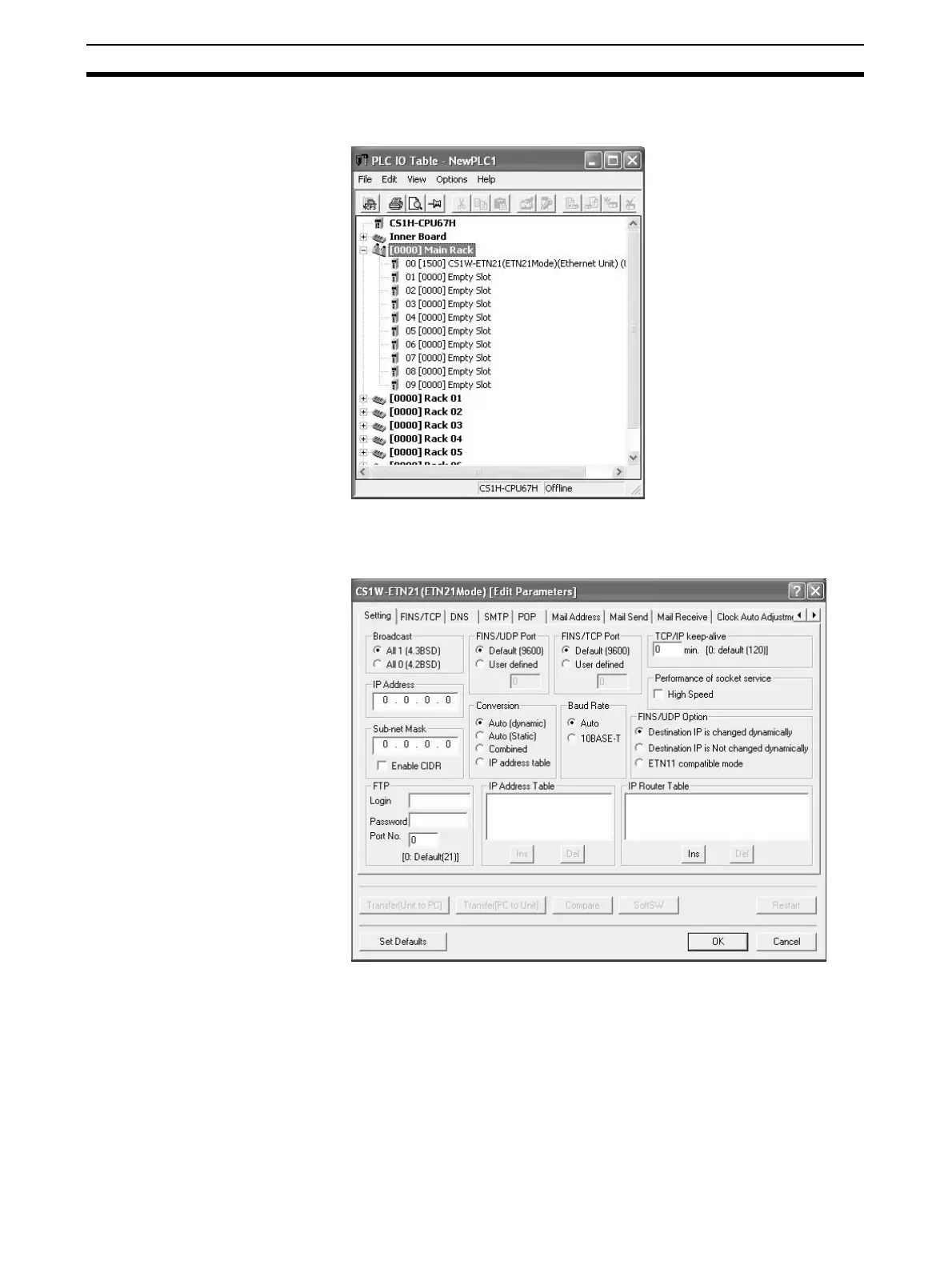42
Unit Setup Procedure Section 2-7
3. Read the I/O tables from the PLC and select the Rack to which the Ether-
net Unit is mounted.
4. Move the cursor to the Ethernet Unit and right-click. Select Unit Setup from
the popup menu to display the window for making the Ethernet Unit Setup.
The default settings are shown below.
At the point where the Ethernet Unit is mounted and the I/O tables has just
been created, the default values are in effect for all of the settings.