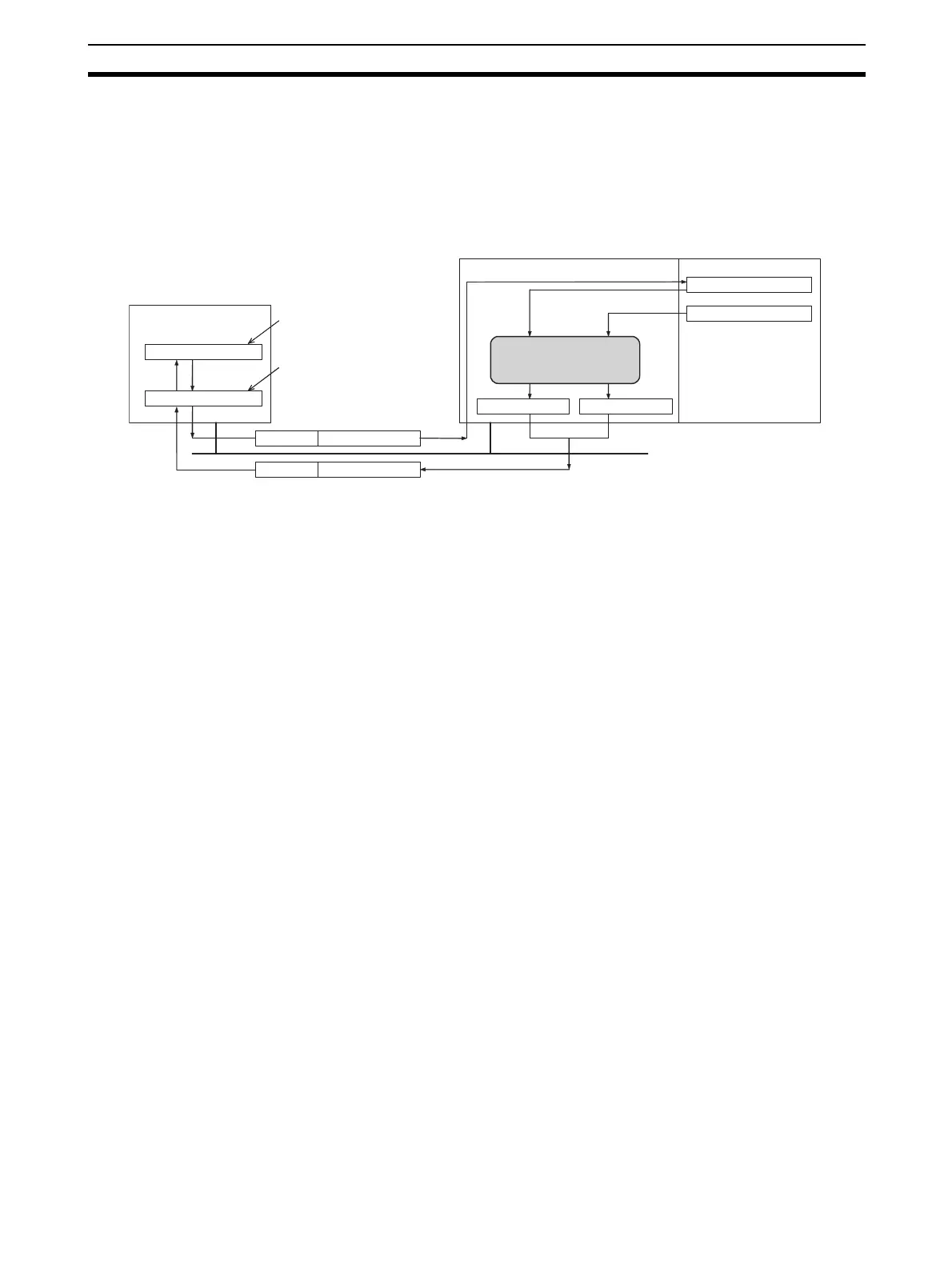99
IP Addresses in FINS Communications Section 5-2
• Remote IP address: Local IP address network number + remote
FINS node address
• Remote UDP port number: UDP port number set for local Unit
• Connection method: FINS/UDP
With the static method, however, data in an internal table that has been gener-
ated is not freely changed.
IP Address Table Method With this method, FINS node addresses are converted to IP addresses based
on a correspondence table (IP address table) that is preset in the Unit setup.
The IP address table is set using the CX-Programmer in IP Address Table
under Settings in the Unit Setup. It can be registered for nodes in different
segments and with different network numbers.
The internal table will be as follows:
• FINS Node Address Registered to IP Address Table
The following address is registered to the internal table.
• Remote IP address: IP address registered to IP address table
• Remote UDP port number: UDP port number set for local Unit
• Connection method: FINS/UDP
• FINS Node Address Not Registered to IP Address Table
The following address is registered to the internal table.
• Remote IP address: 0.0.0.0
• Remote UDP port number: UDP port number set for local Unit
• Connection method: FINS/UDP
With the IP address table method, records of FINS nodes registered to the IP
address table are not changed dynamically. For all others node, the data from
FINS nodes registered with a remote IP address of 0.0.0.0 can be dynami-
cally changed when the Unit is turned ON or restarted, according to FINS
messages received from remote nodes. This can be used effectively when the
remote node is a device such as a personal computer and IP addresses are
dynamically changed by a method such as DHCP.
Personal computer
Local FINS node number
Local IP address
Must be fixed.
Must be fixed.
IP address
IP address
FINS command
FINS response
Ethernet Unit
Automatic generation
(static setting)
Internal table
Remote IP address Local IP address
Ethernet
CPU Unit
Remote FINS node number
Local FINS node number
