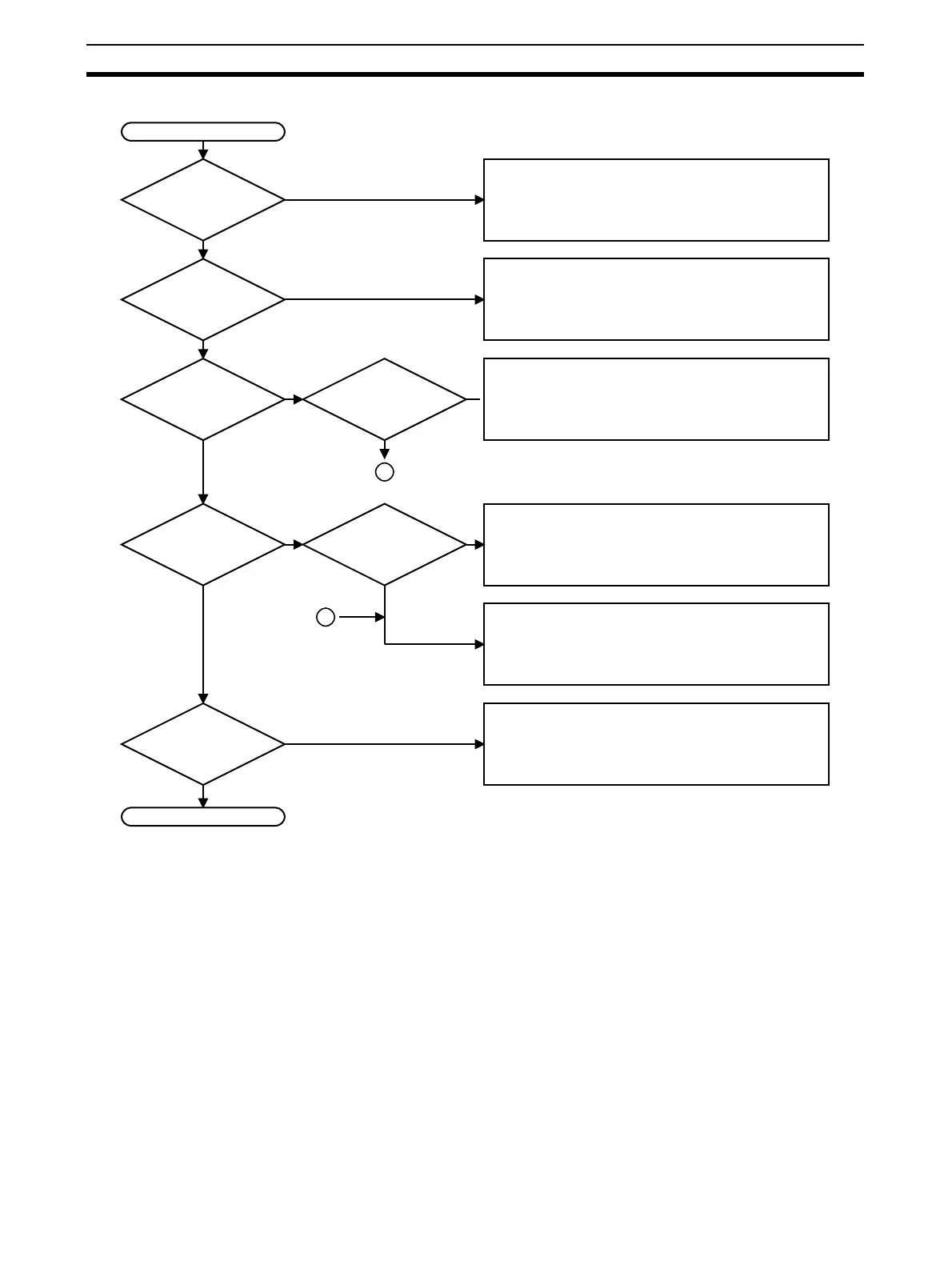222
Troubleshooting Procedures Section 8-4
File Transfer Problems
Y
N
N
Y
END
Y
N
N
Y
N
N
1
1
N
Y
Y
Y
File transfer problem occurred.
Are you not connected to
the FTP server?
Return to the previous procedure.
Is the current
directory MEMCARD or EM?
Make MEMCARD or EM the current directory (execute
cd /MEMCARD
or
cd /EM
).
Can you
execute
get
?
Is the file you are
attempting to get not actually
on the Memory Card?
Designate a file actually in the file system.
Return to Startup Problems.
Can you
execute
put
?
Is there insufficient
free space available
in the file system?
Delete unneeded files or use a different Memory Card.
Is the data in the
file transferred with
put
or
get
normal (i.e., not
corrupted)?
Use the type command and change the file data type to
binary before executing put or get.
