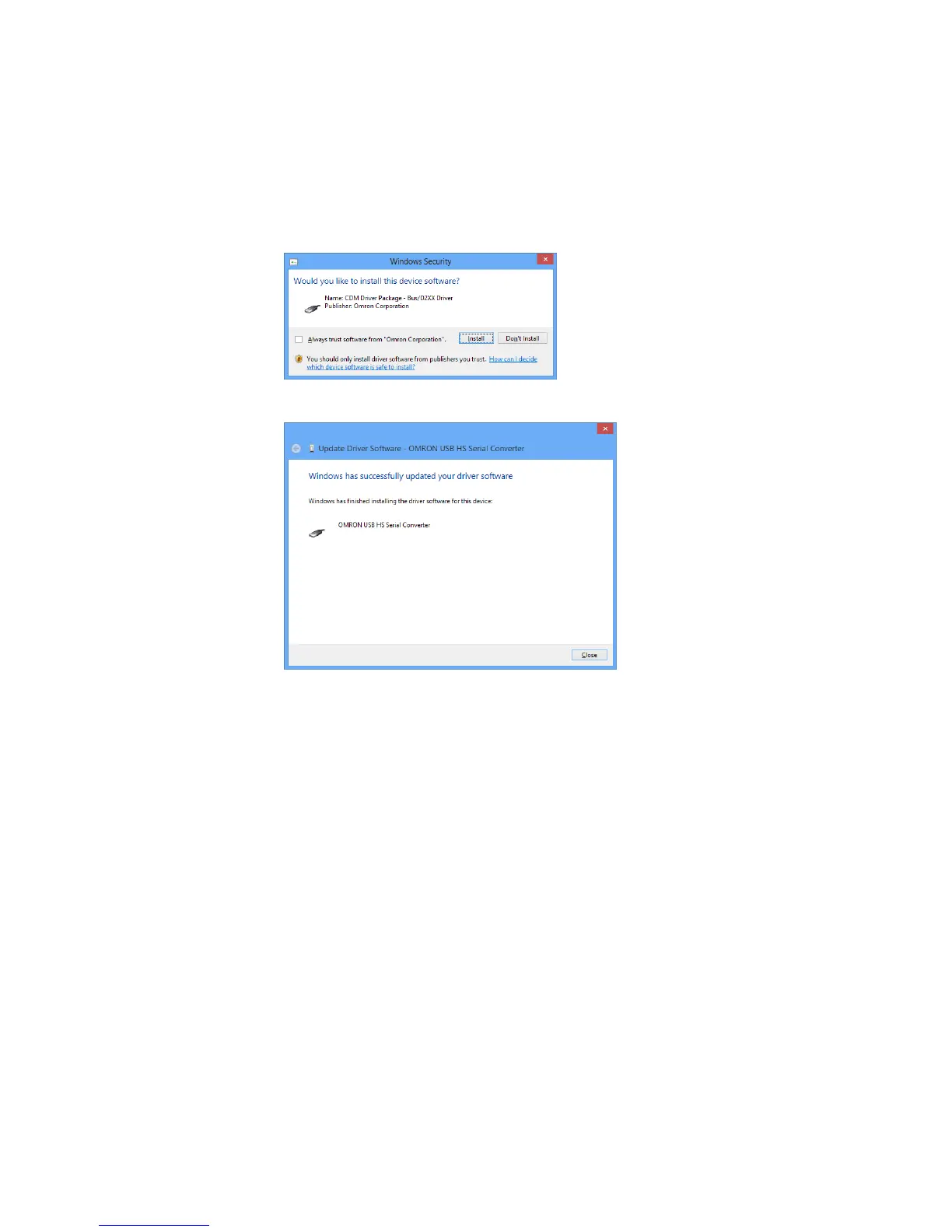Installing the Drivers
32
6. Insert the CD-ROM containing the driver (the CD-ROM is in the same package as
the Conversion Cable) into the computer's CD-ROM drive. Click the Browse button,
select the following directory of the CD-ROM and click the Next button.
Windows XP/ Vista/ 7/ 8: WinXP_Vista_7_8
Windows 2000: Win2K
Windows 98/ Me: Win98_Me
7. Click the Install button in Windows Security window.
8. The following window will be displayed when the driver was installed properly. Click
the Close button.
9. Next, right-click on the USB Serial Port under the Other devices in the Device
Manager and click the Update Driver Software... from the right-click menu.
Follow the same procedure in steps 4 through 8 to install the USB Serial Port driver.
(Driver installation is completed after installation of the USB Serial Port driver.)
10. When the installation is completed, the communications port (COM port) number
will be automatically allocated. Refer to the Verifying the Allocated Communications
Port on page 37 for how to confirm the allocated communications port number.