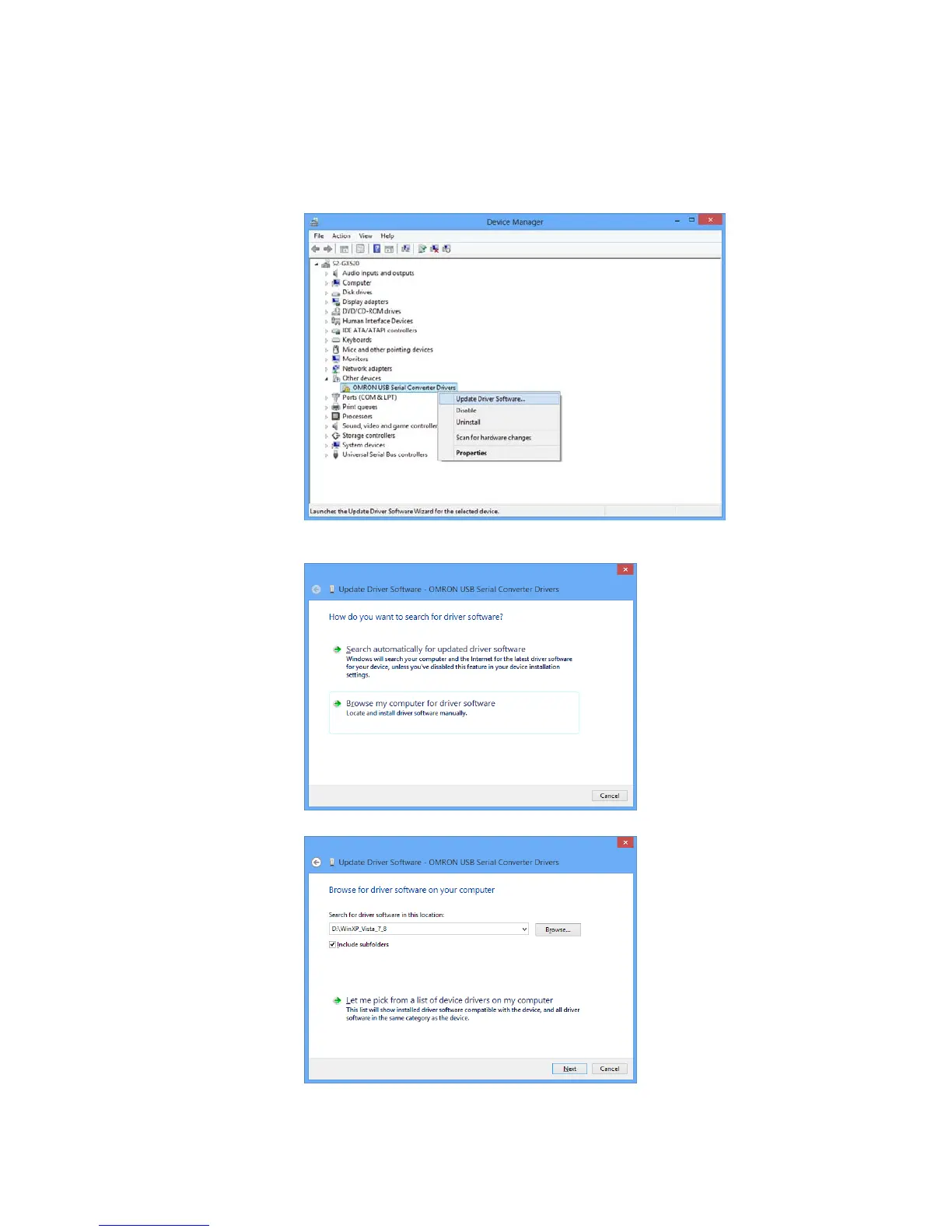Installing the Drivers
31
<Windows 8>
1. Insert this cable to the USB port of your computer.
2. Click the System properties of Computer to start the Device Manager.
3. Right-click on the OMRON USB Serial Converter Drivers under the Other devices.
Then, click the Update Driver Software... from the right-click menu.
4. The following window will be displayed. Click the Browse my computer for driver
software.
5. The following window will be displayed.