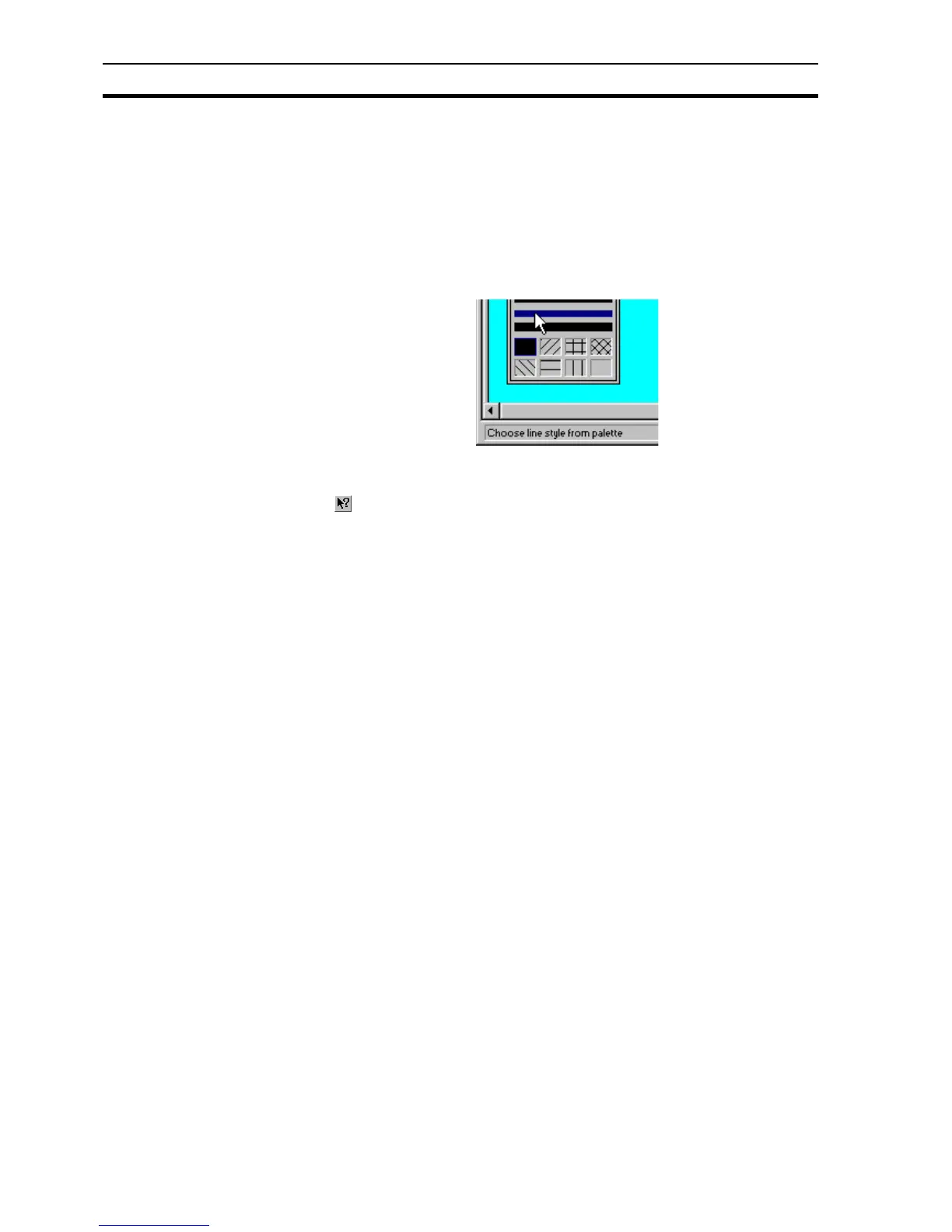The CX-Supervisor Help System SECTION 1 Introduction
10
There are three types of CX-Supervisor help: index, context sensitive help and
status bar help. An index of help topics can be accessed at any time by
clicking Index from the Help menu. Instructions on how to use help can be
accessed by clicking Using Help from the Help menu.
Alternatively, help on the topic currently in use can be obtained by pressing
<F1>. Some dialogs also provide a Help button.
At the bottom of the CX-Supervisor screen is a general status bar, which
provides several helpful pieces of information as the mouse is moved over
display components.
Status Bar
CX-Supervisor also includes "point and click" help. To use this facility click on
the icon. The cursor changes to an arrow with a question mark next to it.
Use this cursor to point at any menu item or button on the display, and then
click. Context-sensitive help for that item is then displayed.
General information regarding CX-Supervisor can be obtained by selecting
About CX-Supervisor from the Help menu.
