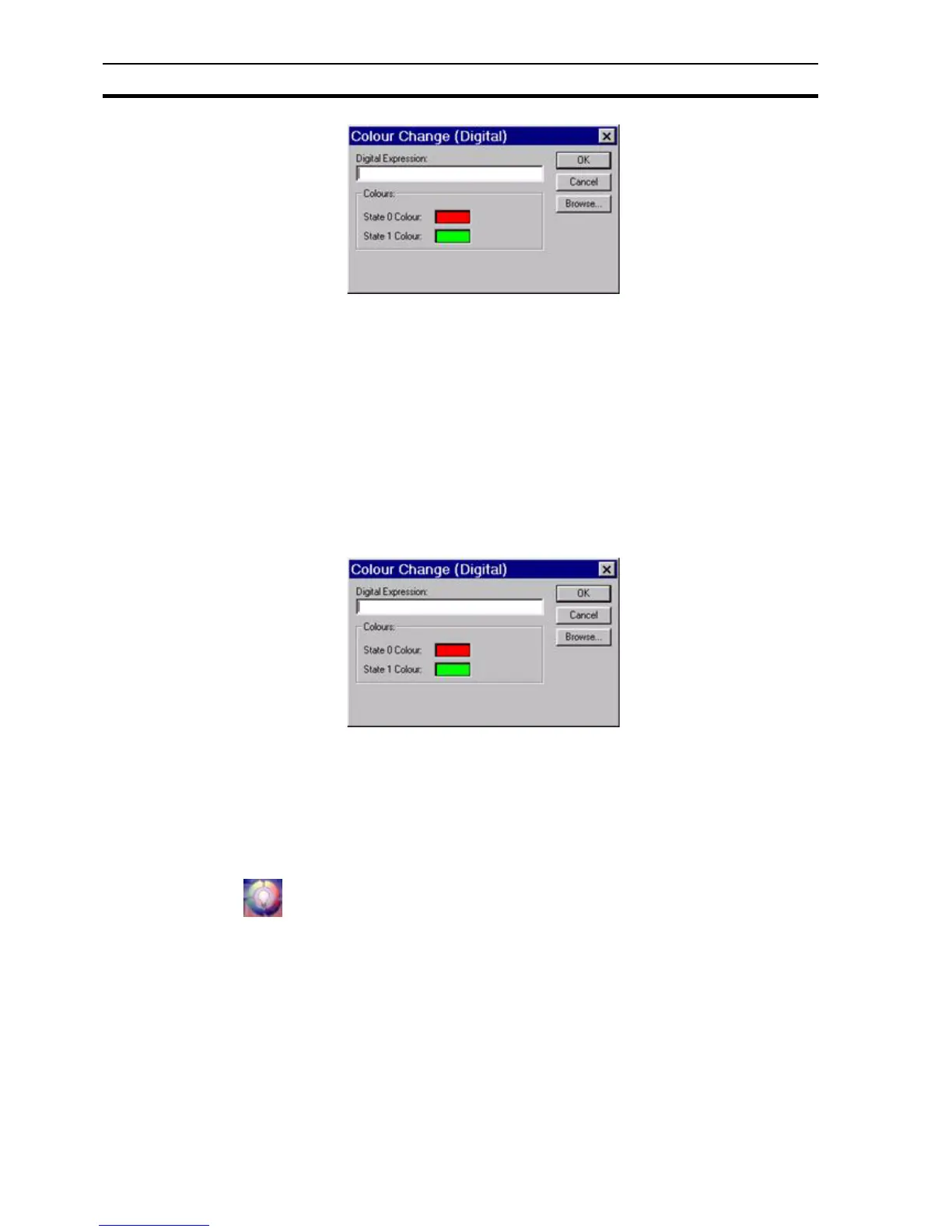Using the Graphics Editor SECTION 2 Basic Tutorial
18
4. To animate to the point, click the Browse button on the Colour Change
dialog box. The Select Required Item dialog box opens.
5. Select the new point 'GO' and click the OK button.
6. In the Colour Change (Digital) dialog, ensure that "GO" is entered as the
digital expression.
7. The Colour Change dialog box shows the two colours between which the
light changes. The colours need to be selected so that when the traffic
signal is 'GO', the Green light is bright-green (as per the default), but when
it is 'STOP' that is, State 0, the Green light (dark-green or grey) indicates
that the bulb is not illuminated. The colours can be changed by clicking on
the colour preview box, and using the Colour Palette dialog which
subsequently appears to choose the appropriate colour tones.
The dialog box should now look like this:
8. Click the OK button.
The animation of the green light has now been defined.
Test the application to ensure that the light is operating correctly. Although the
Red light could also be animated at this stage, it is probably worth performing
a runtime test on the tutor application just to see how it operates.
2-5-4 Testing the Project
1, 2, 3… 1. Click the Run button from the toolbar. CX-Supervisor first saves the
current project and asks for confirmation to save the latest changes to
"tutor.pag". Click the Yes button.
2. If this is the first time the page is saved, you are prompted to add it to the
Project: select "Yes".
3. As there are no other pages to display, you are prompted to Display the
page on Startup, select "Yes".
4. If you are prompted to save the project "Tutor.SCS", select "Yes".
Now the project can be tested in the runtime environment.
