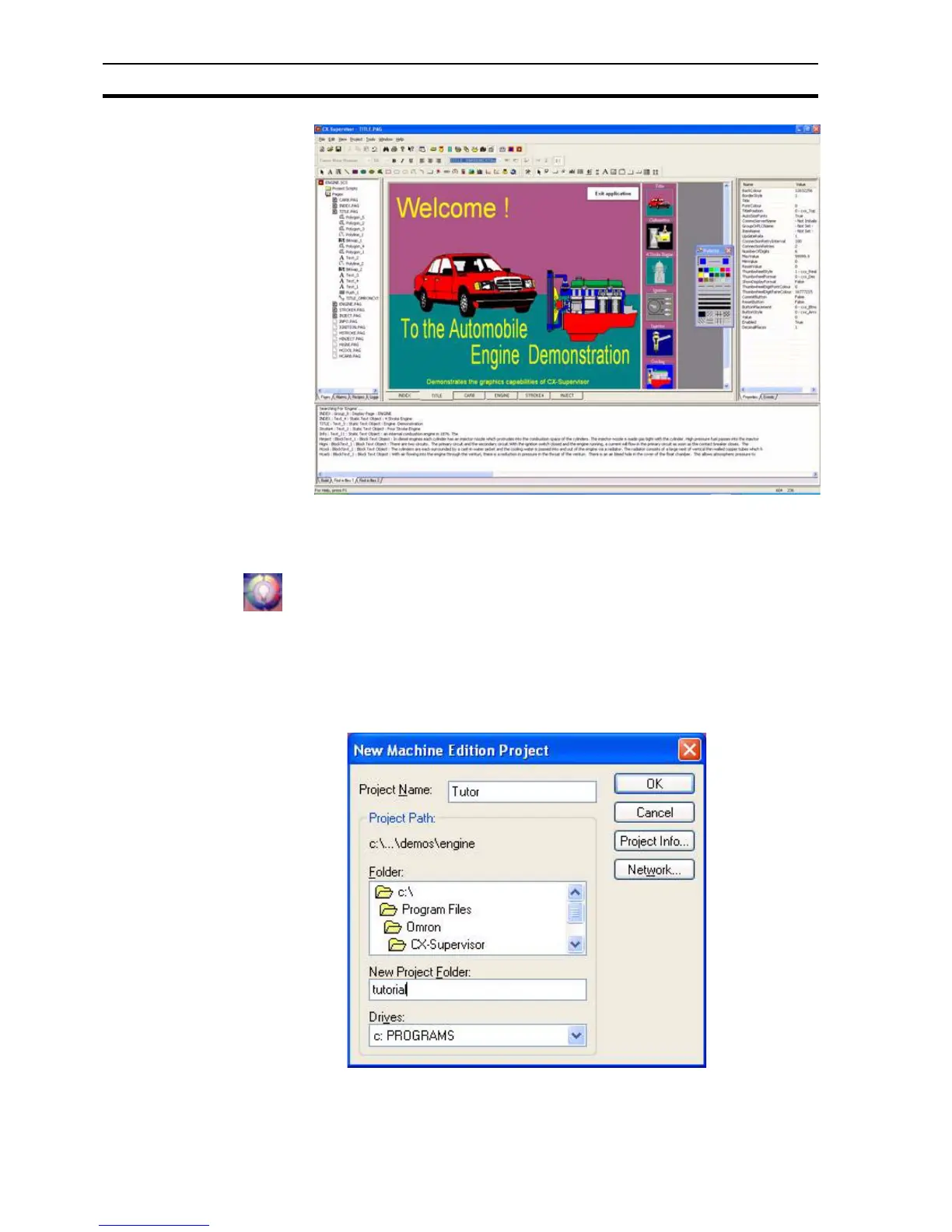CX-Supervisor Projects SECTION 2 Basic Tutorial
12
CX-Supervisor
2-3 CX-Supervisor Projects
Only one project can be opened by one application at a time.
A project must be created in which to conduct the tutorial; for simplicity, a
separate sub-directory should be created for each project.
1, 2, 3… 1. From the File menu, select New Project Machine Edition project.
2. Enter the project name as "Tutor".
A project is the set of objects associated with one application. This includes
Pages, Graphics, Reports, Alarms, Animations, Point configuration, Point
values, Recipes and all other information.
