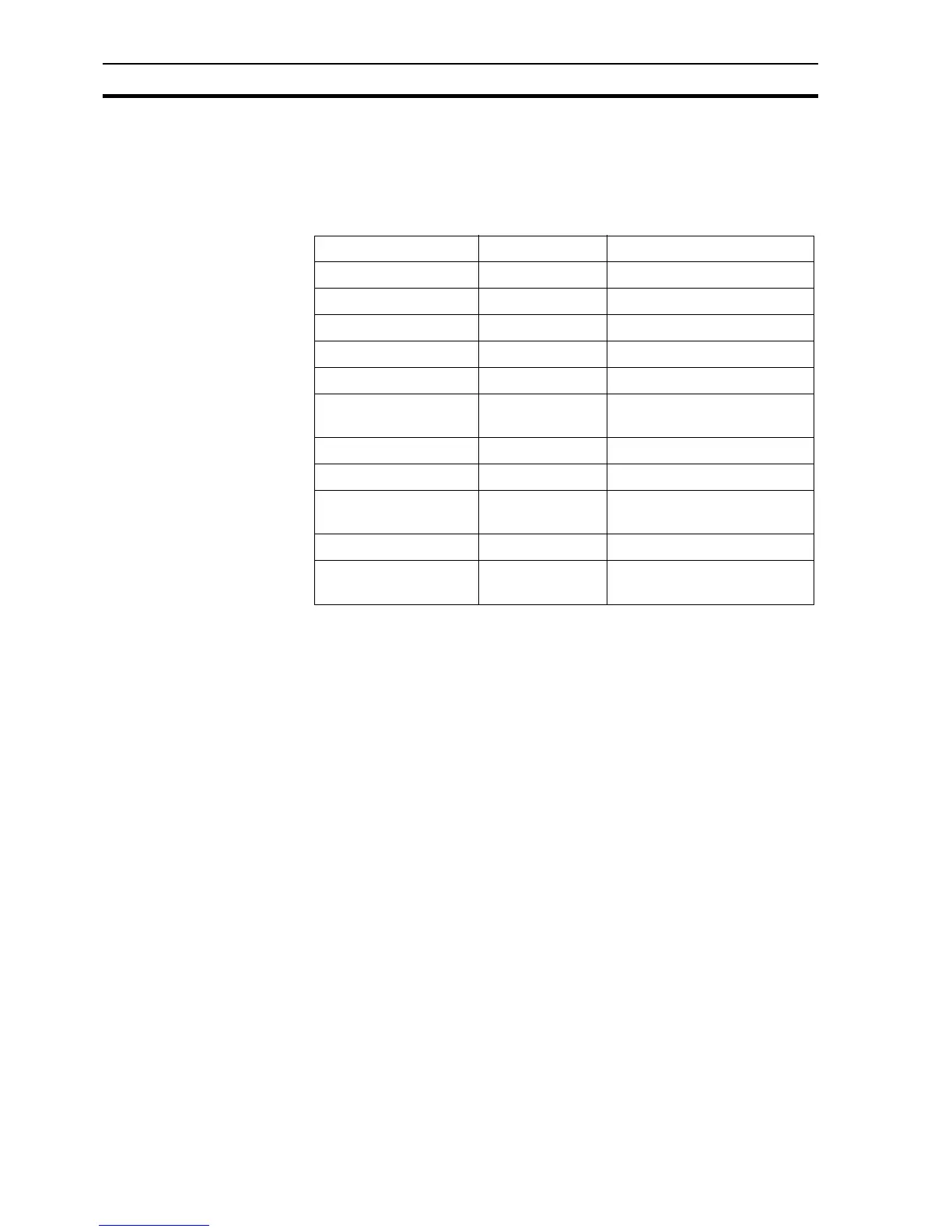Starting CX-Supervisor SECTION 1 Introduction
8
1-4-1-2 Activating a CX-Supervisor USB Dongle
The USB Dongle should not require any additional activation. The CX-
Supervisor installation process should correctly install and configure the
required USB Dongle drivers, which should be automatically loaded when the
USB Dongle is fitted as above.
In exceptional circumstances, the CX-Supervisor USB Dongle Drivers can be
installed manually if required. The USB Dongle Driver installation shortcut can
be started from the Start button, and can be found under the Omron and CX-
Supervisor groups.
1-4-1-3 Copy Protection using a Parallel Dongle
Old parallel port 'Hardlock Dongles' from previous versions cannot be used
with this version. The version 2.0 Runtime can only be activated with a new
USB Dongle.
1-4-1-4 Copy Protection using a Software Token
Old 'Software Tokens' from previous versions cannot be used with this version.
The version 2.0 Runtime can only be activated with a new USB Dongle.
1-5 Starting CX-Supervisor
After the software installation the Programs option from the Start button shows
a new group window for CX-Supervisor under the OMRON heading. The
software is ready to run and can be started by clicking on the CX-Supervisor
Developer icon.
Note: Old 'USB Dongles' from previous versions cannot be used with this version.
The version 2.0 Runtime can only be activated with a new version 2.0 USB
Dongle which are clearly identified as either 'Machine Edition' dongle or 'PLUS'
dongle. A 'Machine Edition' dongle will only allow projects compiled for
'Machine Edition' to run. A 'PLUS' dongle will allow both 'Machine Edition' and
'PLUS' projects to run.
Feature Machine Edition PLUS
ActiveX Yes Yes
VBScript Yes Yes
Recipes Yes Yes
Alarms 300 5000
Animations Yes Yes
Max no. Devices (PLCs
etc.)
15 256
OPC Connections Yes Yes
Max user defined Points 500 8000
Max Regular Interval
Scripts
10 100
Max no. Pages 100 500
Supported Databases MS Access SQL, ODBC, MS Access, MS
Excel, dBase, CSV
