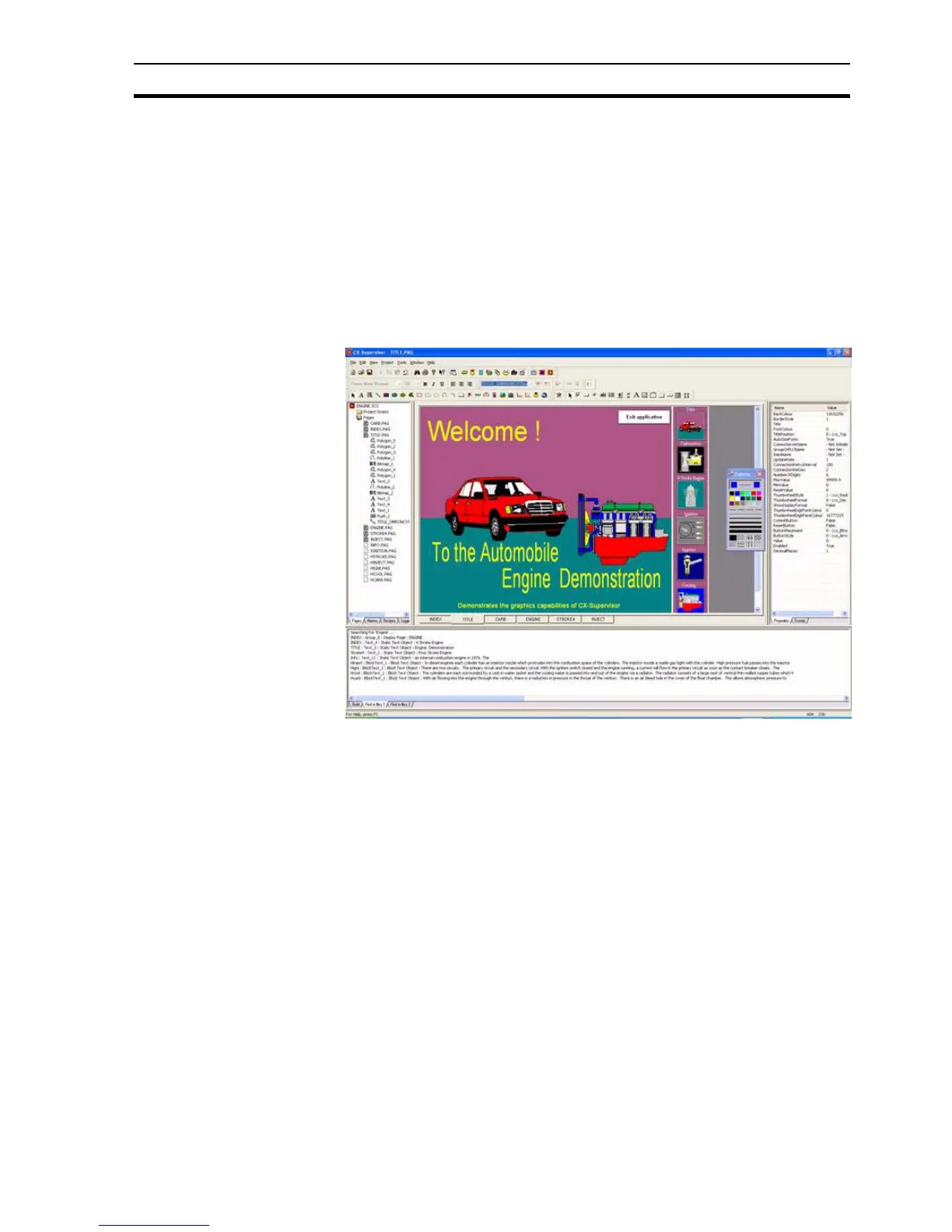Customising CX-Supervisor Settings SECTION 1 Introduction
9
When CX-Supervisor Developer is started and a new Project created, it
displays a window similar to the one shown below. When launched
automatically from the installation, the Engine demo is automatically loaded,
and by default when started thereafter the last loaded project is automatically
loaded. The CX-Supervisor window offers many features to ease the process
of programming, using the mouse or keyboard or both. It is possible to
configure the display for any size monitor so that as much or as little
information is visible as required, using options from the View menu. Any
display configuration changes are saved in the Windows environment, and
restored next time CX-Supervisor is run.
Use this section to become familiar with the layout of the CX-Supervisor
display, and to set it up as desired.
CX-Supervisor
1-6 Customising CX-Supervisor Settings
By default CX-Supervisor shows the Workspace, Output view, Toolbar, Control
bar and Status bar. The display of these can be selected by activating the
options from the View menu.
To display a toolbar, Window or the palette toolbox, click on the menu item with
the mouse. A tick next to a name indicates that it is currently displayed. CX-
Supervisor saves the settings when it is exited and restores them when it is
next executed.
1-7 The CX-Supervisor Help System
CX-Supervisor comes with a detailed context-sensitive help system: at any
time while using the software, help can be obtained on the particular point
currently being worked on, or on general aspects of CX-Supervisor. This
system is intended to complement the manual, by providing on-line reference
to specific functions of the software and how to use them.
