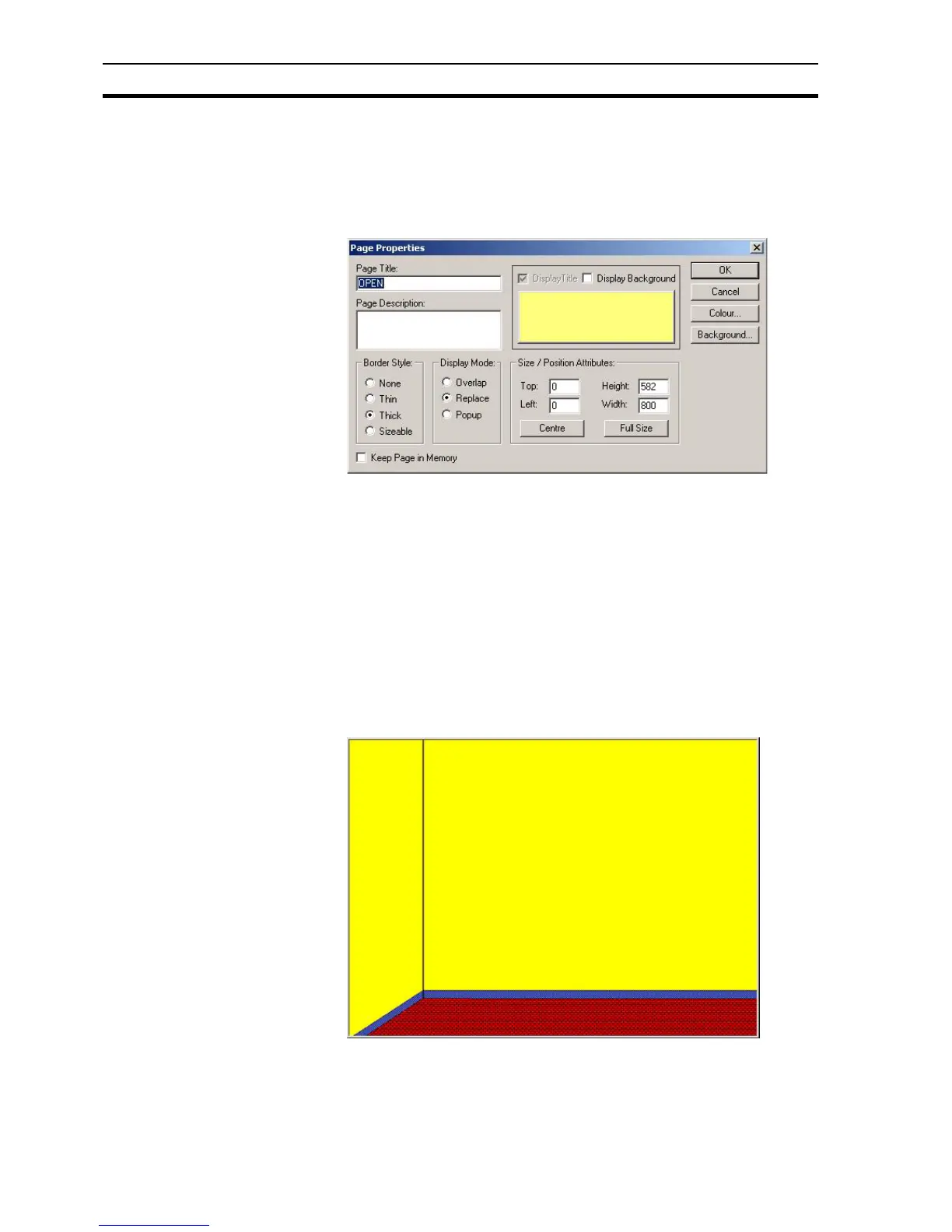Coffee Machine scenario SECTION 3 Advanced Tutorial
22
Left = 0
Height = 582
Width = 800
Background colour = Yellow
The dialog should now look as follows:
3. Repeat for Main.pag with the following properties:
Page Title = Main
Border Style = THICK
Display Mode = REPLACE
Top = 0
Left = 0
Height = 582
Width = 800
Background colour = Yellow
4. Draw a 3D floor using different graphics objects from the graphics object
toolbox. Use a line object, and 2 Polygons. Use change the fill patterns
and colours. The page should now look like this
Now draw the Coffee machine as shown in the picture below
5. Use a Text object from the Graphics Toolbar for the display, and another
for the 2 digit selection code. Use hash '#' characters to signify space to
be replaced with a value.
