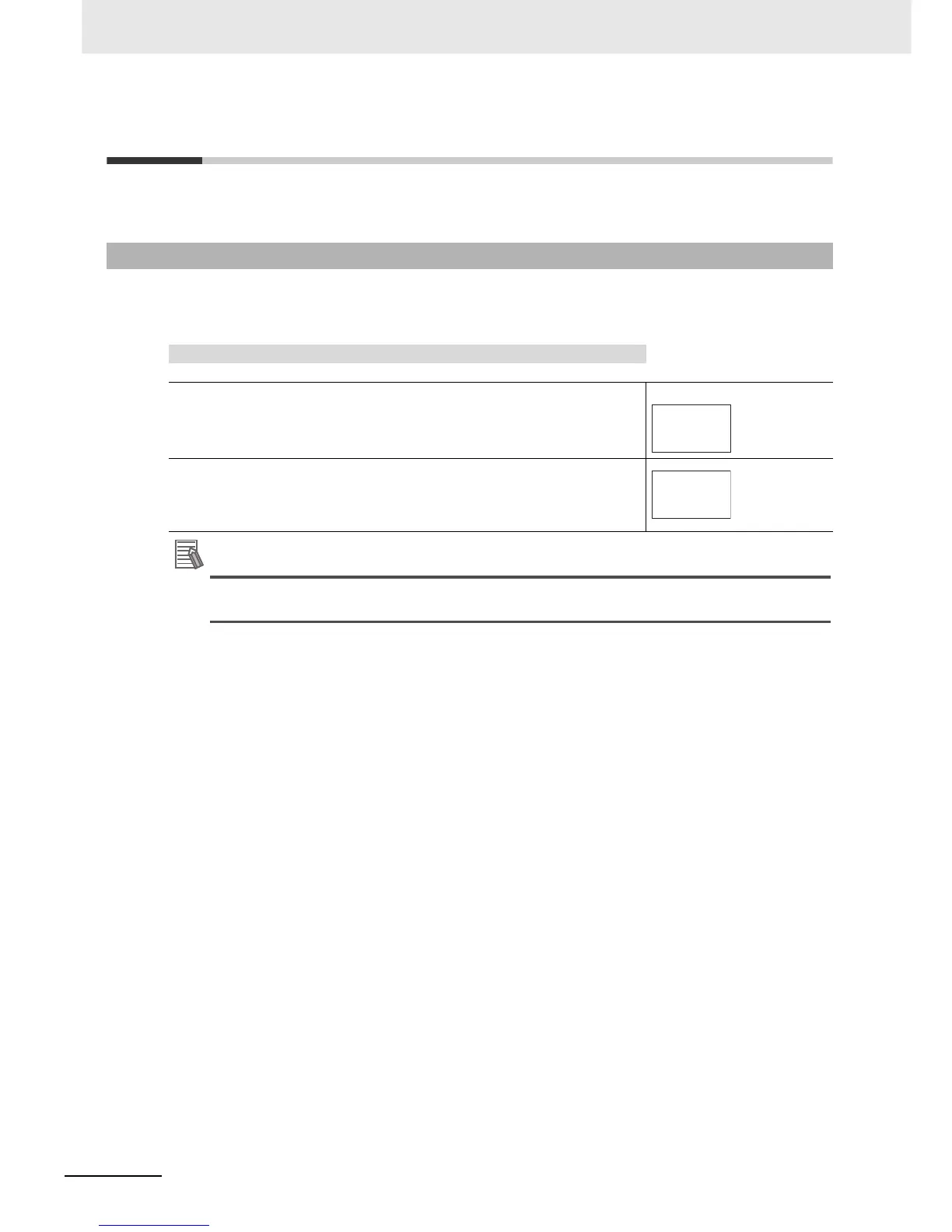4 Basic Operation
4 - 18
E5@C-T Digital Temperature Controllers User’s Manual (H185)
4-3 Setting the Input Type
The Controller supports four input types: resistance thermometer, thermocouple, infrared temperature
sensor, and analog inputs. Set the input type that matches the sensor that is used.
Additional Information
Changes that are made with key operations are applied when the O or M Key is pressed. They
are also applied if you do nothing for 3 seconds or longer.
4-3-1 Input Type
The following example shows how to set a K thermocouple for −20.0 to
500.0°C (input type 6).
Operating Procedure
1
Press the O Key for at least 3 seconds to move from the
Operation Level to the Initial Setting Level. The in-t (Input
Type) parameter will be displayed.
Initial Setting Level
2
Press the U or D Key to select 6 (K thermocouple at −20.0 to
500.0°C).
The default is 5 (5: K thermocouple at −200 to 1,300°C).
5
in-t
Input Type
6
in-t