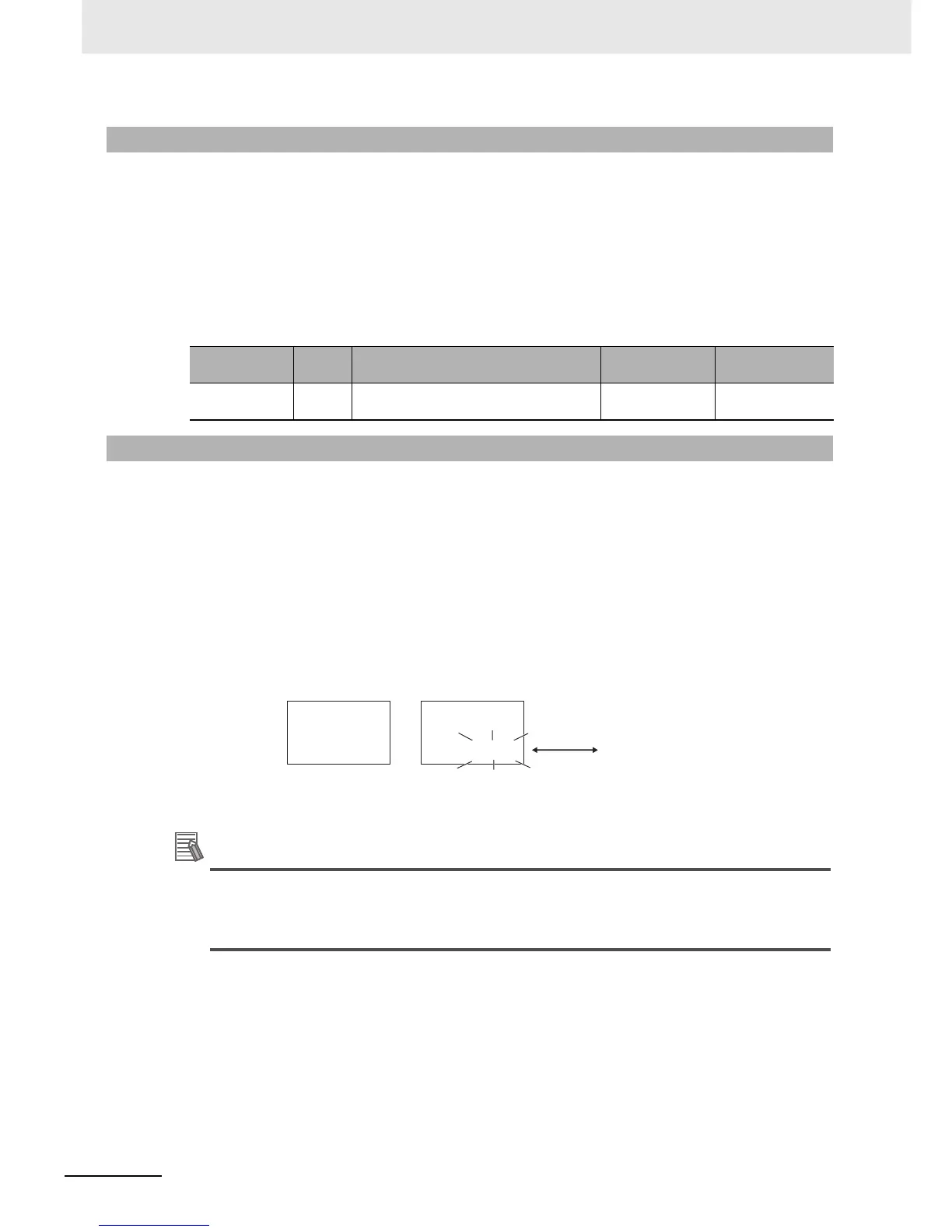5 Advanced Operations
5 - 54
E5@C-T Digital Temperature Controllers User’s Manual (H185)
You can force a jump to a specified segment.
• This function can be performed only with a key operation.
• When you change the Segment No. parameter (Operation Level), operation will jump to the start of
the specified segment.
Note: The segment jump operation cannot be executed at the following times:
During reset status, during standby status, during autotuning, and when the Operation End Operation
parameter is set to Continue.
z Related Parameters
You can force program execution to pause.
• Timing is stopped when the Hold parameter (Operation Level) is set to ON and restarted when the
Hold parameter is set to OFF.
• The hold status is canceled at the following times:
When the Hold parameter (Operation Level) is set to OFF (hold cancel), when the Run/Reset
parameter is set to Run or Reset, or when program operation is completed for an advance operation
• If an advance operation is executed during a hold, the hold is continued from the beginning of the
next segment.
• During hold status, hold will alternate with the normal value on the No. 2 display if the PV is
displayed on the No. 1 display. The alternating display will stop when the hold status is cleared.
Note: The hold operation cannot be executed at the following times:
During reset status, during standby status, during autotuning, and when the Operation End Operation
parameter is set to Continue.
Additional Information
Priority of Flashing and Alternating Displays on No. 2 Display
The priority of flashing displays and alternating displays is as follows:
1. Alternating displays during SV status display
2. Alternating displays/hold display during program end output
5-15-2 Segment Jump
Parameter
name
Display Setting range Default Level
Segment
Number
seg
Specify the segment number.
0 to Number of segments used − 1
Operation Level
5-15-3 Hold
100.0
Alternately
displayed.
hold
25.0
100.0
25.0
Example:
Process Value/
Set Point
Normal Status Hold Status