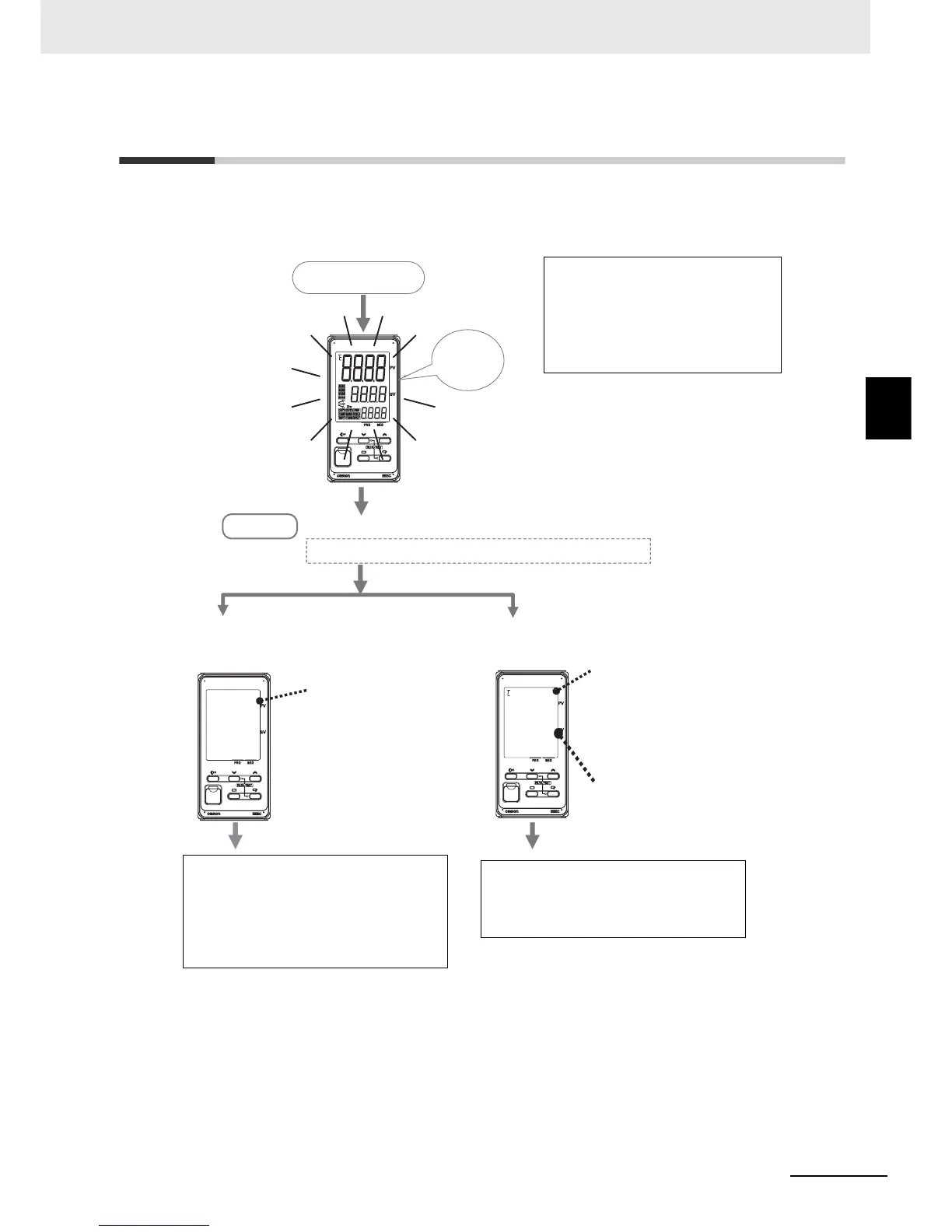3 - 3
3 Part Names and Basic Procedures
E5@C-T Digital Temperature Controllers User’s Manual (H185)
3-2 Power ON
3
3-2 Power ON
After the power comes ON, all indicators and displays will light for approximately 1 second, and then the
operation display will appear.
The top display will show the PV and the middle display will show the SP.
0
0
s.err
25
Power ON
• Resistance Thermometer Connected
or
• Temperature Sensor Not Connected
• Thermocouple Connected
SP
*The default setting is 0°C.
s.err:
An input error
is displayed.
The default setting of the input type is for a K thermocouple.
The operation display appears.
Operation Level
Everything
lights for
approx. 1 s.
The PV that is measured by the
temperature sensor is displayed.
K Thermocouple Connected:
The correct temperature is
displayed.
Other Thermocouple Connected:
The correct temperature is
not displayed.
If you are not using a K thermocouple, set
the Input Type parameter to the correct
sensor type in the Initial Setting Level.
Refer to step 2 on 3-15.
• Change the setting of the Input Type
parameter to a resistance thermometer in
the Initial Setting Level.
Or
• Connect a temperature sensor.
Refer to step 2 on 3-15.
*1 The default setting for Position-proportional Models is floating
control operation.
*2 If the Controller is equipped with HB/HS alarm detection, it is
set by default to detect heater alarms.
• Input type 5: K thermocouple
• PID control operation
*1
• Alarm: Upper-limit alarm
*2
• Set point: 0°C