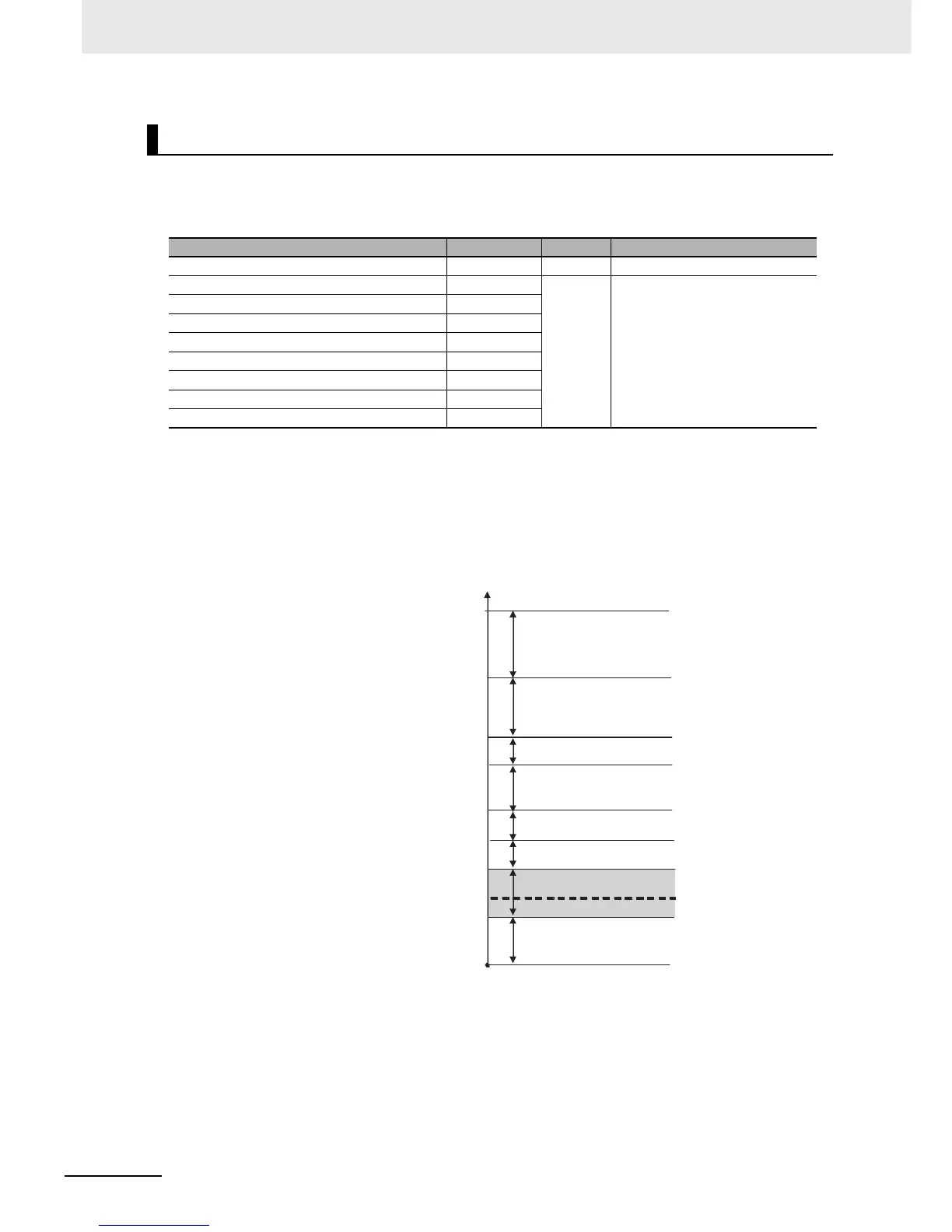5 Advanced Operations
5 - 42
E5@C-T Digital Temperature Controllers User’s Manual (H185)
Setting Example
In this example, automatic selection is specified for program 0 and then settings are made to automati-
cally select PID sets 1 to 8 according to the following PV (process value) zones.
• Set the PID Set No. parameter for program 0 to 0 (automatic selection).
• Set the PID Set Automatic Selection Data parameter to PV (process value).
• Set the upper limit of each zone as the automatic selection range upper limit for each PID set.
In the following example (PID Set Automatic Selection Data = PV), PID set 2 is automatically selected
when the PV is 240°C.
Using Automatic Selection of PID Sets by Zone
Parameter name Set value Unit Level
PID Set Automatic Selection Data PV --- Advanced Function Setting Level
PID 1 Automatic Selection Range Upper Limit 200
°C PID Setting Level
PID 2 Automatic Selection Range Upper Limit 400
PID 3 Automatic Selection Range Upper Limit 500
PID 4 Automatic Selection Range Upper Limit 600
PID 5 Automatic Selection Range Upper Limit 700
PID 6 Automatic Selection Range Upper Limit 800
PID 7 Automatic Selection Range Upper Limit 1000
Input indication range upper limit 1320
SP
Input indication range upper limit
1320
240 PV
PID 1 Automatic Selection Range Upper Limit
PID 2 Automatic Selection Range Upper Limit
PID 3 Automatic Selection Range Upper Limit
PID 4 Automatic Selection Range Upper Limit
PID 5 Automatic Selection Range Upper Limit
PID 6 Automatic Selection Range Upper Limit
PID 7 Automatic Selection Range Upper Limit
PID set 1
PID set 2
PID set 3
PID set 4
PID set 5
PID set 6
PID set 7
PID set 8
1000
800
700
600
500
400
200