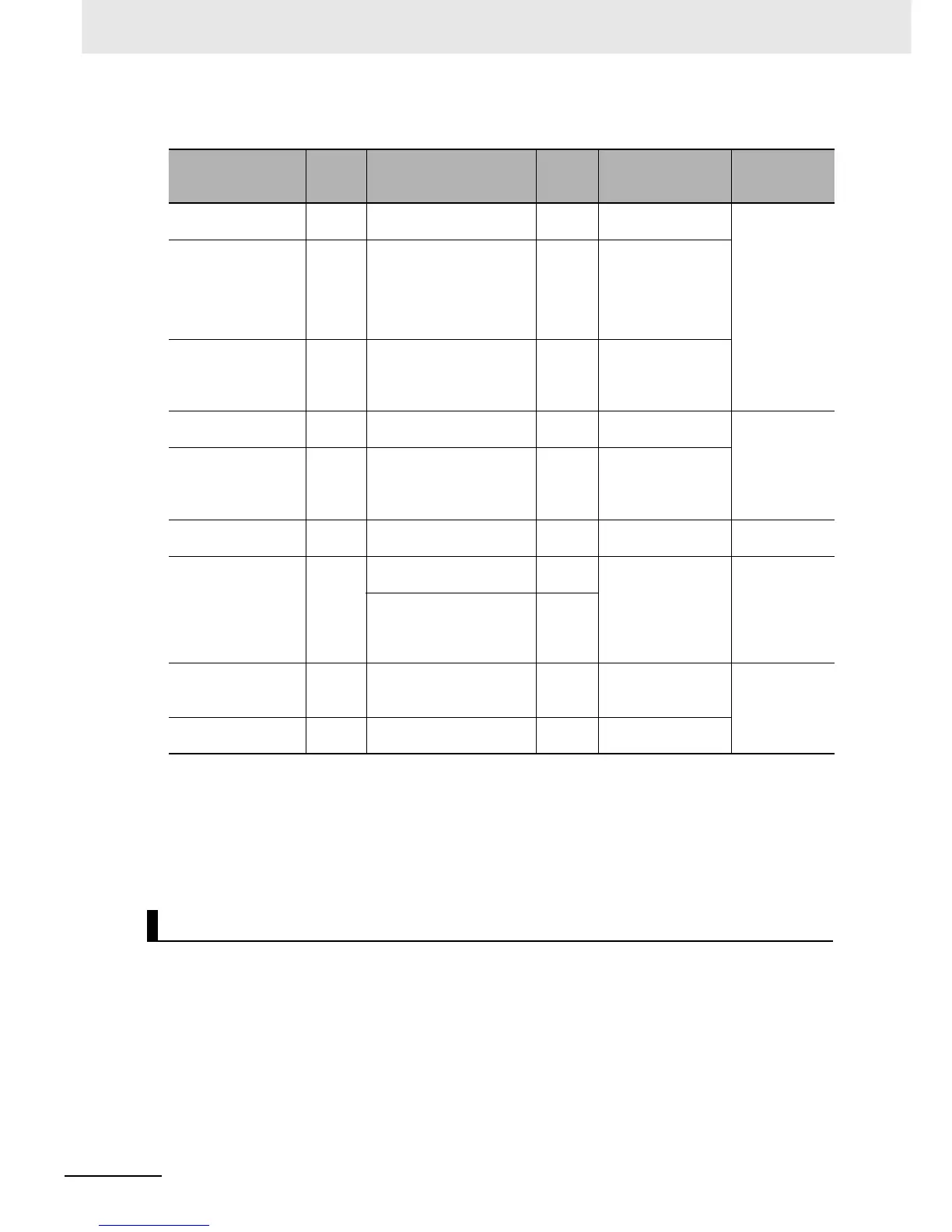5 Advanced Operations
5 - 46
E5@C-T Digital Temperature Controllers User’s Manual (H185)
z Related Parameters
*1 These settings are not displayed if the PID Set Automatic Selection Data parameter is set to DV or the PID
Set No. parameter is not set to 0 (automatic selection).
*2 These settings are not displayed for heating/cooling control or floating position-proportional control.
*3 You cannot set the PID 8 Automatic Selection Range Upper Limit parameter. It will be the upper limit of the
input indication range.
• Autotuning is not performed for PID sets that have the default settings.
• If all PID sets have the default settings, 100% AT or 40% AT is performed.
All of the following conditions must be met to perform autotuning for all PID sets.
• The must be no input errors.
• The PID ON/OFF parameter must be set to PID or a position-proportional model must be used.
• The Auto/Manual parameter must be set to automatic.
• The PID Set Automatic Selection Data must be set to PV or SP. (Do not set it to DV.)
• The PID Set No. parameter for the program to autotune must be set to 0 (automatic selection) and at
least one of the PID 1 to 7 Automatic Selection Range Upper Limits must be changed from the
default setting.
Parameter Display Setting range Default
Restrictions for
autotuning all PID
sets
Level
SP Mode spmd
psp: Program SP
fsp: Fixed SP
PSP
Must be set to a
fixed SP.
Adjustment
Level
AT Execute/Cancel at
ata1: All PID 40% AT
*1*2
ata2: All PID 100% AT
*1
off : AT cancel
at-1: 100% AT
at-2: 40% AT
*2
AT
Cancel
Must be set to All
PID 40% AT or All
PID 100% AT.
Fixed SP fsp
SP lower limit to SP upper
limit
0
Must be set in the
zone of the PID set
that is the autotuning
starting point.
Reset Operation rtsm
stop: Stop control
fsp: Fixed SP operation
STOP ---
Initial Setting
Level
All PID AT Upper
Limit SP
tspu
SP lower limit to SP upper
limit
0
Must be set in the
zone of the PID set
for the autotuning
ending point.
PID Set No. pid
0: Automatic selection
1 to 8: PID set 1 to 8
PID Set
1
Must be set to 0.
Program
Setting Level
PID 1 to 7 Automatic
Selection Range
Upper Limits
*3
1.aut
Temperature:
−
1,999 to
9,999 EU
1320
Must be set to the
upper limits of the
automatic PID set
number selection
zones for
autotuning.
PID Setting
Level
Analog:
−
5.0 to 105.0%
105.0
PID Set Automatic
Selection Data
pidi
pv: PV
dv
: Deviation (PV
−
SP)
sp: SP
PV
Must be set to PV or
SP.
Advanced
Function
Setting Level
PID Set Automatic
Selection Hysteresis
pidh 0.10 to 99.99 %FS 0.50 ---
Execution Conditions