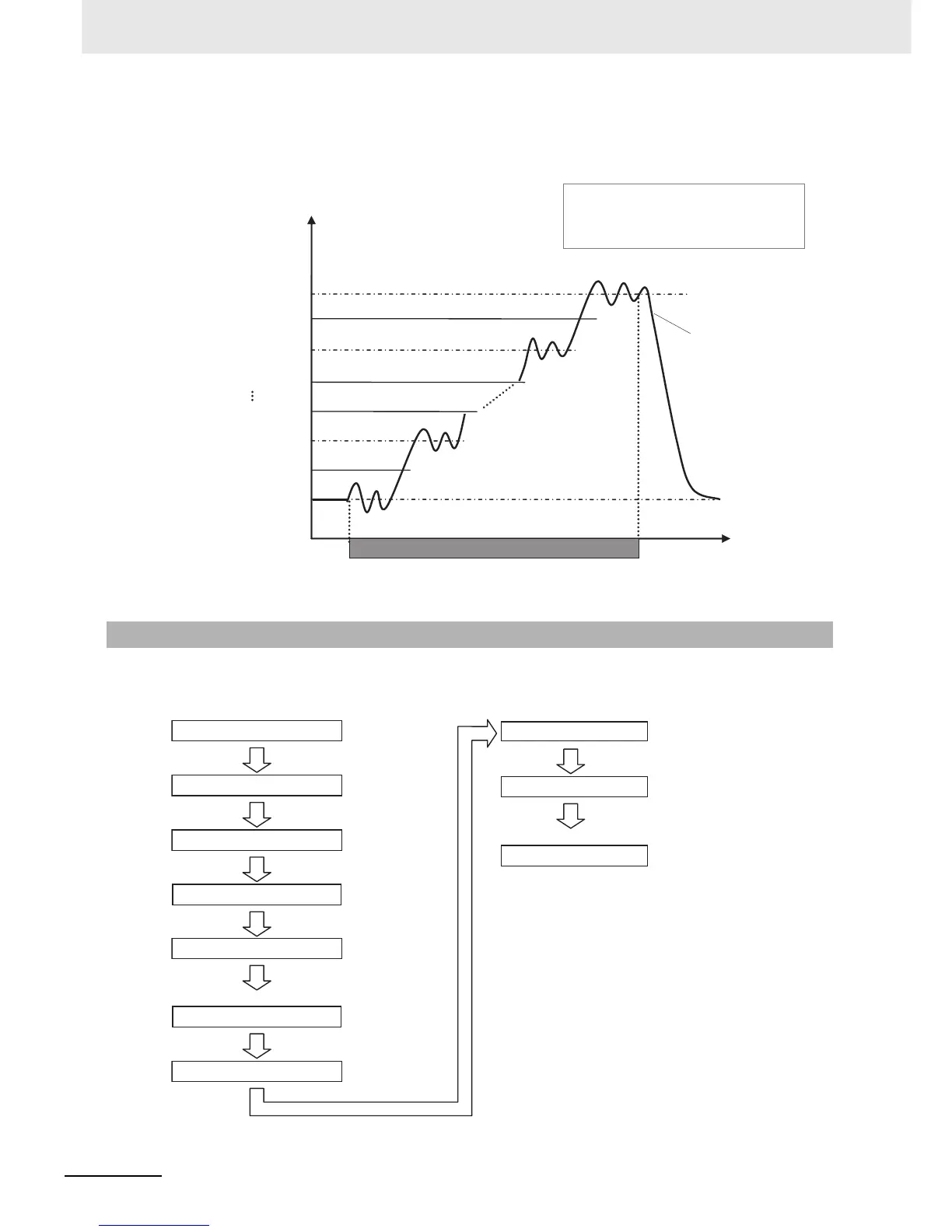5 Advanced Operations
5 - 48
E5@C-T Digital Temperature Controllers User’s Manual (H185)
z Operation Waveform Example
The waveform for autotuning all PID sets is shown below for when the zone for PID set 1 contains
the fixed SP (FSP) and the zone for PID set 8 contains the All PID AT Upper Limit SP.
This example provides the procedure to execute 100% autotuning for all of four PID sets.
Operating Flow
5-14-2 Executing Autotuning for All PID Sets
Value
(8) Autotuning SP of PID set 8
= All PID AT Upper Limit SP
PID set 7 upper limit
(7) Autotuning SP of PID set 7
PID set 6 upper limit
PID set 2 upper limit
(2) Autotuning SP of PID set 2
PID set 1 upper limit
(1) Autotuning SP
of PID set 1 = FSP
Execution of AT for All PID Sets
When autotuning for all PID
sets has been completed,
the fixed SP (FSP) is
returned to the previous
value for fixed SP operation.
Time
PV
The autotuning SP for each PID set is as follows:
• The lower limit is the FSP (fixed SP).
• The upper limit is the value of the All PID AT Upper Limit SP parameter.
• For other PID sets, autotuning is executed in order for the PID sets using
the mean values between the automatic selection upper limits as the SPs.
Adjustment Level
Operation Level
Starting Operation in Fixed SP Mode
Changing the SP Mode to Fixed SP
Adjustment Level
Executing 100% Autotuning for All PID Sets
Executing Autotuning for All PID Sets
Program Setting Level
Program Setting Level
Initial Setting Level
Advanced Function
Setting Level
Changing to Fixed SP Operation
Adjustment Level
Initial Setting Level
Preparing to Autotune All PID Sets
Selecting the Program Number
Changing the PID Set No. to Automatic Selection
Setting the Automatic Selection Range Upper Limit for Each PID Set
Setting the Reset Operation
Setting the PID Set Automatic Selection Data
Setting the Autotuning Starting Point (Fixed SP)
Setting the Autotuning Ending Point (All PID AT Upper Limit SP)
PID Setting Level
Setting the Autotuning Starting and Ending Points