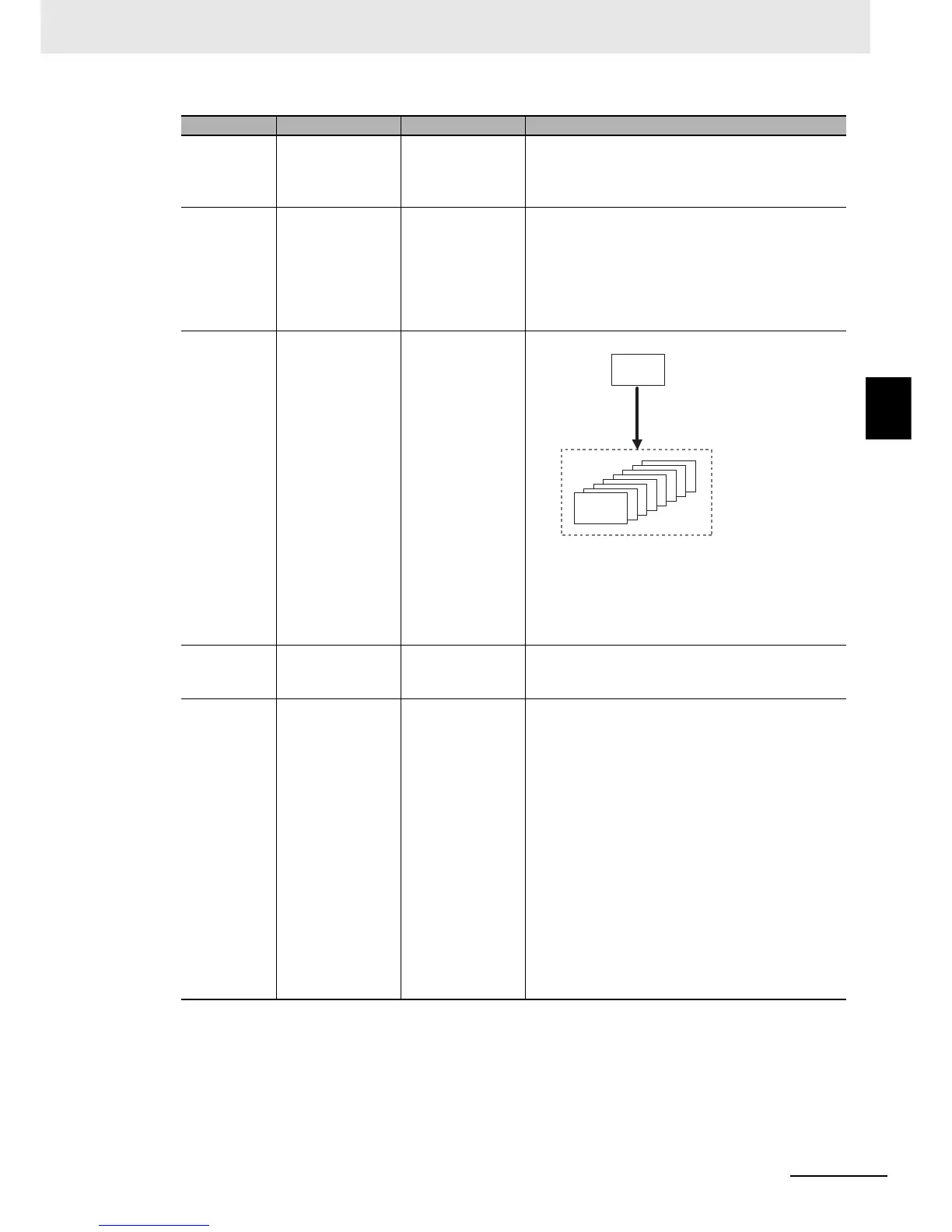3 - 7
3 Part Names and Basic Procedures
E5@C-T Digital Temperature Controllers User’s Manual (H185)
3-3 Part Names, Part Functions, and Setting Levels
3
3-3-1 Part Names and Functions
M
Mode Key Changes the
parameter that is
displayed within a
setting level.
• Press once to go to the next parameter.
• Hold to go to the previous parameter.
D
U
Down Key and Up
Key
Set the value. • Hold the key to increment or decrement the value
quickly.
• Any changes in settings are applied at the following
times:
• After 3 seconds elapse
• When the M Key is pressed
• When the level is changed with the O Key
U
Up Key Moves to the
segment setting
parameter (Display
Segment
Selection) for the
currently selected
program.
• If you press the U Key for at least 1 second when
SP and PV are displayed in Program SP Mode, you
will go to segment number currently used in
control.
• To return to the Operation Level, press the O Key
3 times for less than 1 second each.
M + D
Run/Reset Keys Changes program
between run and
reset status
• Press the M and D Keys simultaneously for at
least 1 second to change between run and reset
status.
S
Shift Key (PF Key) Operates as a
user-defined
function key.
• Press the S Key for less than 1 second to select
the digit to change. The digit changes by one digit
every time you press the key (default setting).
• You can change the PF Setting parameter in the
Advanced Setting Level to assign any of the
following functions to the S Key.
Run/reset, advance, hold, auto/manual, autotune,
cancel alarm latch, display monitor/setting item, or
digit shift (default)
Example: If you set the PF Setting parameter in the
Advanced Setting Level to RST, operation will be
reset when you press the S Key for at least 1
second.
• If you set PFDF (monitor/setting items), each time
you press the S Key for less than 1 second, the
display is changed in order for the items that are
set for the Monitor/Setting Item 1 to 5 parameters.
Key Name Overview Description
7
6
5
4
3
2
1
d.seg
0
Process Value/Set Point (1)
or Process Value/Set Point (2)
25
0
Display
Segment
Selection
Press U Key for at least 1 s
in Program SP Mode.
Operation Level
Program
Setting Level
