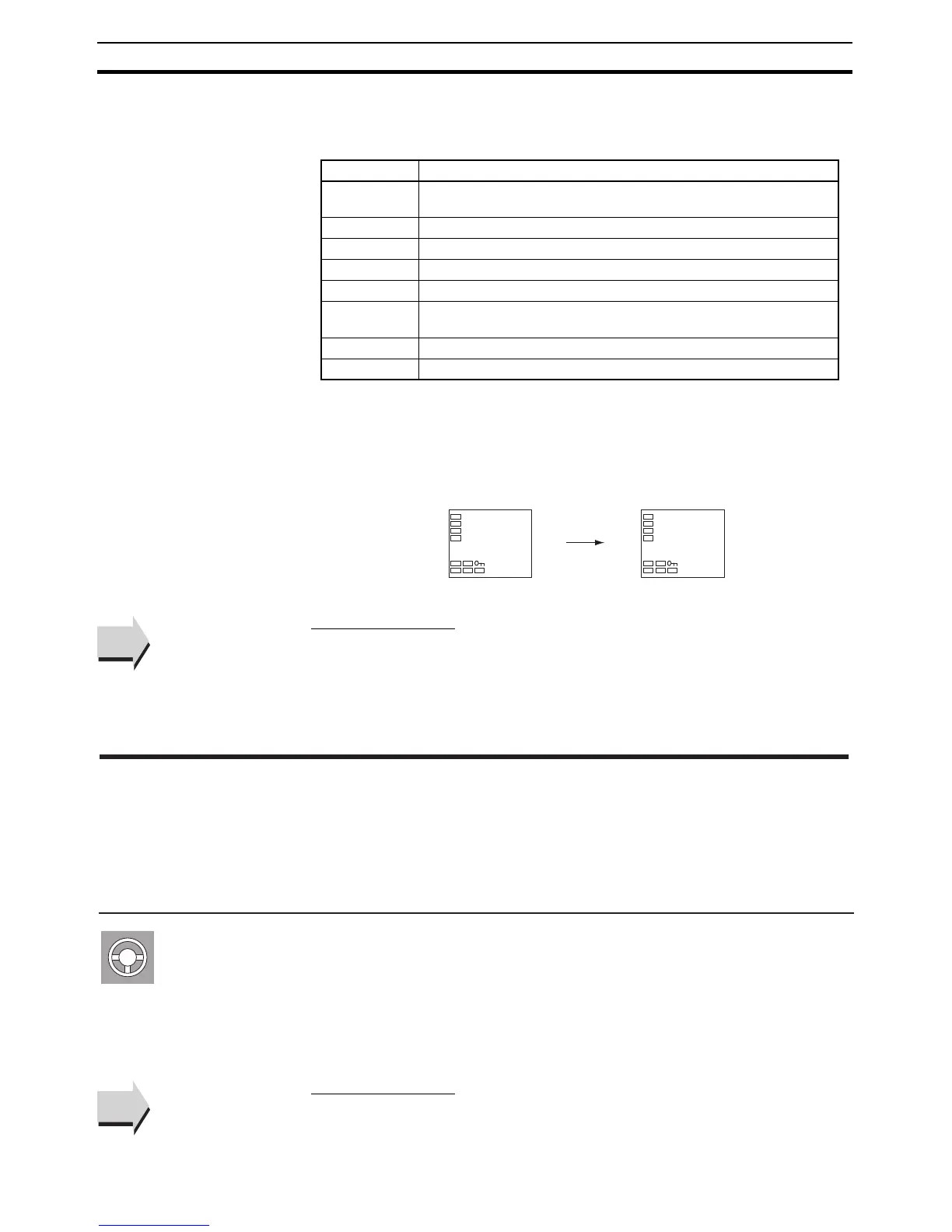166
Operation Level Section 5-3
No. 3 Display (E5AN/EN)
The following table shows the contents of the No. 3 display, according to the
setting of the PV/SP Display Screen Selection parameter.
A 2-level display is set when shipped from the factory.
A 3-level display is activated if parameters are initialized.
When 1, 2, 5, or 6 is selected, press the M Key to display PV/SP (Display 2).
Example: When the PV/SP Display Screen Selection Parameter Is Set to 2
■ Related Parameters
Input type: Page 200, Set point upper limit, Set point lower limit: Page 203 (ini-
tial setting level)
PV/SP display screen selection (advanced function setting level): Page 249
• This parameter switches the Controller between automatic and manual
modes.
• If the O Key is pressed for at least 3 seconds when the Auto/Manual
Switch parameter is displayed, the manual mode will be entered and the
manual control level will be displayed.
• This parameter will not be displayed if an event input is set to “MANU”
(auto/manual).
■ Related Parameters
PID ON/OFF (initial setting level): Page 204
Auto/manual select addition (advanced function setting level): Page 234
Set value Display contents
0 Only the PV and SP are displayed. (The No. 3 display is not
shown.)
1 PV/SP/Multi-SP and PV/SP/MV are displayed in order.
2 PV/SP/MV and PV/SP/Multi-SP are displayed in order.
3 Only PV/SP/Multi-SP are displayed.
4 PV/SP/MV are displayed
5 PV/SP/Multi-SP and PV/SP/Soak time remain are displayed in
order.
6 PV/SP/MV and PV/SP/Soak time remain are displayed in order.
7 Only PV/SP/Soak time remain are displayed.
25
100
50.0
25
100
sp0
M
Press the
key.
Operation Level
PV/SP (Display 1)
PV/SP/MV
PV/SP/Multi-SP
C
C
PV/SP (Display 2)
See
See
a-m Auto/Manual Switch
The Event Input Assignment 1 and 2
parameters must not be set to Auto/
Manual and the Auto/Manual Select
Addition parameter must be set to
ON.
The control must be set to 2-PID
control.
Operation
See
See