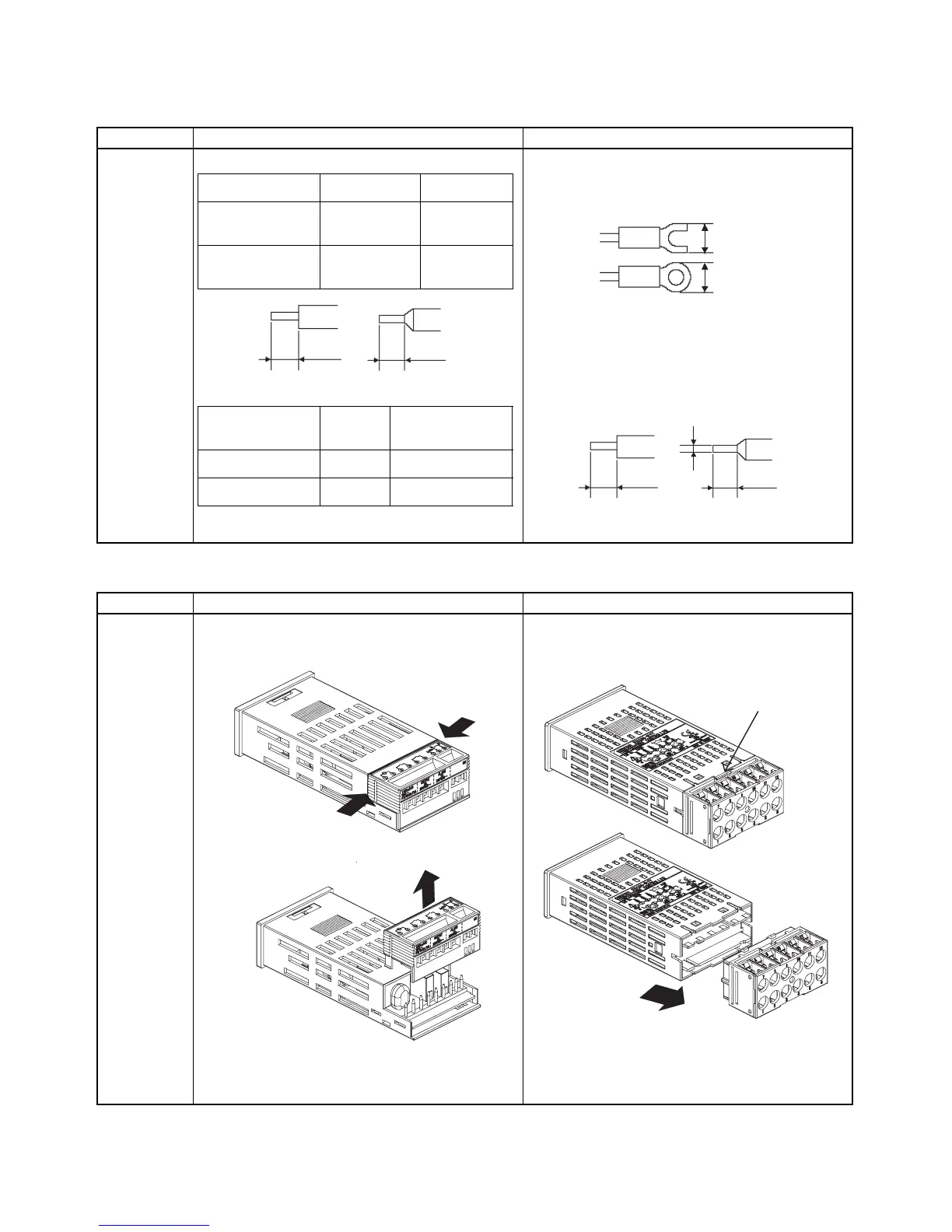xxiv
■ Wiring Terminals
■ Removing the Terminal Block
Previous models Upgraded models
E5GN
• Models with Screw Terminal Blocks
• Models with Screw Terminal Blocks
Changed from ferrules to crimp terminals for M3
screws.
Tightening torque: 0.5 N·m
• Models with Screwless Clamp Terminal Blocks
Wires: Changed to 10 mm from 5 to 6 mm.
Ferrules: Changed to 8 to 12 mm from 5 to 6 mm.
Previous models Upgraded models
E5GN Press firmly in on both sides of the terminal block to
release the lock and then pull up on the terminal
block.
Insert a tool into the tool holes (one on the top and
one on the bottom) to release the hooks and pull out
the terminal block.
Note The method for removing the terminal
block is the same for both screw termi-
nal blocks and screwless clamp terminal
blocks.
Terminals Wire gauge Ferrules
Terminals 1 to 6 AWG24 to
AWG14
2.1 mm dia.
max.
Terminals 7 to 9 AWG28 to
AWG22
1.3 mm dia.
max.
5 to 6 mm
5 to 6 mm
Wires Ferrules
Terminals Screws Tightening
torque
Terminals 1 to 6 M2.6 0.23 to 0.25 N·m
Terminals 7 to 9 M2 0.12 to 0.14 N·m
5.8 mm max.
5.8 mm max.
10 mm 8 to 12 mm
Wires Ferrules
0.8 to 1.4 mm
Terminal hole