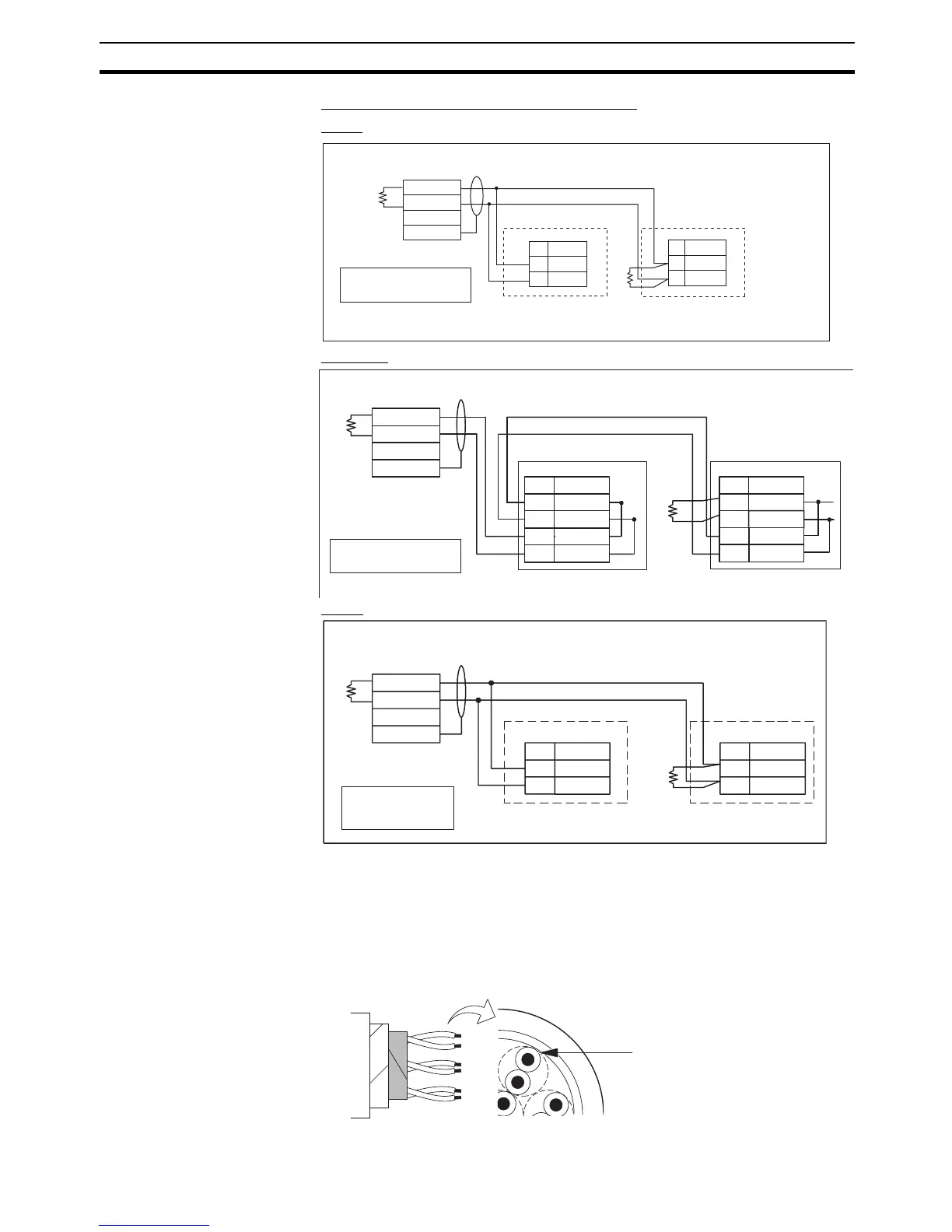43
Wiring Terminals Section 2-2
Communications Unit Connection Diagram
E5CN
E5AN/EN
E5GN
• The RS-485 connection can be either one-to-one or one-to-N. A maxi-
mum of 32 Units (including the host computer) can be connected in one-
to-N systems. The maximum total cable length is 500 m. Use a shielded,
AWG24 to AWG14 (cross-sectional area of 0.205 to 2.081 mm
2
) twisted-
pair cable for the E5CN, E5EN, or E5AN. Use a shielded, AWG24 to
AWG18 (cross-sectional area of 0.205 to 0.823 mm
2
) twisted-pair cable
for the E5GN.
No.
12
11
A (−)
B (+)
A (−)
B (+)
RS-485
−
+
FG
No.
12
11
RS-485
E5CN (No. 1)
E5CN (No. 31)
RS-485
Host computer
Shield
Terminator (120 Ω, 1/2 W)
Abbreviation Abbreviation
A < B: [1] Mark
A > B: [0] Space
RS-485
RS-485
RS-485
Host computer
Shield
Terminator (120 Ω, 1/2 W)
Abbreviation
A < B: [1] Mark
A > B: [0] Space
−
+
FG
No.
22
21
No.
22
21
12
11
12
11
E5AN/EN (No. 31)
Abbreviation
A (−)
A (−)
A (−)
A (−)
B (+)
B (+)
B (+)
B (+)
RS-485
RS-485
RS-485
Host computer
Shield
Terminator (120 Ω, 1/2 W)
Abbreviation
A < B: [1] Mark
A > B: [0] Space
−
+
FG
No.
8
No.
8
E5GN (No. 31)E5GN (No. 1)
Abbreviation
A (−)
7
B (+)
A (−)
7
B (+)
Cross-sectional area of
conductor
AWG24: 0.205 mm
2
AWG14: 2.081 mm
2
