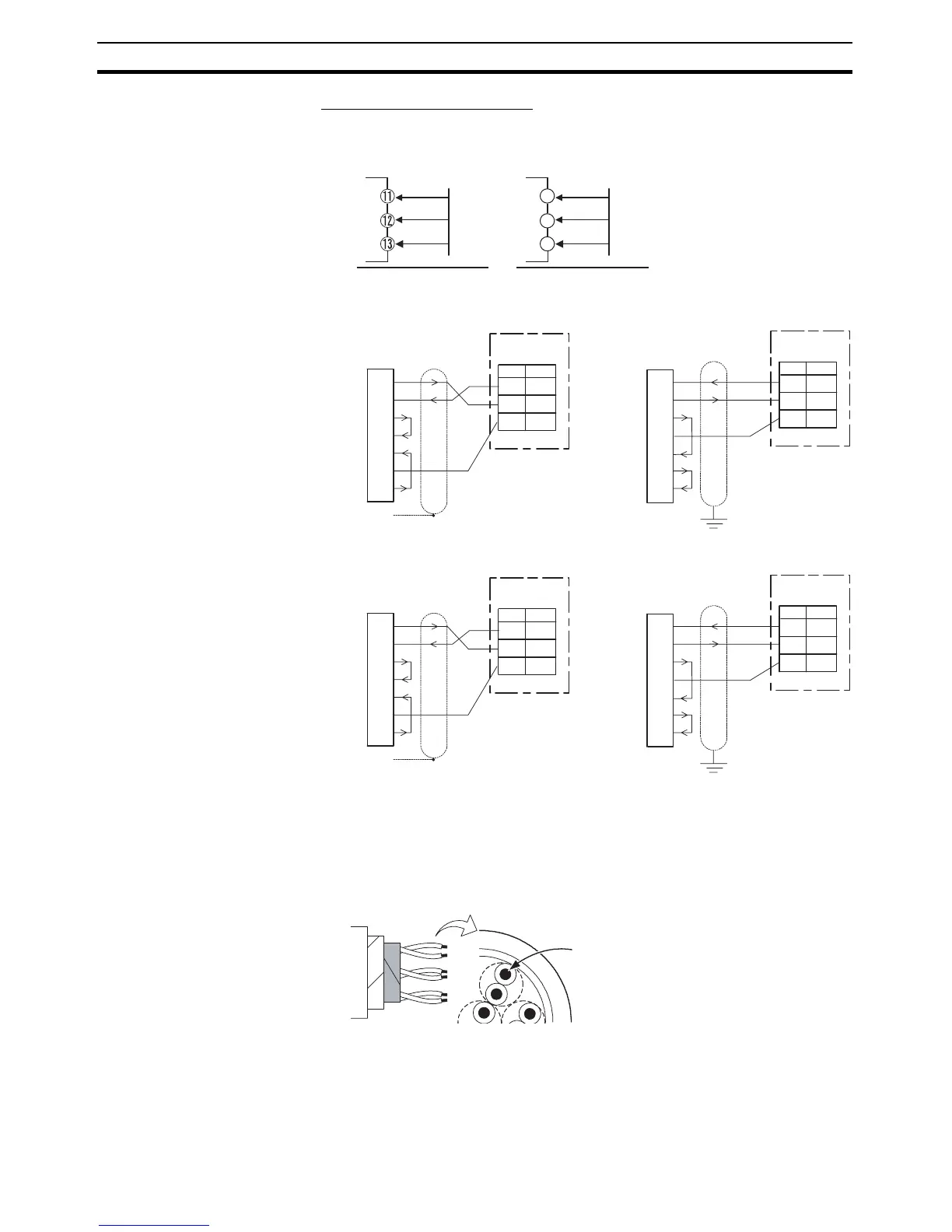44
Wiring Terminals Section 2-2
RS-232C (E5AN/EN/GN Only)
• When communications are to be used with the E5AN/E5EN/E5GN-
@@@01@, connect communications cable across terminals 11 to 13 or
terminals 7 to 9.
• A 1:1 connection is used. The maximum cable length is 15 m. To extend
the transmission path, use the OMRON Z3R RS-232C Optical Interface.
• Use a shielded, AWG24 to AWG14 (cross-sectional area of 0.205 to
2.081 mm
2
) twisted-pair cable for the E5CN, E5EN, or E5AN. Use a
shielded, AWG24 to AWG18 (cross-sectional area of 0.205 to 0.823 mm
2
)
twisted-pair cable for the E5GN.
External Power Supply for
ES1B
• Connect terminals 11 and 12 when using the E53-CN@@PH@N2 as the
external power supply for the ES1B.
SD
RD
SG
RS-232C
RD (RXD)
SD (TXD)
ER (DTR)
SG
DR (DSR)
RS (RTS)
CS (CTS)
3
4
5
6
7
2
8
11
No.
12
13
SD
RD
SG
1
FG
SD (TXD)
RD (RXD)
RS (RTS)
CS (CTS)
DR (DSR)
SG
ER (DTR)
3
4
5
6
7
20
2
11
No.
12
13
SD
RD
SG
E5AN/EN-@@@01@
SD
RD
SG
RS-232C
E5GN-@@@01@
Host computer
RS-232C: 25-pin
E5AN/EN
RS-232C
Host computer (DOS/V)
RS-232C: 9-pin
E5AN/EN
RS-232C
7
8
9
RD (RXD)
SD (TXD)
ER (DTR)
SG
DR (DSR)
RS (RTS)
CS (CTS)
3
4
5
6
7
2
8
7
No.
8
9
SD
RD
SG
1
FG
SD (TXD)
RD (RXD)
RS (RTS)
CS (CTS)
DR (DSR)
SG
ER (DTR)
3
4
5
6
7
20
2
7
No.
8
9
SD
RD
SG
Host computer
RS-232C: 25-pin
E5GN
RS-232C
Host computer (DOS/V)
RS-232C: 9-pin
E5GN
RS-232C
Cross-sectional area of
conductor
AWG24: 0.205 mm
2
AWG14: 2.081 mm
2
