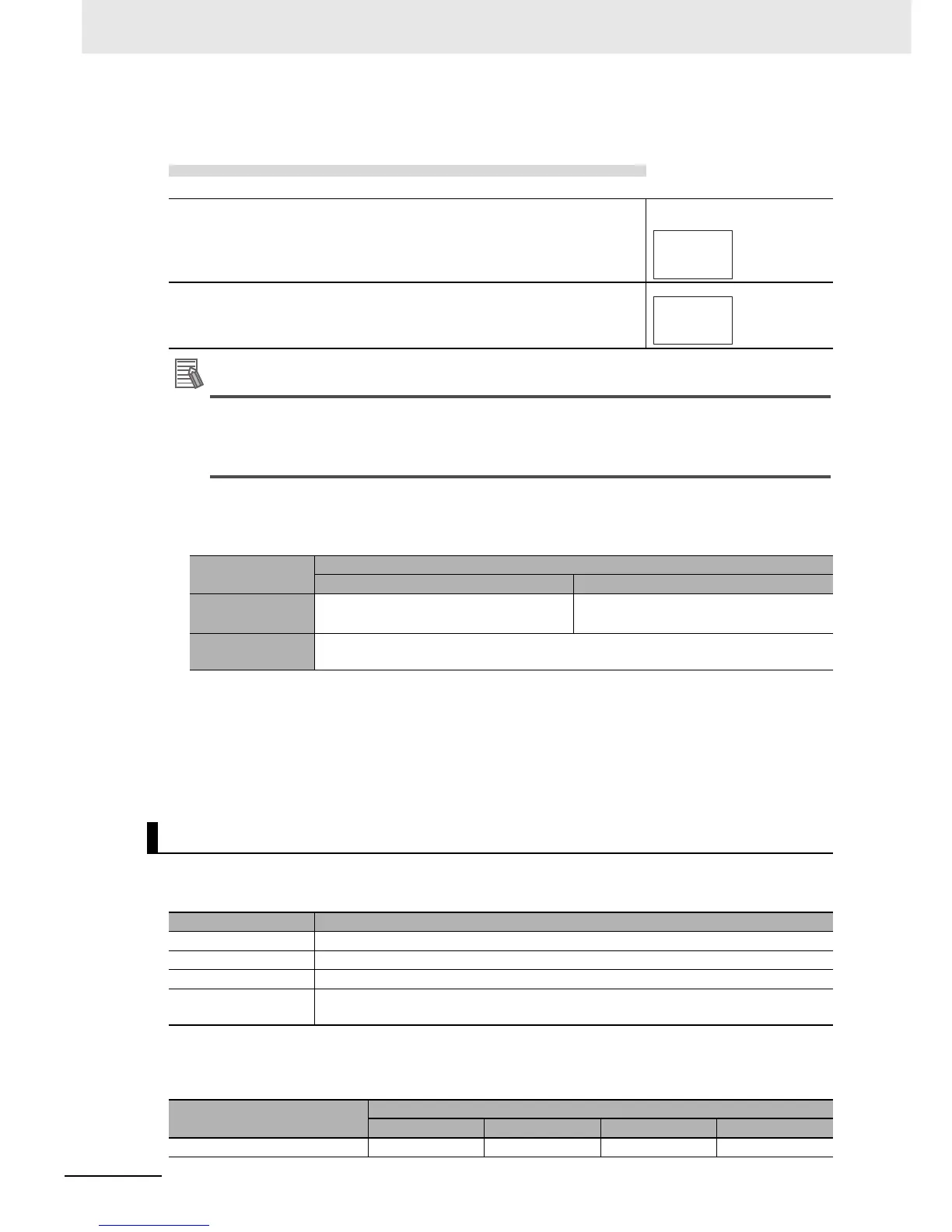4 Basic Operation
4 - 36
E5@C-T Digital Temperature Controllers User’s Manual (H185)
z Setting Example
Additional Information
Maintaining the Control Output during Reset Status When the Reset Operation Is Set to Stop
Control
Set the MV to output in the mv-r (MV at Reset) parameter. For details, refer to 5-16-2 MV at
Reset.
z
Reset Operation, Step Time/Rate of Rise Programming, and Programming Pattern
Starting Points
*1 To start from a ramp segment, set the time for segment 0 to 0 and use segment 1 as a ramp segment.
*2 To start operation from a specific SP, set the Segment Type parameter for segment 0 to a step and set
the desired SP.
Note: The following operation occurs if an input error occurs when starting operation with the reset operation
set to stop control. If the segment format of segment 0 is a ramp or step, the program starts from the SP
of segment 0. If the segment format of segment 0 is soak, program operation does not start (reset status
is entered).
This parameter sets the operating status when the power is turned ON.
You can set any of the following options.
The following table shows the settings that are retained depending on the setting of the above Startup
Operation parameter.
This example is for setting the parameter to stop control.
Operating Procedure
1
Press the M Key several times in the Initial Setting Level to
select the Reset Operation parameter.
Initial Setting Level
2
Press the U or D Key to set stop (stop operation).
The default is stop (stop operation).
Reset Operation
Setting of Step Time/Rate of Rise Programming parameter
Step time programming Rate of rise programming
Stop control
Starts from SP of segment 0
(always a soak segment).
*1
Starts from the process value (PV)
(either a ramp, soak, or step segment).
*2
Fixed SP
operation
Starts from fixed SP of segment 0.
Setting the Startup Operation Parameter
Operation Description
• Continue (default) The status when power was interrupted is continued.
• Reset Reset status is entered.
• Run The program (including any standby status) is executed from the beginning.
• Manual Mode Manual Mode is entered. (This setting cannot be selected if manual operation is
disabled.)
Parameter
Setting of the Startup Operation parameter
Continue Reset Run
Manual Mode
Program Number Retained. --- --- Retained.
stop
rtsm
Reset Operation
stop
rtsm