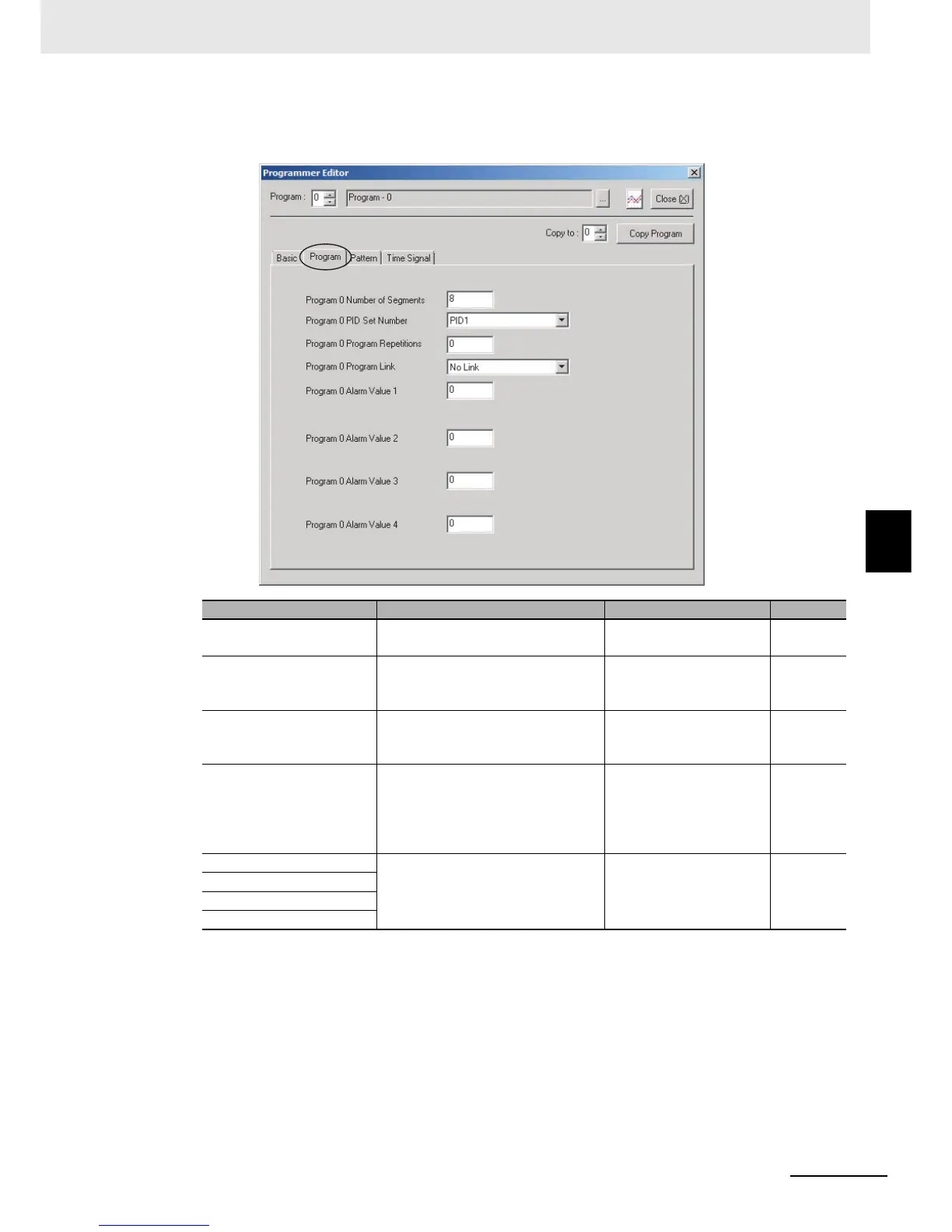5 - 95
5 Advanced Operations
E5@C-T Digital Temperature Controllers User’s Manual (H185)
5-23 Using the CX-Thermo to Set Programs
5
5-23-3 Names and Functions of Objects in the Programmer Editor
z Program Tab Page
Use this tab page to set the parameters that are used by all segments in one program.
Parameter name Description Controller Setting Level Page
Number of Segments Used
This parameter specifies the number
of segments in the program.
Program Setting Level 6-17
PID Set No.
This parameter sets the PID set
number for the specified program
number.
Program Setting Level 6-20
Program Repetitions
This parameter is used to repeat the
program the specified number of
times.
Program Setting Level 6-22
Program Link Destination
This parameter sets the destination
after the program. Once a program
has been completed, the operation
will continue with the program
number specified for this parameter.
Program Setting Level 6-22
Alarm Value 1
These parameters set the alarm
values for alarms 1 to 4 of the
specified program.
Program Setting Level 6-20
Alarm Value 2
Alarm Value 3
Alarm Value 4