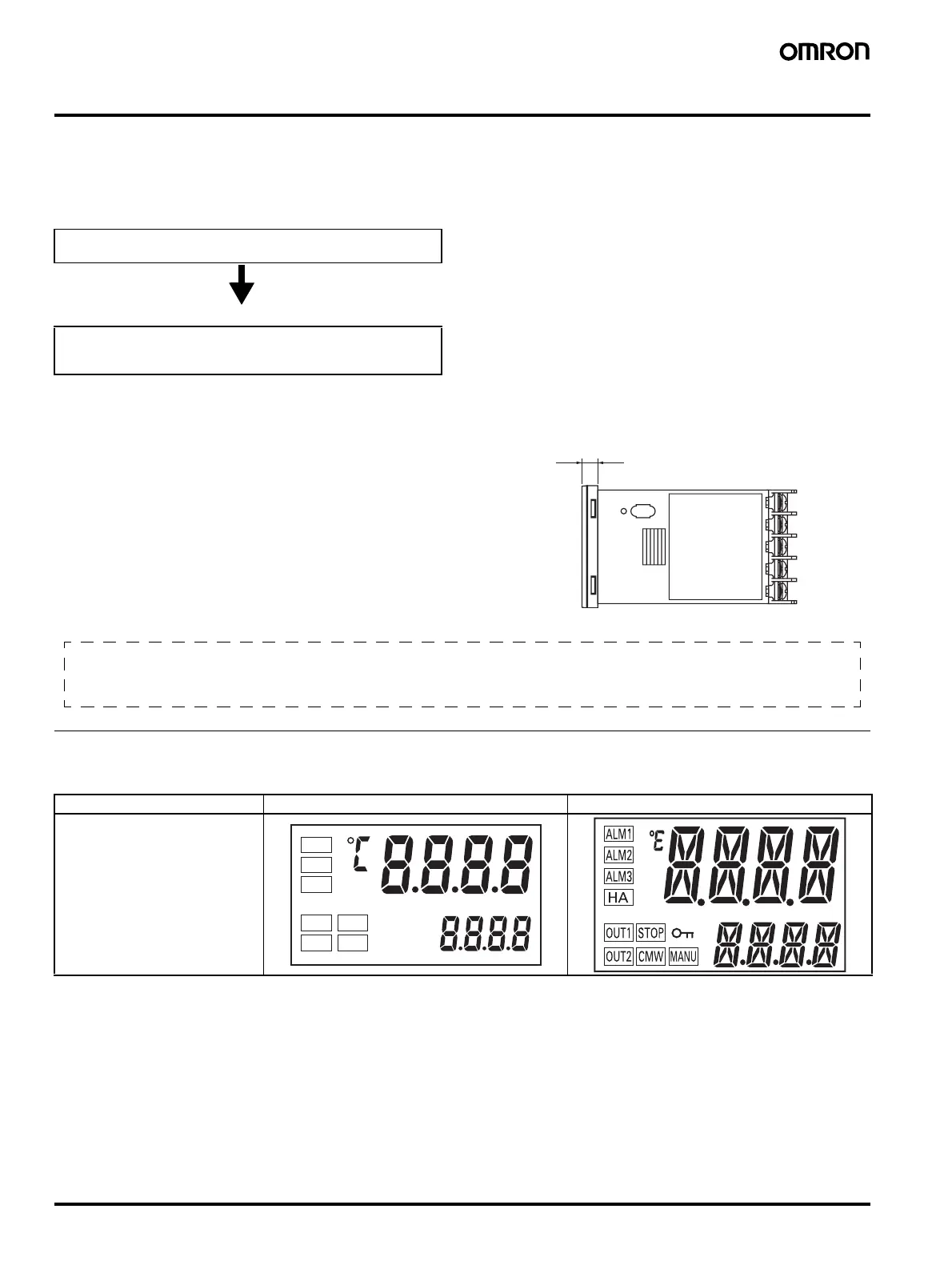18 Digital Temperature Controllers E5CN/E5CN-U
Improvements to E5CN Functionality
■ Changes
Model numbers have been changed to allow for multi-input
specifications.
Precautions in Replacing Previous
Controllers
• The input type setting numbers have changed to allow for multi-
input specifications. (The default setting is for a K sensor between
−200 and 1,300°C.)
• Previous E5CN Controllers cannot be removed from the case for
replacement with new models. Replace the case at the same time.
• The previous ThermoTools cannot be used with the new Controller
models. Use the ThermoTools scheduled for marketing from July
2004.
• The height of the front panel that extends when the Controller is
mounted to a panel has been reduced from 9 to 6 mm.
Note: Items That Have Not Been Changed
• Panel cutout dimensions
• Panel interior dimensions for panel mounting
• Wiring terminal sizes
• Wiring terminal arrangement
• Parameter setting procedure
■ Improved Functions
The previous and new models can be easily differentiated by looking at the front panel. The OMRON logo is in a different position.
Basically, the Controllers are upwardly compatible. The terminal arrangement, terminal sizes, and depth for panel mounting have not been
changed. Changes are listed in the following tables. For details, refer to the E5CN/E5CN-U Temperature Controller User's Manual (Cat. No. H129)
and to the E5CN Temperature Controller Communications User's Manual (Cat. No. H130).
Before Change
E5CN-@@@ TC (models for thermocouples)
E5CN-@@@ P (models for platinum resistance thermometers)
After Change
E5CN-@@@ T
(Models that support both thermocouples and platinum resistance
thermometers)
6 mm
Item Previous models (OMRON logo: lower left) Improved models (OMRON logo: upper left)
Front panel
The following items do not change in comparison to the previous E5CN models: Panel cutout, Internal panel
dimensions for panel mounting, wiring screw sizes, wiring terminal arrangement, and parameter setting
methods.
ALM1
ALM2
HB
OUT1
OUT2
STOP
CMW
