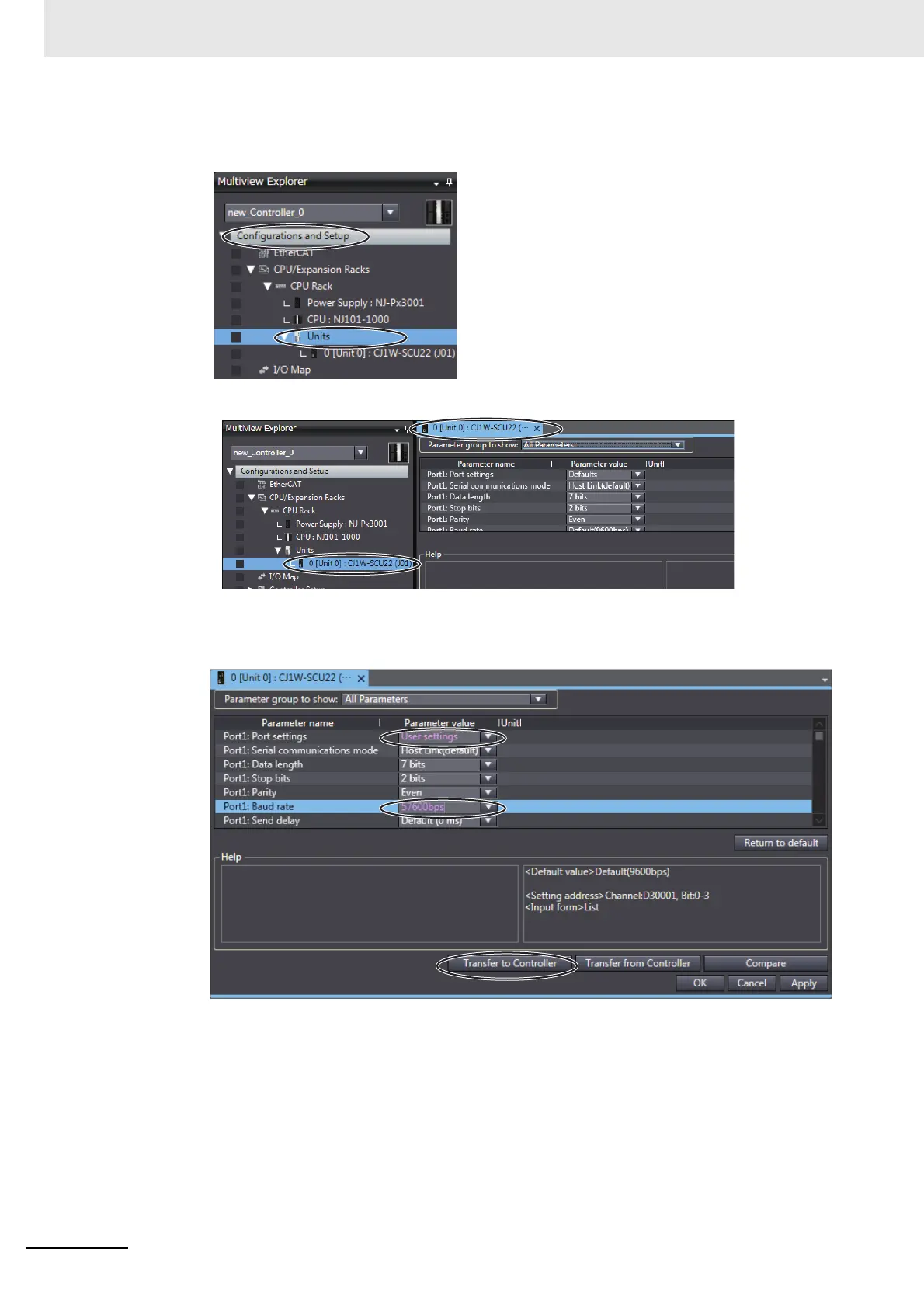6 Programless Communications
6 - 52
E5@C Digital Temperature Controllers Communications Manual (H175)
(2) On the Multiview Explorer, click Units under Configurations and Setup −
CPU/Expansion Racks − CPU Rack to display the Units connected in the PLC.
(3) Double-click CJ1W-SCU22. The CJ1W-SCU22 Setting Tab Page will be displayed.
(4) Change the communications settings for port 1.
Set Port 1: Port settings to User settings, set Port 1: Baud rate to 57600 bps, and then
click the Transfer to Controller Button. Use the default values for other settings.
Note: If you change the unit number, refer to 6-2-7 Communications Node Number.