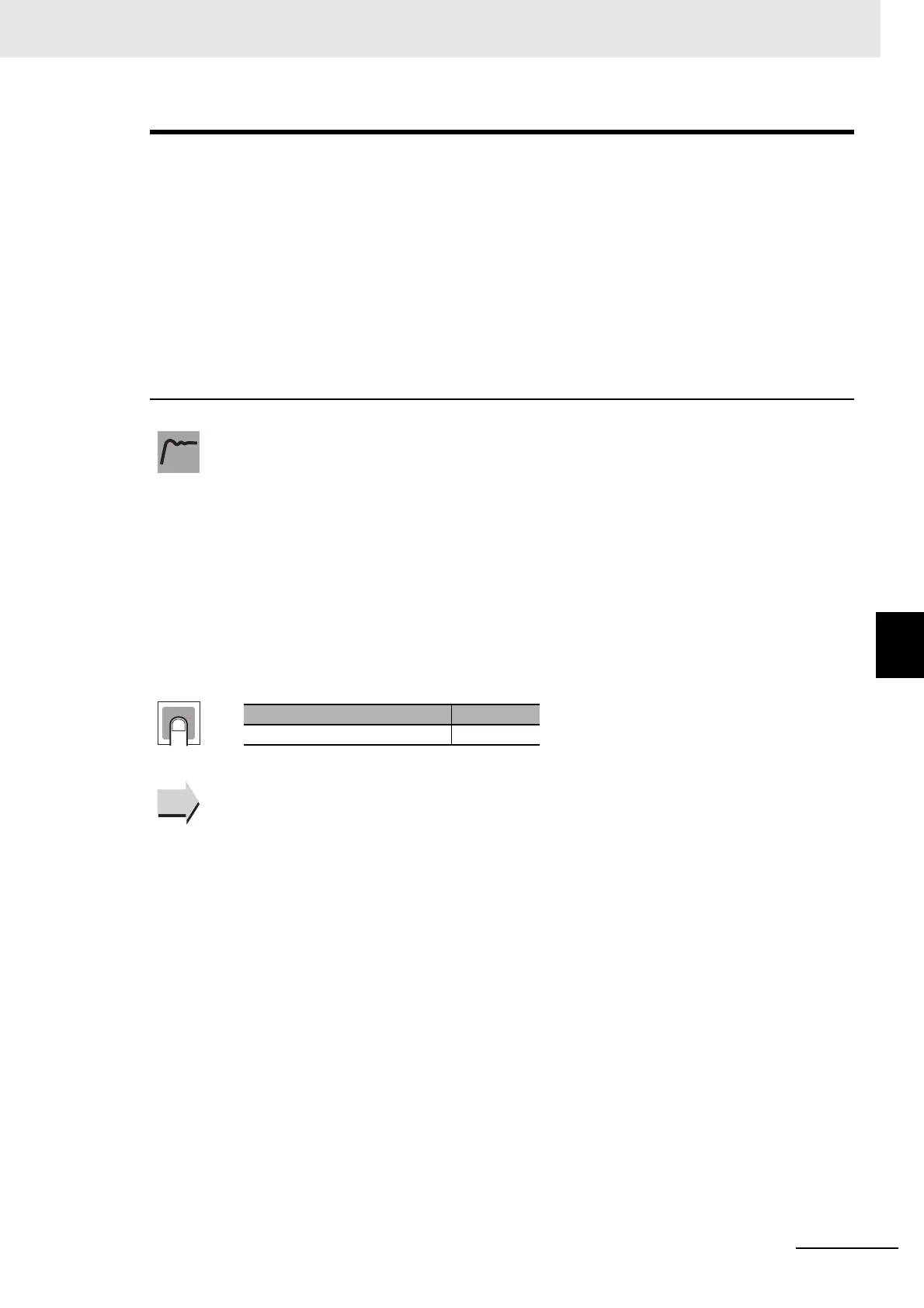6 - 71
6 Parameters
E5@C Digital Temperature Controllers User’s Manual (H174)
6-8 Advanced Function Setting Level
6
a1lt
Alarm 1 Latch
Alarm 1 must be assigned, and the alarm 1 type
must not be 0.
a2lt
Alarm 2 Latch
Alarm 2 must be assigned, and the alarm 2 type
must not be 0 or 12.
a3lt
Alarm 3 Latch
Alarm 3 must be assigned, and the alarm 3 type
must not be 0 or 12.
a4lt
Alarm 4 Latch
Alarm 4 must be assigned, and the alarm 4 type
must not be 0 or 12.
• When this parameter is set to ON, the alarm function is held until one of the following
conditions is satisfied.
a The power is cycled.
b The latch is cancelled by the PF Key.
(PF Setting = LAT: Alarm Latch Cancel)
c The latch is cancelled by an event input.
(Event Input Assignment 1 to Event Input Assignment 6 = LAT: Alarm Latch
Cancel)
• The output is turned OFF when switching to the Initial Setting Level, Communications
Setting Level, Advanced Function Setting Level, or Calibration Level.
• If an auxiliary output is set to close in alarm, the output is kept closed. If it is set to open in
alarm, it is kept open.
• If an alarm OFF delay is set, the alarm latch will not be canceled immediately even if
condition b or c is met. It will be canceled after the time set for the OFF delay has expired.
Related Parameters
Alarm Value 1 to 4 (Operation Level): Page 6-14
Alarm Value Upper Limit 1 to 4 and Alarm Value Lower Limit 1 to 4 (Operation Level):
Page 6-15
Alarm 1 to 4 Type (Initial Setting Level): Page 6-48
Standby Sequence Reset (Advanced Function Setting Level): Page 6-64
Event Input Assignment 1 to 6 (Initial Setting Level): Page 6-57
Auxiliary Output 1 to 4 Open in Alarm (Initial Setting Level): Page 6-65
Alarm 1 to 4 Hysteresis (Initial Setting Level): Page 6-52
HB ON/OFF (Advanced Function Setting Level): Page 6-65
PF Setting (Advanced Function Setting Level): Page 6-90
Setting range Default
on: Enabled, off: Disabled off