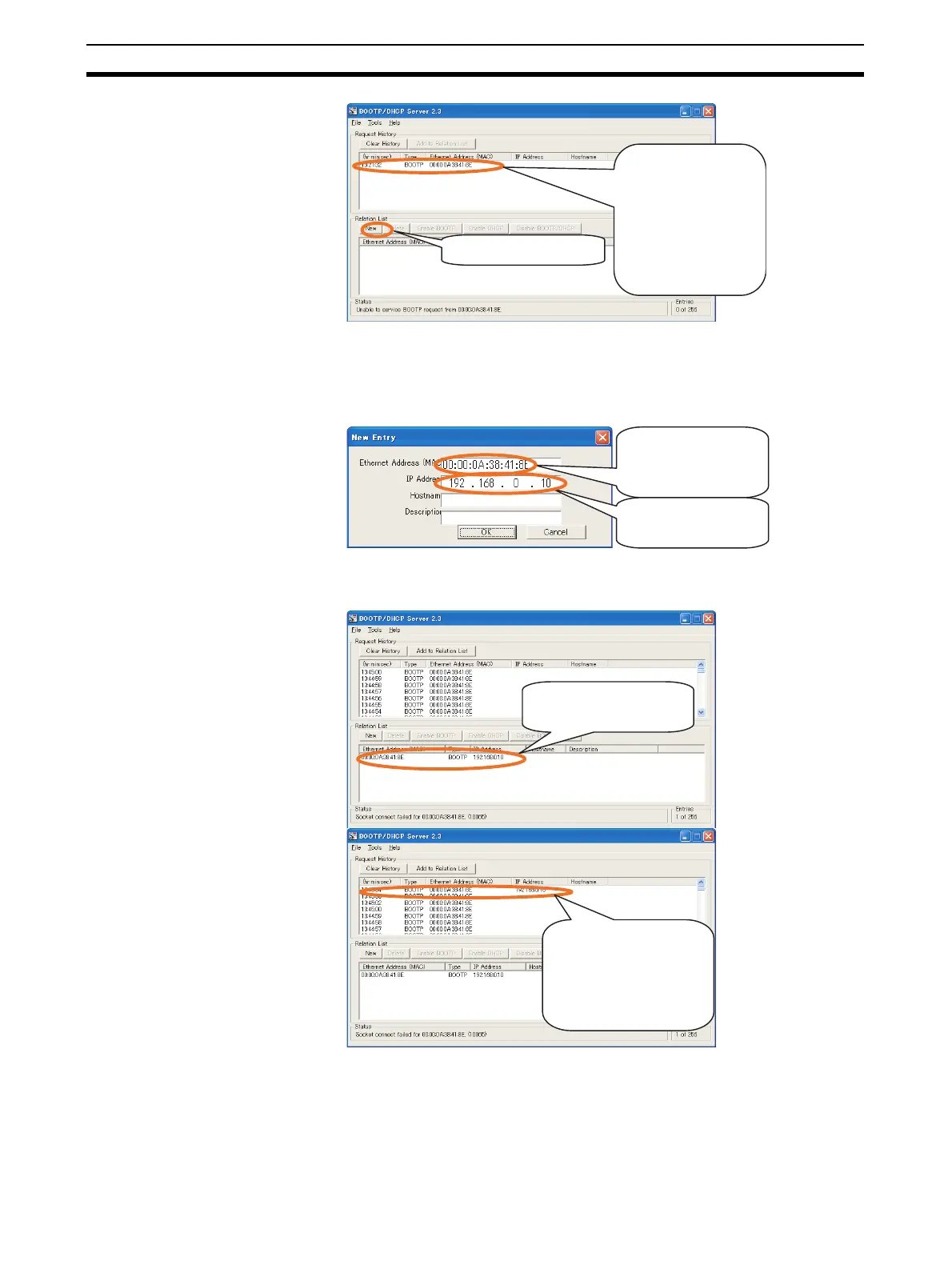20
Overview of System Startup Procedure Section 2-1
3. Adding to the Relation List
Check the MAC address of the device to be added. Click the New Button
in the dialog box. A table is created listing MAC addresses and the corre-
sponding IP addresses assigned to the devices.
After the new entry has been registered, it will be added to the list as shown
in the following diagram.
This completes setting the IP address using the BOOTP server.
Note To change the setting so that the IP address is no longer set using
the BOOTP server, click the Disable BOOTP/DHCP Button. Sub-
sequently, even if the device is turned OFF and then ON again, the
IP address will not be set by the BOOTP server, and the device will
start with the previous IP address.
Click the New Button.
When either BOOTP
mode or DHCP mode is
enabled for a connected
device, the MAC
address of the
requesting device will be
displayed here.
Input the MAC address.
Use a colon as the
delimiter.
Input the IP address.
The address table is
added to the list.
When the IP address is
set using the BOOTP
server, the IP address
set for the MAC address
of the device is
displayed here.
