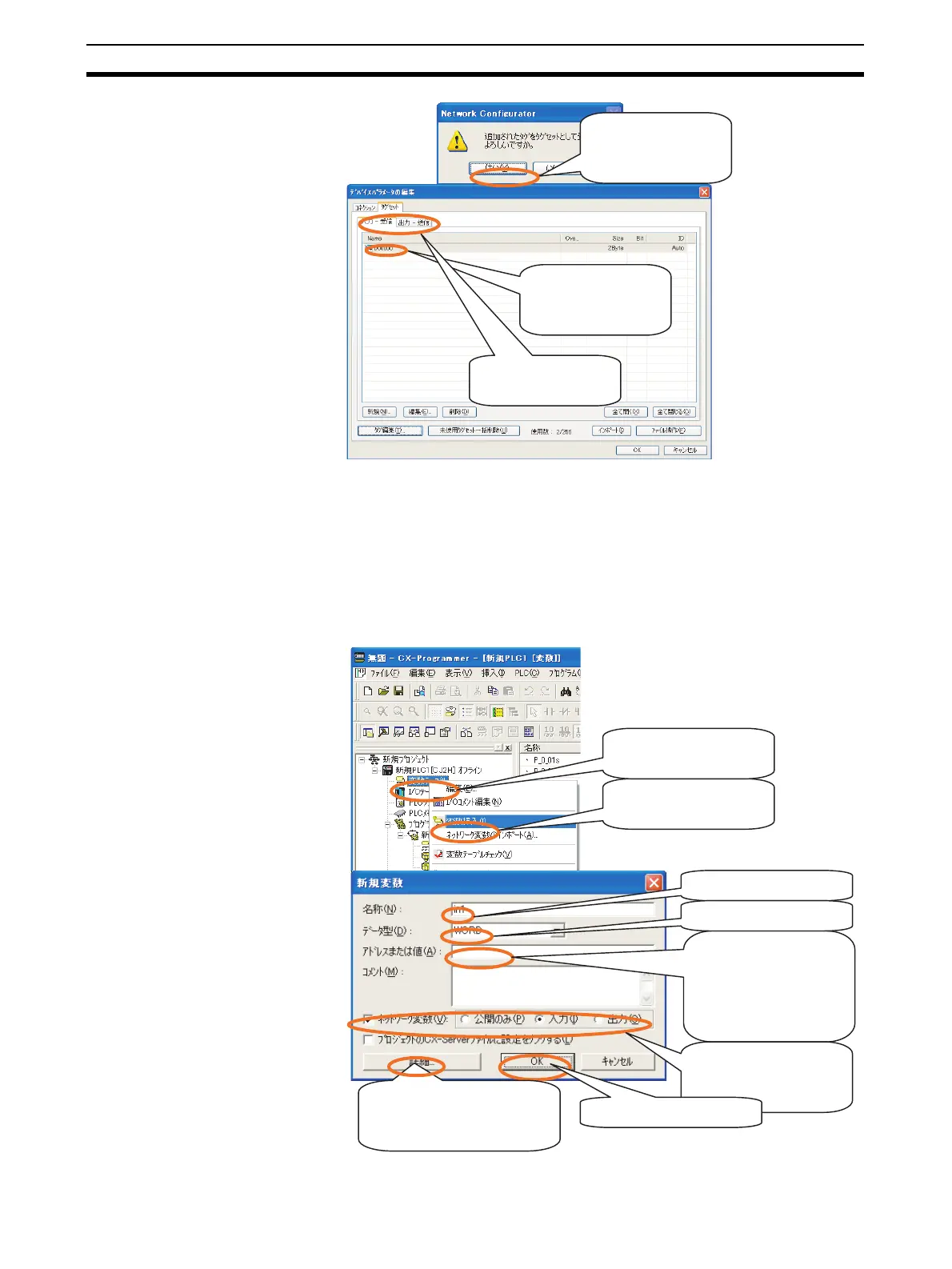24
Overview of System Startup Procedure Section 2-1
Common Procedure 7-2-2. Setting Tags Using Symbols
Use the following procedure to use CX-Programmer to create a symbol, which
can then loaded as a tag by the Network Configurator.
1,2,3... 1. Register the symbol with the CX-Programmer.
Start the CX-Programmer specifying the model number of the CPU Unit
you are using.
2. Register the symbol.
The tags are to be
registered as a tag
set, so click the Yes
Button.
A tag set with the
same name as the tag
is registered.
Check both the input
and output tags.
Click Symbol Table under
the PLC icon.
Click Insert Symbol.
Input the symbol name.
Input the address to store
the symbol. In this example,
automatic allocation is set,
so leave this box empty.
Select the Network Symbol
Check Box and select either
the Input or Output Option.
Select the data type.
To register the symbols as an
array, click the Advanced Button
and enter the number of array
elements.
Click the OK Button.
