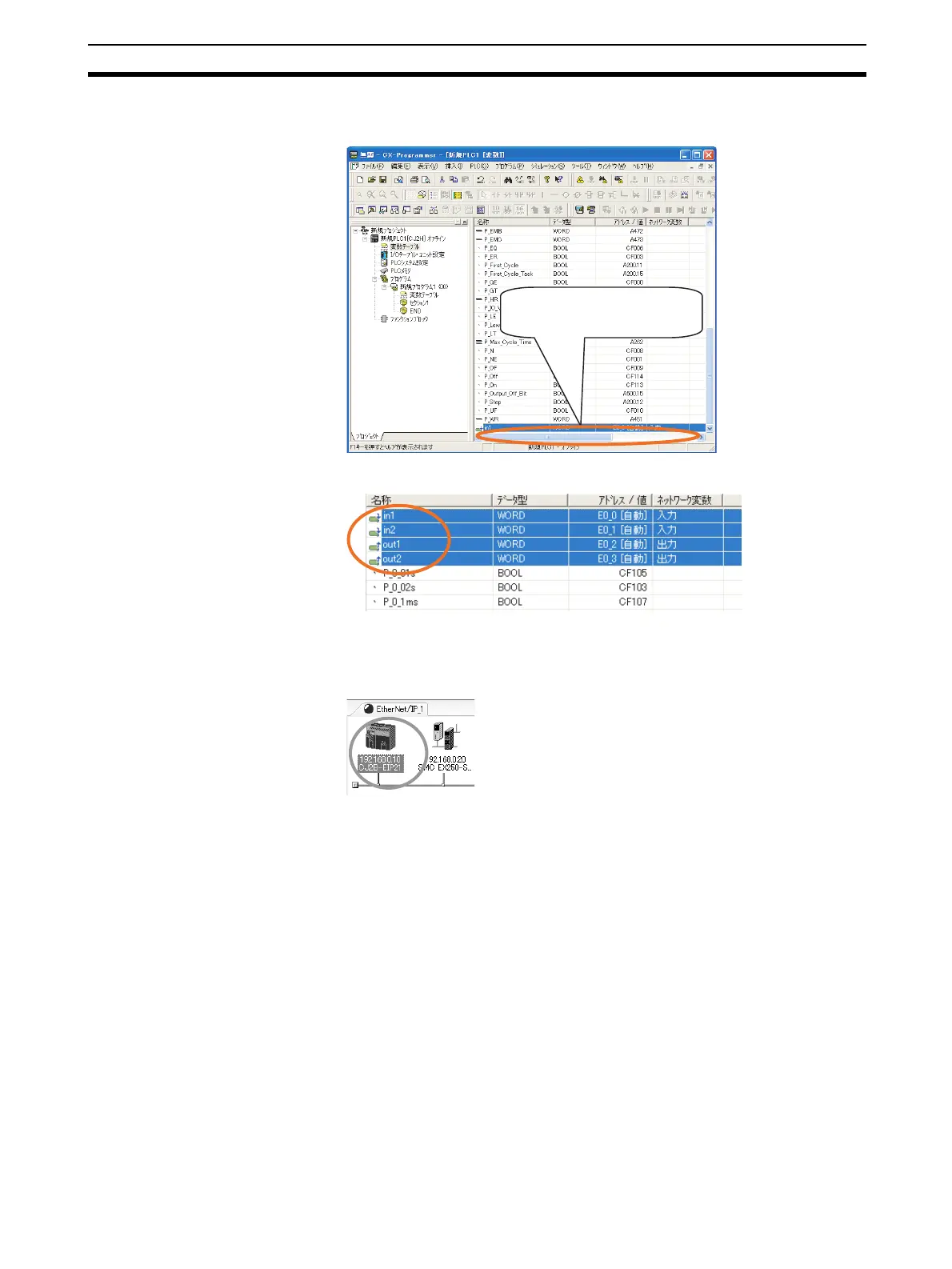25
Overview of System Startup Procedure Section 2-1
When a network symbol has been created, a window like the one shown
below will be displayed.
For example, the symbols shown below are created.
3. Import the symbol to the Network Configurator.
Start the Network Configurator while CX-Programmer is running.
Double-click the icon for the EtherNet/IP Unit (CJ2B-EIP21 in the diagram).
The Edit Device Parameters Dialog Box for the EtherNet/IP Unit will be dis-
played.
The created network symbol
has been registered.
