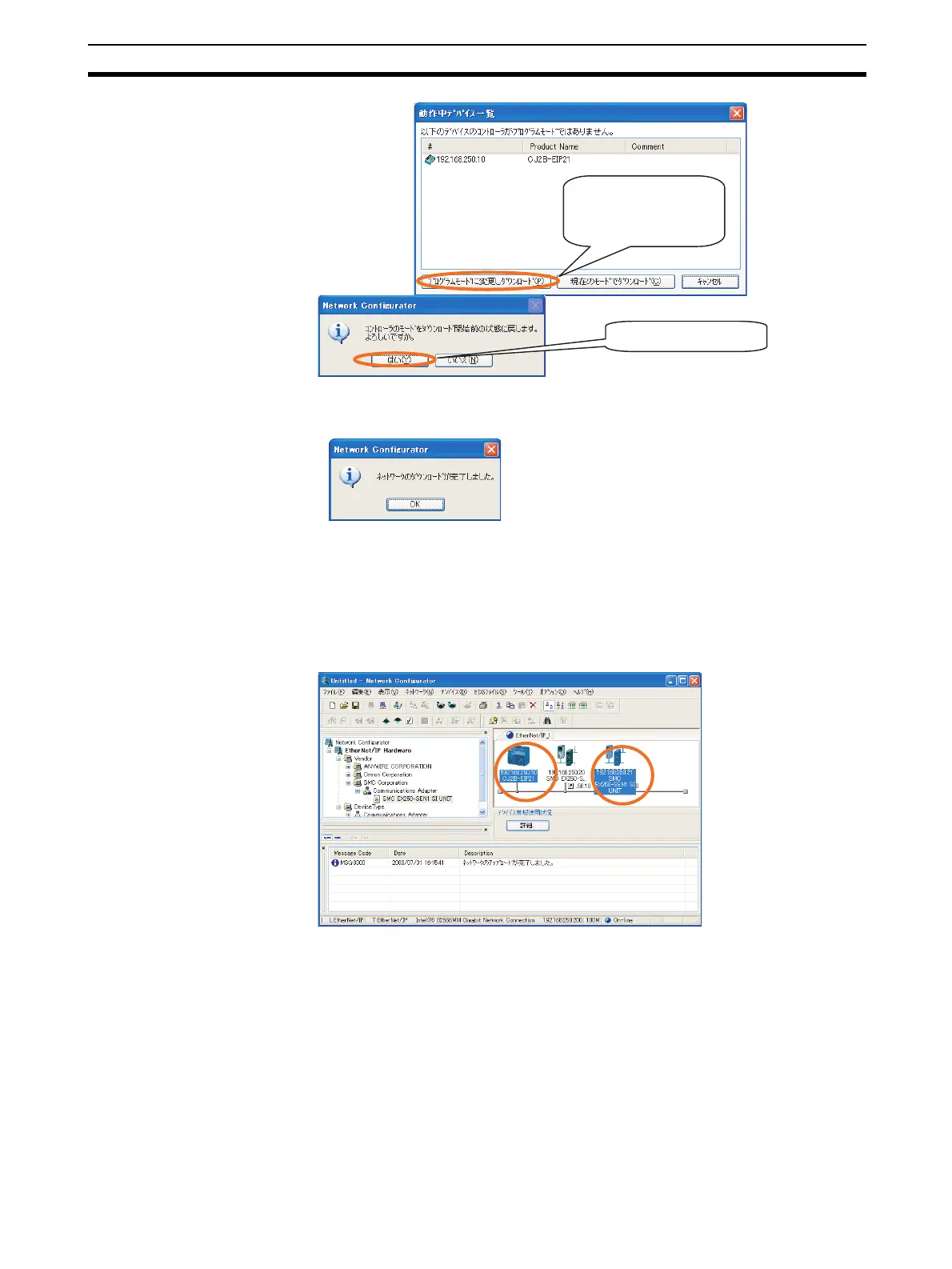33
Overview of System Startup Procedure Section 2-1
After the connection settings have been downloaded, a message like the one
shown below will be displayed. Click the OK Button.
Common Procedure 7-4-2 Downloading Connection Settings to
Selected Devices
From the devices displayed in the window, select those to which the connec-
tion settings are to be downloaded.
Select devices from among those displayed in the window. In the following
example, the device on the left and device on the right are selected.
Right-click and select Parameter
−
Download.
Click the Download after
changed to Program
mode Button.
Click the Yes Button.
